Thanks @Peter_Galvin,
I’ll pass this along to the team for their investigation. I’ll be sure to let you know when I’ve received their feedback.
Thanks @Peter_Galvin,
I’ll pass this along to the team for their investigation. I’ll be sure to let you know when I’ve received their feedback.
Hi @Peter_Galvin,
I tried reproducing the same behavior by importing the provided media to my library. Everything imported fine on my end and the album was properly identified (see below), so it looks like something else is occurring here.
If you choose Edit > Re-Identify album, how do things look for you in Roon?
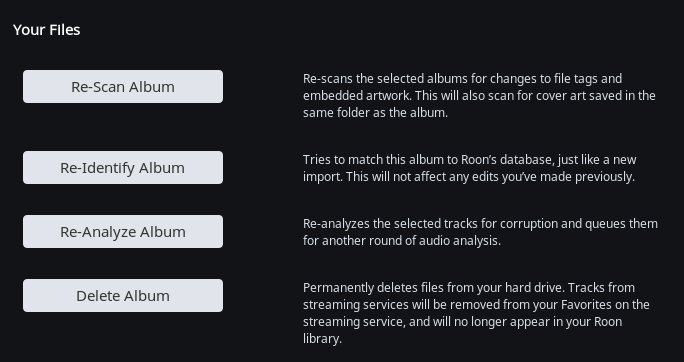
Hmm, I go to edit album and see this:
Any further thoughts on this?
Hello @Peter_Galvin,
I have a few follow up questions here:
Can you please post a screenshot of what the “File Tags” are being displayed on your end? It would be the button listed on the top right-hand of this screenshot you posted:
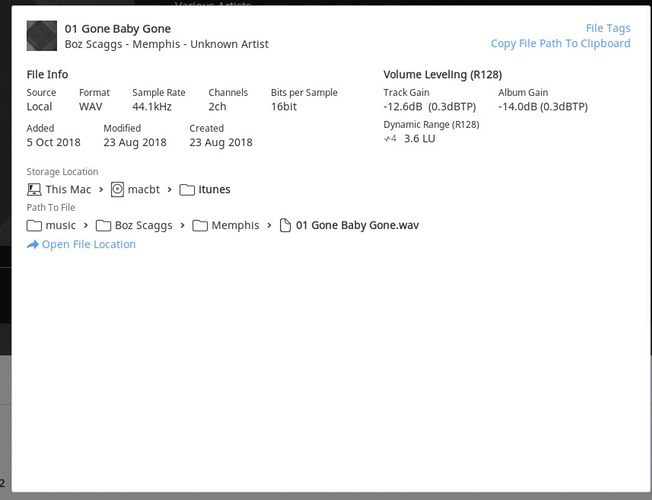
Can you please let me know if setting this slider to “Use File Tag Info” allows the album to be identified?
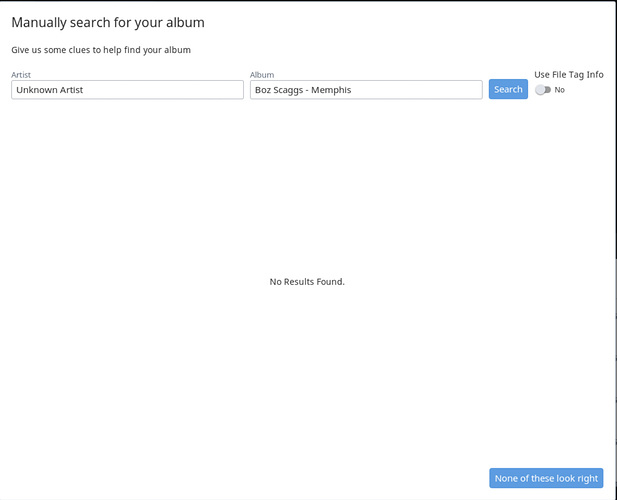
Thanks,
Noris
Hey @Peter_Galvin – I think part of the issue here is that WAV files don’t generally have file tags Roon can use to identify the album. As you can see in the file tags screenshot, Roon has no artist, track, or album info here to help identify the album.
That said, we should be able to look at the folder of media and identify the content based the order and length of the tracks, and indeed that is what is happening when I try your files, and when Dylan tried previously.
So something is different for you, and we need to figure out what that is. Can you post a screenshot of the Storage tab of Settings? I’m wondering if there’s something different about how you have your storage configured that’s preventing Roon from grouping these tracks into albums and making the identification.
If there’s anything else you can think of that might be preventing Roon from identifying this folder of music as an album, please let us know and I’m sure we can figure out what’s going on here.
Thanks!
Hey Mike, interesting!
I have 2 external hard drives with my music on them. I don’t use the usual mac /music directory.
And I moved my itunes library from that usual music location to one of the hard drives when I saw that roon has problems if the library isn’t stored with the music. It’s now in /macbt/itunes which is where most of my music is.
So, it should all be right now, but maybe moving it instead of starting with it there has roon confused?
I could reinstall roon etc with the itunes library in the right place if that would help things out…
For the iTunes folder, what settings are you using? If you click “Edit” under the “3 dots” – can you post a screenshot?
I’m still not sure why you’re not getting hits for these albums, but lets start there
Hello @Peter_Galvin,
Thanks for that screenshot, let’s try something different here. I want to confirm what the behavior of Roon is like if we use a fresh database, please perform the following steps:
Please let me know your findings when possible.
Thanks,
Noris
Same problem, at least with the Boz Scaggs Memphis album.
Thanks for letting us know @Peter_Galvin,
I’d like to try something a bit different here. Can I please ask you to move the files into a different watched folder and then add them to Roon again with a different path?
I am wondering if the location of the files (being that they reside in the iTunes folder with XML playlists) has an effect here. Please let me know if they show up differently then.
Thanks,
Noris
Copied to my other music hard drive, added that dir to “storage” in roon, waited for it to scan. Still no luck - found but again not recognized.
Hey Peter – any idea why this album is showing up as having 24 tracks?
Since these are WAV files, we are not going to have any artist or track info stored in the file tags – that means we can only depend on the list of tracks and their timing to identify the album.
So, if for some reason this album (which seems to have 12 tracks normally) has double the number of the tracks, that would explain why we’re not getting an identification.
Any ideas?
Ah interesting! It has the tracks twice (maybe I ripped it twice)?
Will clean it up and look for other problem albums and see if the tracks are right.
Now that I understand your algorithm that should help me quite a lot.
Thanks for all the effort you folks put into this!
So, I’ve found another pattern in these not-identified albums. Roon thinks that one or more tracks are really long (> 1 hour), probably causing it to not identify the .wav files as the proper album. Not sure why this is as itunes has the information properly. And playing the track in roon plays it for the correct amount of time.
Hi @Peter_Galvin1,
Can you please send us one of those files that are causing the strange behavior? I will PM you instructions on how to do so shortly.
Thanks,
Noris
Any thoughts?
Hello @Peter_Galvin1,
This case is still with QA and has not reached the queue yet, apologies for the delay.
I have pinged QA again to see if they can take a look and I will be sure to let you know once I hear of any updates regarding their testing.
Thanks,
Noris