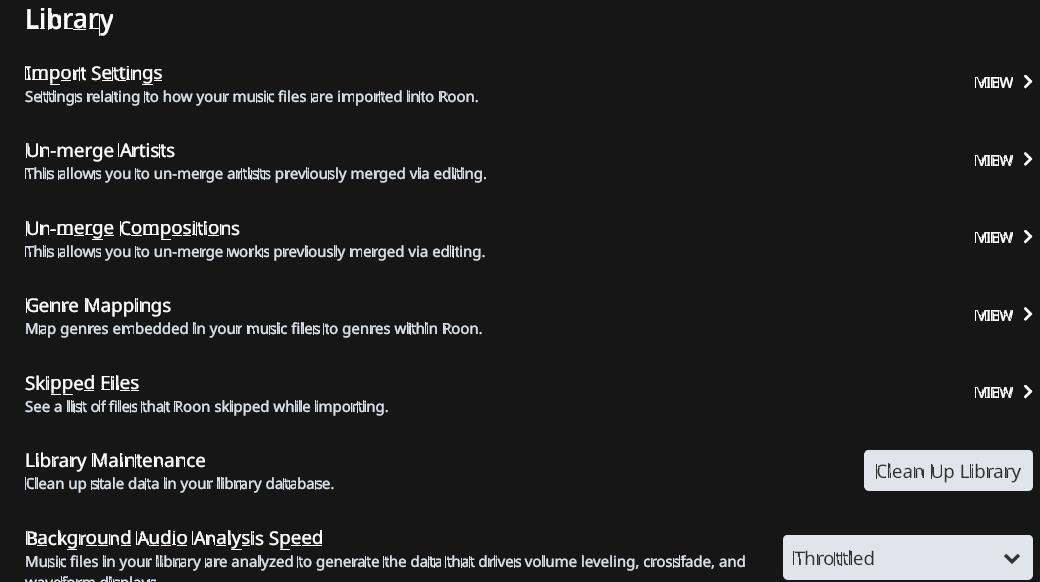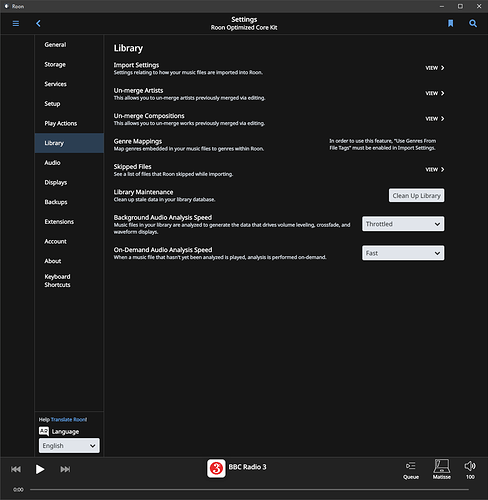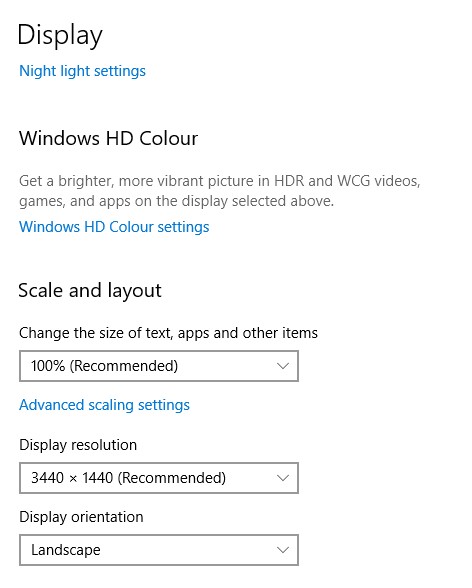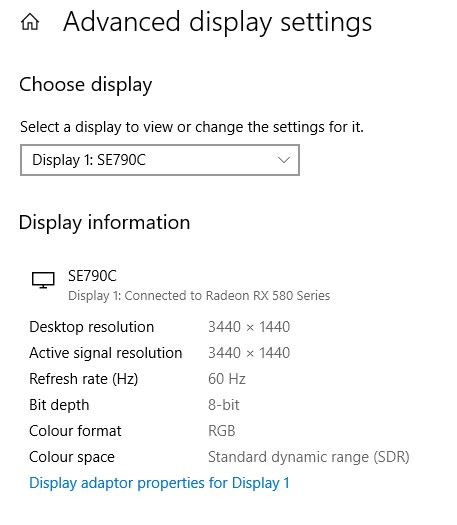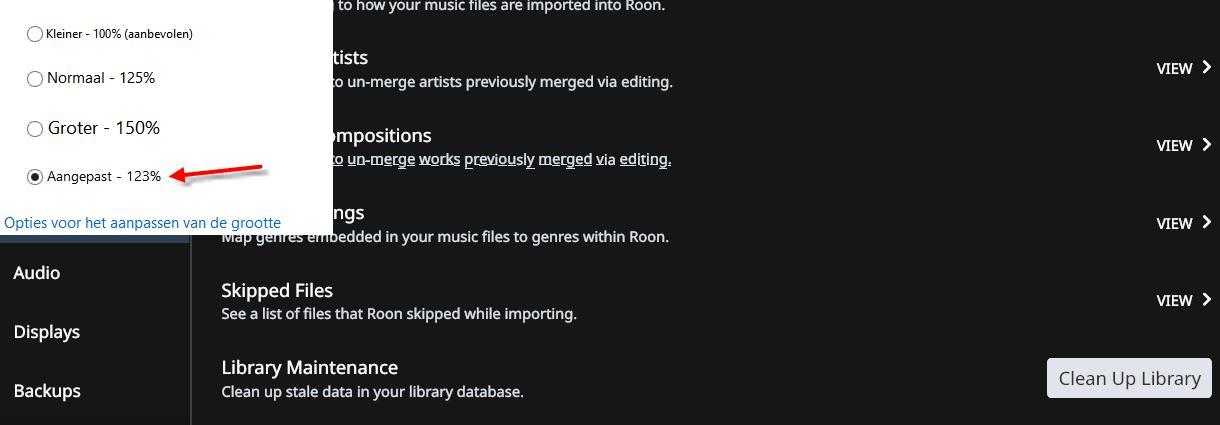Text in Windows app has become very bad, difficult to read
It would be helpful if you gave the current display settings and the display being used in your Windows 10 setup. As a comparison, there’s nothing wrong here on my system:
The resolution of my laptop screen is at his maximum (1600 x 900)
It is not acceptable that I would have to purchase a new laptop for an upgrade, this is not ok.
I did something:
This is unbelievable: I have changed the font size from the recommended 125% to 123% and it is much better now
No-one was suggesting that you do this. And I note that actually, 100% is the recommended (aanbevolen) resolution. Still, if 123% works for you, then go with it.
At my laptop 125% is recommended, 100% is really really small.
Did you notice that the search function is slow, but i will restart my Nuc, sometimes that helps, i did’nt restart is after the upgrade
Not according to your screenshot it isn’t…
Okay, i’ve seen it, I think when i set it to 123% the recommendation change to 100% … I think, and also think that sice I restarted the Nuc that 125% may be back to normal, I will try it tomorrow
Hi @fernand_lambert,
Glad to hear that things seem to be back to normal, definitely let us know if that’s not the case!
You can also set scaling per-app so that Roon uses 100% but other apps can still use 125%. Just let us know if you need any help with doing that!
Super, I don’t know how to do this in Windows 8.1 , maybe i can change that aldow it’s pretty good now
This topic was automatically closed 365 days after the last reply. New replies are no longer allowed.