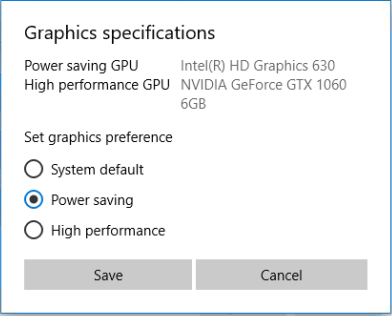Core Machine (Operating system/System info/Roon build number)
Win10 Home 1909 Version 18363.900
Intel i7-7700 @3.6Ghz / 16GM Memory 64bit
Both server and DietPi bridge running 1.7 (571)
Network Details (Including networking gear model/manufacturer and if on WiFi/Ethernet)
Hardwired - Comcast modem -> Untangle -> Ubiquiti EdgeSwitch 24port
Audio Devices (Specify what device you’re using and its connection type - USB/HDMI/etc.)
DietPi -> usb -> Pro-Ject Pre Box S2 Digital
Description Of Issue
Roon will not start:
Log Name: Application
Source: .NET Runtime
Date: 8/26/2020 5:31:18 PM
Event ID: 1026
Task Category: None
Level: Error
Keywords: Classic
User: N/A
Computer: MediaServer10
Description:
Application: Roon.exe
Framework Version: v4.0.30319
Description: The process was terminated due to an unhandled exception.
Exception Info: System.AccessViolationException
at Broo.Gdi.ChoosePixelFormat(IntPtr, PIXELFORMATDESCRIPTOR ByRef)
at Broo.Engine.WglLoaderWindow.LoadWgl(PIXELFORMATDESCRIPTOR ByRef, System.String ByRef, System.String ByRef)
at Broo.Engine.GlWindow.InitializeContexts()
at Broo.Engine.GlWindow…ctor(Broo.Engine.OpenGlWindow)
at Broo.Engine.OpenGlWindow…ctor()
at Broo.Engine.DeviceTarget…ctor(Broo.Engine.Window ByRef)
at Broo.BrooLoader.Load(Boolean, System.String, System.String, System.String, Broo.Engine.Engine ByRef, Broo.Engine.Window ByRef, Broo.Engine.LoadContext ByRef, System.String ByRef)
at Sooloos.Application.Main(System.String[])
Event Xml:
1026
2
0
0x80000000000000
28929
Application
MediaServer10
Application: Roon.exe
Framework Version: v4.0.30319
Description: The process was terminated due to an unhandled exception.
Exception Info: System.AccessViolationException
at Broo.Gdi.ChoosePixelFormat(IntPtr, PIXELFORMATDESCRIPTOR ByRef)
at Broo.Engine.WglLoaderWindow.LoadWgl(PIXELFORMATDESCRIPTOR ByRef, System.String ByRef, System.String ByRef)
at Broo.Engine.GlWindow.InitializeContexts()
at Broo.Engine.GlWindow…ctor(Broo.Engine.OpenGlWindow)
at Broo.Engine.OpenGlWindow…ctor()
at Broo.Engine.DeviceTarget…ctor(Broo.Engine.Window ByRef)
at Broo.BrooLoader.Load(Boolean, System.String, System.String, System.String, Broo.Engine.Engine ByRef, Broo.Engine.Window ByRef, Broo.Engine.LoadContext ByRef, System.String ByRef)
at Sooloos.Application.Main(System.String[])