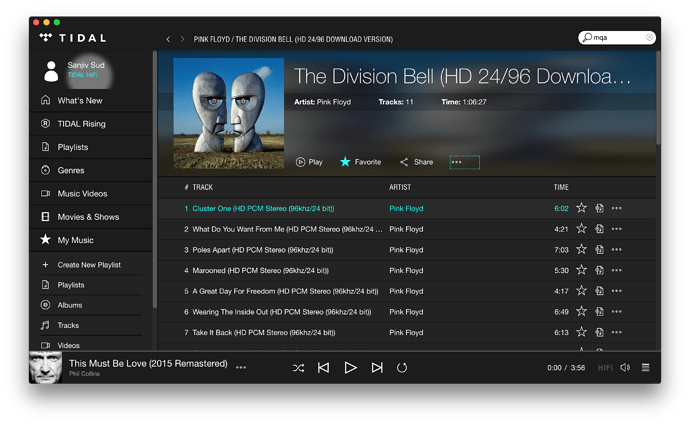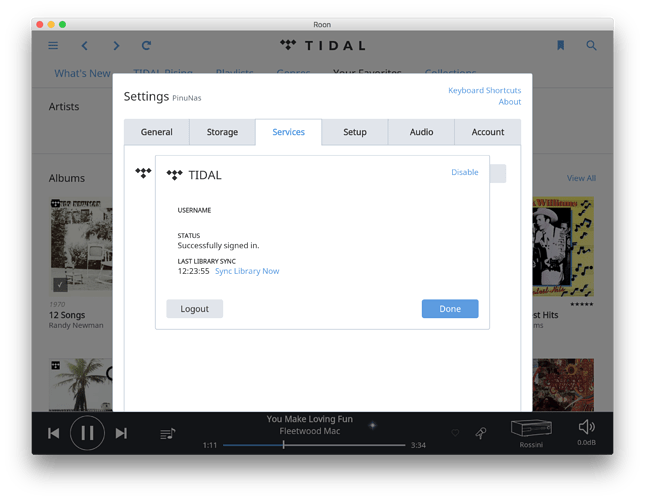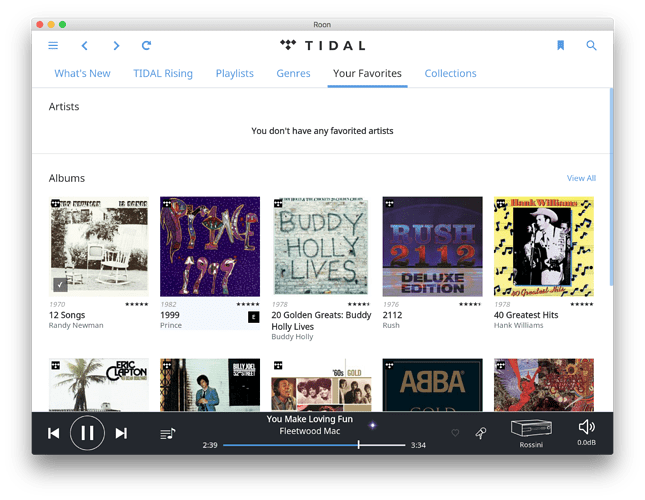Sanjiv_Sud
January 22, 2017, 12:00pm
1
hi, I have Roon/Tidal on my QNAP TS 451 connected headless to my DCS Rossini Dac.
Tidal now has MQA, how can I play this through the QNAP without having to connect a computer.
When I go into Tidal desktop I can see MQA but this plays through Airplay and it is sampled down.
Thanks
Just save them as favourites in Tidal then when you re sync Roon with Tidal they will show up.
Sanjiv_Sud
January 22, 2017, 12:13pm
3
Hi, saved as favourite, how do I sync, thanks
Go to settings, services. Click on Tidal wording and it will say Re Sync Now. The time of the last re sync is displayed.
Sanjiv_Sud
January 22, 2017, 12:18pm
5
sorry for the hassle, in Tidal on my desktop pressed favourite, even after syncing, it still does not show, thanks
It will, keep trying. Sometimes there is a time lag. Try any album that’s not new to Tidal as a test.
Sanjiv_Sud
January 22, 2017, 12:26pm
7
here is the screen shot on tidal
Did you click the Blue text? If so, that’s all you can do. That’s how it works. Just try later. It will appear.
Sanjiv_Sud
January 22, 2017, 12:28pm
9
Yes, the sync is a few minutes back … thanks
Look in your overview screen. That’s where it will be
Sanjiv_Sud
January 22, 2017, 12:32pm
11
Thanks got it, however its outputting 24/48
WiWavelength
January 22, 2017, 12:41pm
12
That is a correct output for non decoded MQA.
AJ
Sanjiv_Sud
January 22, 2017, 12:44pm
13
great, thanks AJ and Chris
The Overview tab does not show in the iphone roon. Any tips as to how to play MQA from there.
Yes, that’s undocded MQA file. It will sound great as it is (Better than CD) but if you have an MQA DAC it will unfold the file to its maximum resolution.
Just search for it. iPhone doesn’t give the full Roon experience due to screen size.
crieke
January 22, 2017, 1:23pm
16
Hi Sanjiv,
2 Likes
Sanjiv_Sud
January 22, 2017, 6:20pm
17
Thanks Chris, the MQA sounds better than the CDs…
Roony
January 22, 2017, 6:25pm
18
The dCS Rossini DAC and Player will be able to decode MQA in a few weeks … (from the distributor).
1 Like