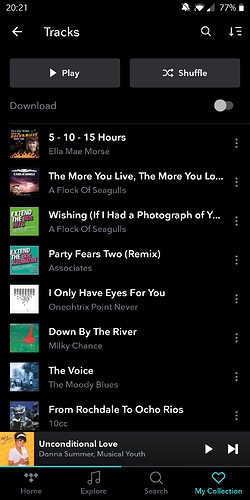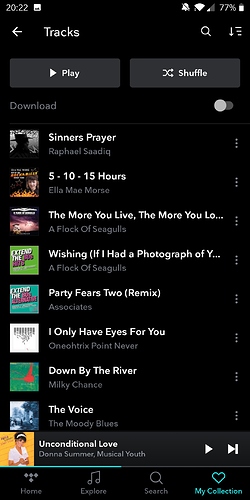When I add an Album I listen to on Tidal to the Roon library, I can find that album marked with a star in Tidal “My Collection” under “Albums”. But not the songs I favor with this Album.
Is there anything I overlooked to activate this?
It would be an easy solution to “sync” Roon to Tidal, or at least I can go on listening the Albums I found earlier in Roon when I am out of home.
Not sure what you are asking here.
If you add a track to your roon Library then it shows up in Tidal in My Collection > Tracks.
Tracks sorted by date added
Add a Tidal track to roon library from within roon
So while listening in roon to a tidal song you like, you add that album to the library and then hit the little heart symbol and it shows up on your tidal phone app under “my collection” - “Tracks”?
It does not work for me!
You don’t need to favourite the track (the heart) just add it to the roon library.
Try going to settings, services, tidal in roon and synching tidal.
Have you got the track listing in Tidal sorted by date added?
Now I get it!
I thought it would be necessary to always add the album first do the library and then “like” the song in question. My mistake, thank you! Now it is much nicer to use and solves many problems for me!
Thanks again!!
No problems, lots to learn in how roon works.
1 Like