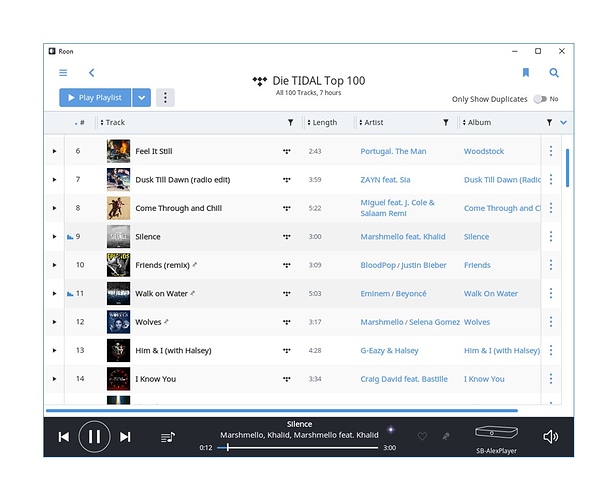Hi,
after update to build 276, Roon is unable to play some Tidal playlists, i.e. in the playlist view, the blue button on top “Play Playlist” is greyed out/faded to white and not clickable. When I click on play left of a track in the playlists, it says “Playing x tracks”, but no tracks are played or in case sth. else is currently playing, no change happens. The tracks are also not in the play queue thereafter.
Playing local files works always, some Tidal playlists work, and when I start a non-playable Tidal track directly from the album it works. Playing on the same computer through the Tidal webpage or desktop app works as well.
Setup:
Roon version 1.3 build 276 stable 64bit
Windows 7 professional 64bit
Intel I7-4770, 32GB RAM
music is stored on internal and external (USB) hd and on Tidal.
Collection size 979 albums, 11126 tracks.
Thanks for your support,
Phil