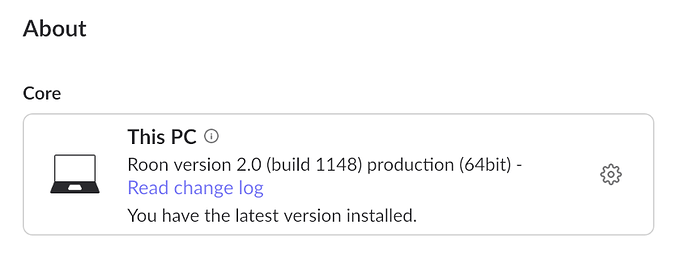Core Machine (Operating system/System info/Roon build number)
Windows 10, Intel® Core™ i7-9700 CPU @ 3.00GHz, Roon Build 1148
Dell XPS8930
Network Details (Including networking gear model/manufacturer and if on WiFi/Ethernet)
Vodafone Hub / Ethernet
Audio Devices (Specify what device you’re using and its connection type - USB/HDMI/etc.)
Audioengine HD3 speakers with Dell Tower with 2TB drive, via USB
** Number of Tracks in Library**
6000 tracks
Description of Issue
Since this weekend, Roon randomly stops playing songs coming up with a message “Unable to start streaming. Check your Qobuz account and try again”.
Not only does it not play any songs, Roon also goes into this weird loop running down all the songs in my library, skipping them without playing. I have to exit Roon to stop this process running continuously in the background. It also shows my library as empty.
Nothing has changed in my set-up and I am signed into Qobuz. Playback via the Qobuz app works fine, so seems to be a Roon / Qobuz interface issue.