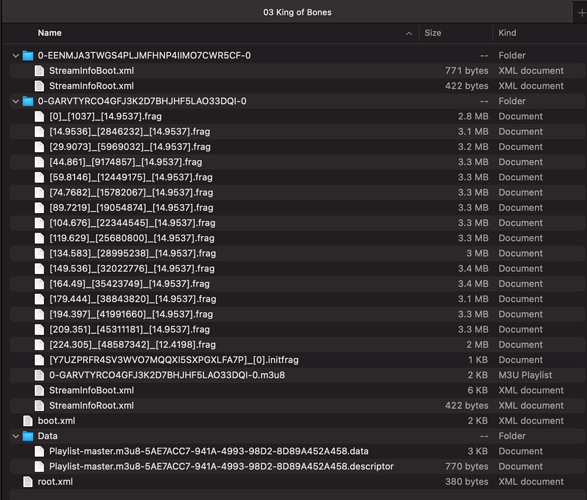I downloaded an Lossless album in i_tunes (after hours, f The weekend) and transferred it to my ROON library. The files were not recognised as music. the file is a MOVPKG , HLS Media.
may be ROON can make this playable and then all you lossless Applefiles will be playable?!
Apple Music songs (coming from the streaming subscription, not the ones bought) contain DRM. Roon can’t see or play them.
MOVPKG are video files, MP4’s in a special configuration AFAIK. Are you sure you copied the right files? Have you right-clicked and looked inside them?
Thank you both @Marco_Klobas and @Andrew_Webb for the insights!
@Frits_Van_Der_Veer, thanks for letting us know of this. We’re keeping an eye out on this thread to help 
Hi Rebeka,
Thanks for picking this up; did some more downloads and digging.
Since the Apple music upgrade, music is stored at different locations;
- Apple Music (note also a library file has been made, bit like photo’s): for the aforementioned MOVPKG files (which seem to relate also to being an apples master?), and as MP4 (protected, in the file description) for a lossless file.
- a regular download (no master or loses file) is store in the iTunes folder as m4a and is playable in ROON.
note: I did a download of music I own and had uploaded to apple/iTunes. I did this to be able to play the music on my iPhone. So I do have the original files and can play them.I am just checking if in can play the apple lossless/master via Roon as I prefer to use Roon.
So my take; apple is protecting the lossless files.
people should be careful re-downloading their files from itunes as they might “corrupted” and unplayable in their player of choice.
Hello @Frits_Van_Der_Veer,
I’m incredibly sorry that this reply is delayed by 10 days. Some of it was weekend days and some was finding the right answer for you. Here goes 
It seems that the file types you’ve mentioned are not supported in Roon. We have a list of the file types that are supported below:
As long as a file type is in the list above and does not contain DRM, it should work.
If you want these music files (MP4 & MOVPKG) to work in Roon, converting them to a supported file type can be a good avenue to take. There are third party softwares that can allow you to do so.
Is it possible for Roon to see Apple HLS in the future? Is it on a roadmap? I presume it could happen? Like would it not be an OS dependent codec support, iTunes at least plays the HLS (to some degree)? Going to be a major bummer if not.
In lieu of that, can you (or anyone) give some suggestions of file converters that can convert HLS?
Otherwise, it just seems like I’ll be converting from FLAC to ALAC and using iTunes from now on.
I also looked in the HLS file format, no converters to date. If you are interested, open up the HLS file, it is simply a zip file with multiple files inside. Looks like Apple is using the HTTP live streaming file format, more information is here -
Hi @beka , thanks for the answers.
I would like to second @cmward_nyc question.As @Chris_Lang points out, it seem to be a ZIP like container?
I (guess some others would like it as well) would greatly appreciate if I would be able to play these HLS/ MOVPKG files on the fly.
Hi Fritz, I would suggest opening a Feature Request for support of that codec.
I added it to the Feature Requests topic, fingers crossed
The interesting thing about the Apple HLS format is that the ZIP files contains the music files broken down into smaller files 2.5MB segments with the associated XML file providing the necessary information of play the order.
There is lots of documentation of the HLS format, I assume format playback it is possible.
/cl
I am confused… HLS as far as I can tell is “HTTP Live Streaming”, ie a streaming protocol or a file that provides the necessary info to do such thing.
My understanding (from Apple’s descriptions) is that they will use ALAC as a container (effectively equivalent to FLAC). When you purchase a file from Apple, I would expect such a download.
Is this not the case? Have you guys tried playing the HLS file in whichever software (I presume Music) without an internet connection? Ie maybe what looks like a local file is simply pulling data from the internet.
The HLS file is simply a container with xml and .frag files (portions of the music file broken into 3.3 mg files.
I assume the xml files contain the meta data of the file as well as the order of the .frag files.
Here is a screen shot of the contents of a HLS file -
If google serves me right, a FRAG file is a fragment file. The fact that they are all similar size indicates this is prob correct. Regardless, what I see there seems to indicate there is no actual audio info in the HLS file, as expected, just metadata and such.
So “playing” and HLS file is streaming the content, it seems.
I would guess that the .frag files are compressed audio.
The naming convention looks like [offset time in secs] [byte offset] [fragment length in secs].frag
Although I don’t know the sampling rate of the file in question, the size of around 3.3MB is believable for a chunk of compressed audio file. 96k, 24bit for 14.9secs is about 8MB uncompressed for instance.
Ok, yes, that makes sense. It is interesting that they would bother to split things this way, in 3MB chunks, and not simply produce an ALAC file. I wonder if what they are doing is have the streaming playback engine on all the time even for local files.
I would be interested to hear if you can play that m3u8 file via a supported player mentioned here: HTTP Live Streaming - Wikipedia (like VLC) as it acts as a playlist for the frag files (I think)