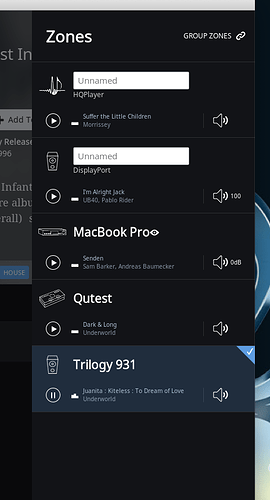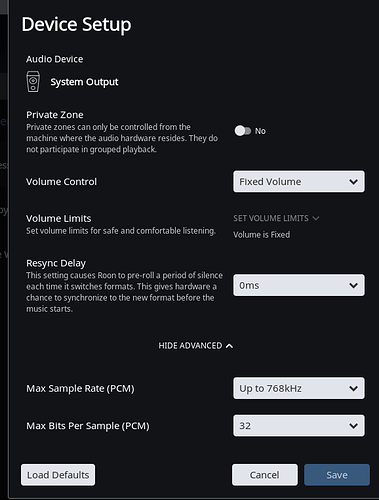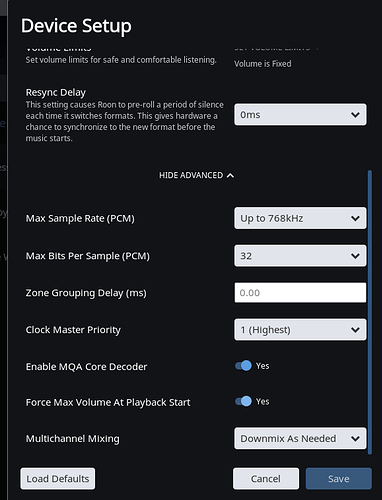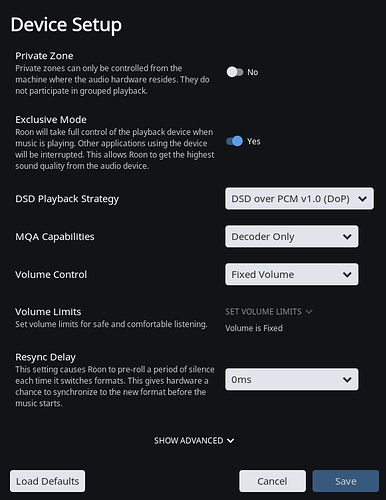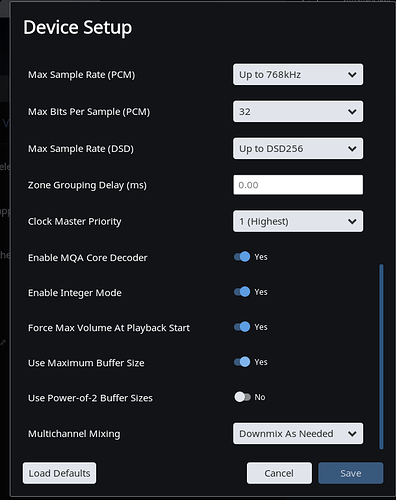Core Machine (Operating system/System info/Roon build number)
MBP 2.9GH CORE i9 2018 OS Mojave
Network Details (Including networking gear model/manufacturer and if on WiFi/Ethernet)
USB from MMP to Chord Qutest DAC, RCA out to Hagel H90 intergrated amp and/or Trilogy 931 headphone amp
Audio Devices (Specify what device you’re using and its connection type - USB/HDMI/etc.)
Chrod Qutest DAC
Hagel H90 integrated
Trilogy 931 Headphone amp
Description Of Issue
Hi there
Chord Qutest DAC when connected via usb to MBP and RCA out to Hagel amp works fine , changes colours to different bit rate levels of recordings as normal. When I swap out for my Trilogy 931 headphone amp again USB from MBP to Qutest and RCA out to Trilogy the qutest does not change colour with different bit rates and just stays on whatever colour it was on previously. Is this normal and how can I get it to change like it does when connected
Thanks
Sean