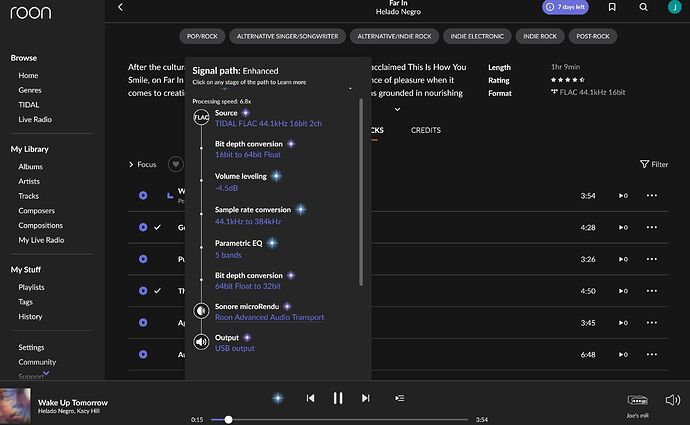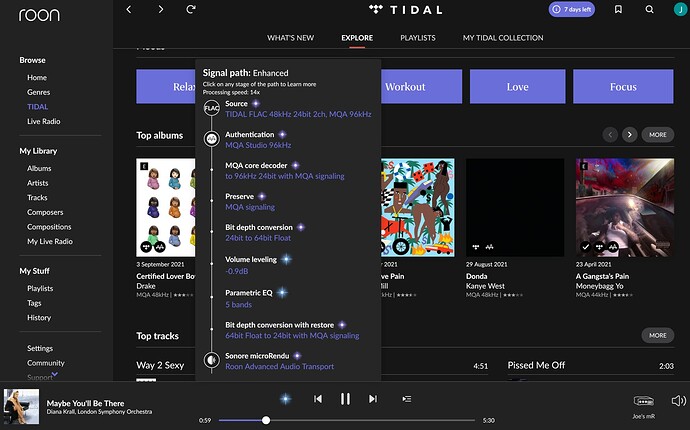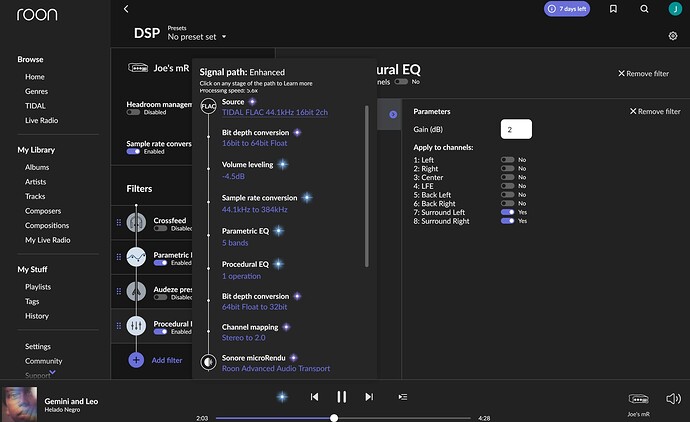I am a new Roon user (8 days left on the Trial).
My set up is that i am using a Macbook running MacOs Big Sur 11.6 as my Roon Core, directly wired to a Google Wifi device (home network is Google Fiber), and my 1 wired endpoint is a Sonore microRendu 1.3 connected (hardwired) to an internally wifi networked Google WiFi bridge, which is in turn connected via USB to an iFi micro iDSD Signature, with HIFIMAN Arya as my driver. The iDSD is set up as an “MQA renderer only” and I identify it as such to Roon.
Roon Remotes = 2 iPhones and 1 Macbook Pro. When I first downloaded Roon (current version) TIDAL was working fine, all TIDAL MQA albums and tracks played without problem.
I made some changes in DSP while using the above set up on Roon, after which Roon would not play any TIDAL MQA albums or tracks at all. I kept getting the message “Unexpected error communicating with Audio Device” then “Too many failures, stopping playback”. The MQA albums and tracks all played fine on other endpoints, so I figured out it must be a problem with my microRendu/ifi micro iDSD set up.
Long story short: when connected to the mR/iDSD set up, I reverted my DSP settings back to default values , and voila, all MQA files played totally fine again. Working back through my DSP changes to figure out which one was the problem, I found that MQA play stopped after I added the Procedural EQ “Volume” operation, by which I had added Surround Left and Right (with gain of 1 DB) as I really liked the change to the Soundstage this produced with the Arya. When I activated this, and tried to play an MQA file, I got the error message again. When I deactivated it, the MQA files played again fine- so culprit found. Other elements of DSP seem to work fine with MQA files ( i.e. Sample Rate Conversion with 'Max PCM rate" , and main DSP “Parametric EQ”) and do not have a negative effect on MQA playback- only the Procedural EQ operation. What is there about the Procedural EQ Volume operation that is causing the “communication failure” between Roon and my set up, so that MQA files (only) won’t play with it engaged?
Note if I activate the Parametric EQ Volume procedure for playing FLAC files (including TIDAL FLAC or my own Core library files that include MP3, AAC, and ALAC files) - everything works fine- I just need to remember to “turn it off when I am done” (the Procedural EQ) and not mix MQA into my listening with it activated.
The strange thing (if I recall correctly, perhaps I am not) is that Roon was in fact playing MQA files with the Procedural EQ Volume procedure engaged before today. I did reset my Network today (after updating the Macbook server MacOs to the current version of Big Sur 11.6) --though I would not think that would have had an effect on MQA playback via the microRendu/iFi micro iDSD, as all my MQA files are streaming/added from TIDAL.