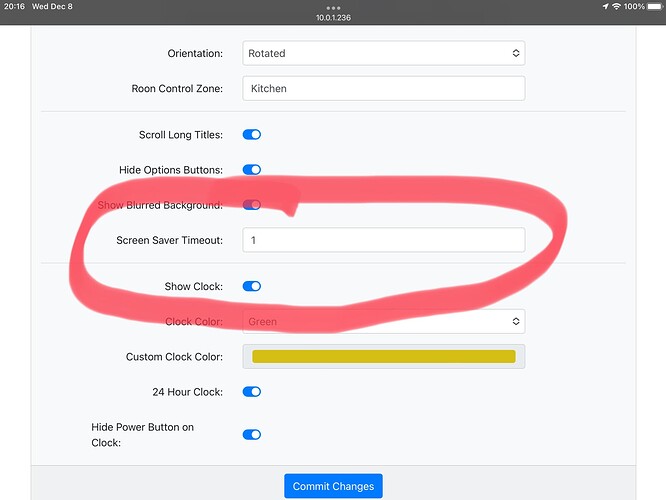I use a Ropieee display for my separate DAC (minidsp shd). When I turn the DAC off, the Roon zone goes away and the Ropieee display switches to showing an error about not connecting to the zone. When the DAC is on, everything works great.
Is there a way around this? Can the display just go blank or turn off when the zone is not available?
Thanks,
Marc