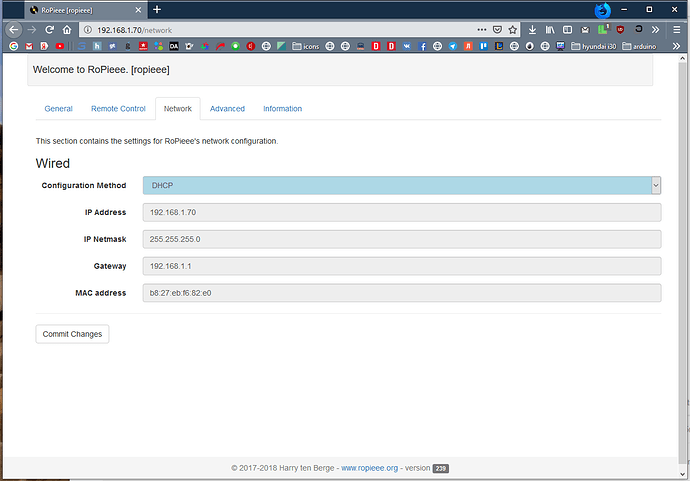Another thing that I’m trying at the moment is that I’m upsampling to a multiple of 48hz as I read on Darko that the Pi only has a clock for 48hz and that anything that is a multiple of 44.1hz is subject to the Pi doing the conversion. Not sure if it’s making any difference, I’ll do some testing and see if I can hear a difference.
This is not entirely true. It depends on the output.
There are multiple HAT’s that have 2 clocks on board.
This is for a stock Pi.
Harry, it seems that RPi 3 A+ has a new stepping of CPU because wifi is not available on network tab. Can anything bedone,?
Ah yes…
Ok. I need to get the revision code of the CPU.
Can you send me feedback? I can then quickly release a patch for this.
Thanks!
Ok if I can find out the revision using Putty I can try.
Here’s what CPUInfo says:
processor : 0
model name : ARMv7 Processor rev 4 (v7l)
BogoMIPS : 38.40
Features : half thumb fastmult vfp edsp neon vfpv3 tls vfpv4 idiva idivt vfpd32 lpae evtstrm crc32
CPU implementer : 0x41
CPU architecture: 7
CPU variant : 0x0
CPU part : 0xd03
CPU revision : 4
just hit the ‘send feedback’ button fron the web page
Sent! Hope this helps,
You need to give me the unique id.
I have the same issue. Raspberry Pi 3a+. Got Ropieee set up using a usb-ethernet adapter, but can’t see wifi options.
2cd6789eb096d8ff
And here is my ident cf4e507ce2d82230
Ok guys, thanks.
I’ll push out an update shortly.
Hi Harry
Thank you for Ropiee, it works great on my pi 3 B+
Here is another Raspberry Pi 3A+ with no WiFi ID: 6f9d8078aae6c7e7
What do you expect me to do? There’s an update out there with support for the 3A+, so are you running the latest stuff?
Hi! My raspberry 3B (made in the UK) with pi2design 502dac HAT doesn`t allow to enable wifi. c0e9fca8f9a712fb
Can you provide more info? I can’t work with this information.
What do you mean with ‘doesn’t allow to enable wifi’? What happens? Can you enable wifi in the web interface at all?
Looking at your feedback and the processor id it seems that you’re running an overclocked board. Is that correct?
Really? I dont know. How can I check it? Ive bought it as stock board, there was no information about overclock.