Try putting a turntable near a TV, power amp, home theater receiver. Turn up volume with nothing playing. Then move same turntable away 6 feet and try same thing. Never mind the lights blinking.
All depends on the shielding that surrounds unit. In my case the only open spot in rack was above power conditioner below HTR using this silence test there was less noise 6’ away underneath stand. How did you test?
Thanks so much! I’ll have to set some time aside to update my RPIs and give it a go - that’s really kind of you. Thanks so much.
Use a Allo Katana I just switched back from DietPi. (HDMI out on my Pi was causing my HTR/TV problems setting the ARC audio from TV, Pi would block it setting it back on HDMI Recorder after trying to switch).
Works great, like volume control feature, HDMI shutting off certainly has done trick with above problem.
However have noticed the click, tick popping sound is back when I switch formats. Example DSD-PCM.
Know switching to one of other of 7 filters Allo offers would do trick.
Anyway request is to set different filter from software, I have already switched to one I regularly use manually. This is done through Alsa on DietPi.
Like the feature of switching filters with software…
Thanks
My request is to have Terra Berry DAC2+ HAT recognized and streamming DSD.
Is there any compatible driver already available? With raspberry DAC driver selected, its only possible to stream DoP…
Regards
Installed latest Roipeee on Pi+7 inch screen. Awesome. Thanks @spockfish. However…the one thing that would complete my setup is to allow for Airplay support in addition to Roon. I tend to do music discovery on Apple Music and then buy higher res files for use with Roon. But using Roipeee I can’t have it all, and since my Sennheiser’s cans are connected to an RME ADI-2 DAC via the Pi as streamer, I lose any ability to stream from Apple Music to my headphones. I know I could install Dietpi and solve this problem. But would prefer to keep Roipeee given the great integration with the 7 inch touch display. So, bottomline, anyone installed Shairport-Sync on an existing Roipeee config and is that working. Searching this thread I see that someone did it back in 2017 but wondered if it was possible in 2019 and what, if any, gotchas there might be.
One could also ask for RASpotify to be added too…but where would it end.
I must say that while many of would like to to add this or that there appears to be little in the way of how to’s to achieve this. Maybe some of the RPI / linux gurus out there could help with some SSH command line assistance to add ShairPlay and RASpotify etc to out wonderful Ropieee installations.
I did manage to add RoonBridge to my Volumio install but still prefer the Ropieee display option.
Agree. I would be fine with just some clear instructions on how to install these open source projects into Roipeee install. Not asking to turn Roipeee into DietPi with a ton of added packages etc. But I DO think that supporting the mainstream streaming platforms - assuming there are open source projects like Shairport-Sync (AirPlay) that support a range of streaming services like Apple Music and Spotify. The issue is I have invested a lot into my DAC and Headphones and would like to add ‘discovery’ into my flow. Since I already have an Apple Music family account I’m not interested in subscribing to Tidal or Qobuz at this point for that purpose. Perhaps later.
So I think the answer is to just get some clarity from @spockfish on a Shairport install. Not asking to make it part of the distro, just don’t want to use the basic Shairport install script and find that I have destroyed my Roipeee config.
Update on installing Shairport-Sync to coexist with Ropieee…
I now have this working and it is great! Both Roon and Airplay on my RPi with 7 inch touchscreen. All the benefits of Ropieee and I can use my Apple Music subscription for discovery. Will do a new post thread on this but wanted to share here since I had posted earlier asking if anyone had done this.
Happy to answer any questions but the main instructions are here.
Pro-tip: some DACs connected to the RPi don’t support the default ‘16 bit’ format that Airplay sends and that Shairport defaults to as well. If you run into an issue where you aren’t getting audio but you are connected to the Airplay receiver, you may need to edit your Shairport-Sync.conf file to change the audio output format to either S24 or S32 for 24 or 32 bit support. That should get it working with your DAC.
Any additional steps…as it kind of implies you had some issue getting working but now its good. If not then Ill give it a whirl … Anything for Raspotify?
Don’t tell anyone, but I’m working on something… 
^^^^^^^^^^^^^^^^^^^^^^ must get on the beta channel 
Ropieee+ ? Brilliant!
RopieeeShairplayraspotify 
Please, no. Bloat should be avoided. Everything should be as simple as possible, but not simpler…
It’s not really bloat if it ends up being some way to stream to Airplay. For those of us that want to use Roon/Ropieee AND stream from the main music services this is an ideal combo. Why should I have to set up separate hardware just to do this?
The issues I had with my initial install were errors created by the original install script @MikeBrady created way back in 2015. As a result of my issues he has updated the install script to fix the problems and it now works great.
I don’t use Spotify but would assume you could stream it to Airplay just as one can do with Apple Music?
One more point: I’d obviously prefer if Shairport-Sync came along as part of the Ropieee install and updating process so I always had the current version. Even giving users the option to enable this in the Ropieee config page would allow those that want it to get it and those that don’t care to not have it installed by default. So unclear what @spockfish has planned and when it will come, but for now the install script I linked to above will help those that don’t want to wait.
Sadly Spotify is quite limited in its acceptance of any other devices than its own specific connections. I have 2 CC endpoints to and it doesnt see them either.
The option or add one or both to Ropieee would be superb. See Spotify would let my wife who insists on her Spotify streams being playable from her devices to the Ropieee endpoints in several rooms and iTunes music which we both use frequently enough too.
Now she blasts the Sonica speakers so she can hear them in other rooms…not ideal at all 
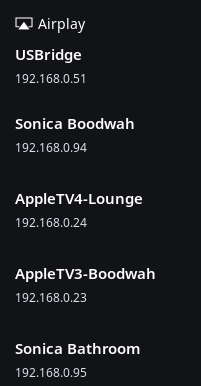
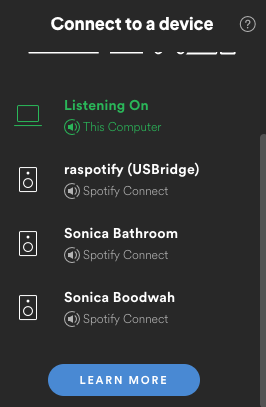
Now you’ve done it HAHAHAHA More donation I bet are coming your way when this one hits the streets.
This would make life easier for me as well! 
I promise you that there won’t be. Guaranteed.