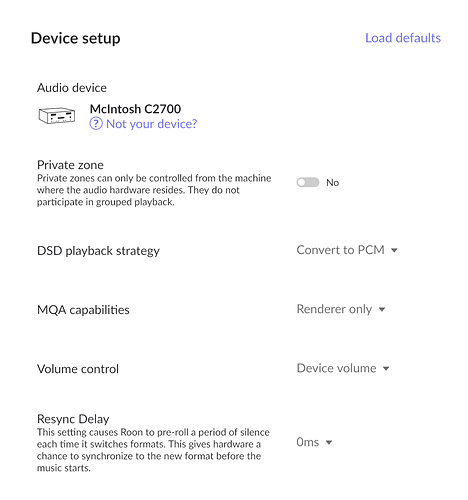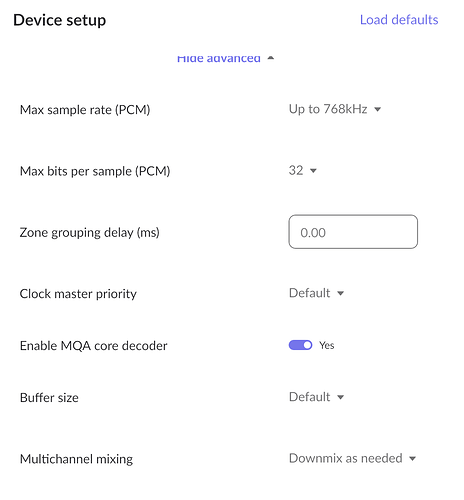This issue was hard to describe in the title. Just set up a new raspberry Pi 4b with the latest version of Ropieee. The install seems to have worked fine, and Roon can see the device. I’m using the USB only - no hat. Here’s the issue. I can play exactly 1 song, and that’s it. Once I try to play a second song, it will either show as playing with no sound, or will skip through all the songs on the album selected, as if the files are missing. Nothing I do corrects the issue. The only way to get it to play anything else, is to re-flash the card. The situation repeats in the same way, after the re-flash. I’ve done it 4 times now, and same issue each time. Any ideas?
Problem solved… we’ll sort of. It appears the issue is hardware related. For some reason the rpi 4b does not seem to be compatible with my USB dac. Connected to a different DAC (Rotel RDD-1580) and it works perfectly. The original DAC I was using was a S.M.S.L Sanskrit, which worked fine with an android box running Roon bridge, but not so with the Raspberry Pi.
Connect the smsl dac and when it’s stopped playing send @spockfish Harry a feedback package from the advanced GUI screen
I am experiencing the same/similar issue. I have a rPi 4B with RoPieee 2022.05.1 (0299) installed (latest as far as I can tell). The ropieee is connected via USB (no hat) to a McIntosh C2700 Preamp with the DA2 DAC module. Room Core is running ROCK on a NUC also with the latest stable OS/Roon Server versions:
- ROCK - Version 1.0 (build 227) stable
- Roon Server - Version 1.8 (build 952) stable
This setup was working fine for months until the latest upgrade of either Roon Server or Ropiee (I can’t recall specifically which happened first).
@spockfish Feed back ID is 34f1cab9d08cbf6c
Your sending 24 bit audio to the DAC - which is says it does support it.
However, in practice it fails to play that stream (so Roon reports FORMAT_NOT_SUPPORTED) and skips to the next track.
I suggest you test with 44.1k, 16 bit.
Yeah, I’ve had no issues previously playing 24 bit files.
Similar thing happens with a 44.1k/16 bit file: 9ca97f30a1291844
Instead of bouncing through every song on the album quickly, it attempts to play (Cover Art and album info appear on the Ropieee display briefly) the one song and then it just stops. No audio ever starts.
The same songs play from Roon Core → node2i streamer/DAC → C2700 via optical.
So that tells me it’s not a Roon Server/Core issue, an issue with the media files, or an issue with the network.
No it’s not. It is clearly local, as this time the logs show again messages about problems on USB level.
Which is weird, as you mention this setup worked before.
Did you change something in the settings of the McIntosh? Or changed USB cable?
I have not changed anything transport wise or on the McIntosh side of things. The only thing I’ve changed is the software on the Ropieee and Roon Core
It might help to see how the endpoint is configured in Roon. Is it possible that Roon was configured to resample to a format the DAC doesn’t support? Is the Pi4 on WiFi or ethernet?
It’s the default settings for the C2700 (Roon Tested endpoint) and nothing has changed on it. Again, it was working fine before the updates.
WiFi is being used on the ropieee.
Based on my experience and the initial issue I raised to start this thread, my gut feeling is that it’s something to do with the hardware - either the Raspberry Pi or the McIntosh, or more specifically, how these devices are communicating to each other. It might be revealing to troubleshoot by trying another DAC with the raspberry pi, or another Roon compatible device with the McIntosh. If they both work independently of each other, then you’ll know the issue is simply some incompatibility between the devices (at the moment anyway) that might be resolved by a future software update.
Just updating that this still persists with RoPieee 2022.06.3 (0433)/ Roon Server Version 1.8 (build 988) stable.
@spockfish Feedback ID: f98d1aed68709d83
Would love to get this going again.
Is it possible to rollback to previous versions without a fresh install/reconfiguration? Or is there a way to export/backup configurations without doing something hokey like screenshots? Is there an easy way to SSH into the Ropiee to be able to poke at the underlying systems myself?
I did finally grab another DAC out of storage and it seems to work fine with the same Ropieee/Roon setup. Tried a different USB cable between the Ropieee and McIntosh, doesn’t make a difference.
Really annoying. Is there a debug page, or something with Ropieee where I can view the detected device details of the DAC connected to it?
This is what I see in the Roon Server logs:
07/20 17:47:26 Info: [roonpi2] [zoneplayer] Starting playback
07/20 17:47:26 Trace: [roonpi2] [zoneplayer/raat] StartStream Sooloos.Broker.Transport.RaatZonePlayer+Endpoint: StreamFormat(channels=2, bitspersample=16, samplerate=44100, isdts=False) => StreamFormat(channels=2, bitspersample=16, samplerate=44100, isdts=False) streamid=1577686041
07/20 17:47:26 Trace: [McIntosh] [raatclient] SENT [12]{"request":"setup","format":{"sample_type":"pcm","sample_rate":44100,"bits_per_sample":16,"channels":2,"sample_subtype":"none"}}
07/20 17:47:26 Info: [zone roonpi2] OnPlayFeedback Playing
07/20 17:47:26 Trace: [roonpi2] [Inactive] [PLAYING @ 0:00] For The Best - Hodera
07/20 17:47:26 Trace: [prebuffer] ready 149940/441000 (34%) @ 0/227 sec
07/20 17:47:26 Trace: [McIntosh] [raatclient] GOT [12] {"status":"UnexpectedError","message":"RAAT__OUTPUT_PLUGIN_STATUS_FORMAT_NOT_SUPPORTED"}
07/20 17:47:26 Warn: [roonpi2] [zoneplayer/raat] failed to setup any endpoints..giving up```And that’s also what’s happening on the client:
You’re sending 44100/24/2, which is supported according to the DAC.
However, as soon as Roon sends it to the DAC it refuses it and states that it does not support the format.
And still errors on the USB front, so nothing changed there.
Did some further digging, and it might that you’re being bitten by a kernel bug:
https://bugzilla.kernel.org/show_bug.cgi?id=215934
Different device, but the reports are exactly the same as with your McIntosh.
I’ll do some more digging.
Hmmm…interesting. One thing to note, I setup a 2nd Ropieee endpoint on another Rasping 4B using the 2022.03.0-stable release of Ropieee, which has a 5.10.x kernel. It seemed to have the same issue.
I think that’s the first version I ever installed…and if it is, then it leads me to believe it’s something that changed on the Roon Core (ROCK) side of the equation. I don’t see the 5.10.x kernel listed on that big report, but I could be missing something else.
Also, thank you very much for your continued support!
hmmm… i’m curious what the Roon team will find, but to me it looks like a local issue.
Can you send me feedback on that 2022.03.0 experiment a well?
Here’s the feedback ID from the 2022.03.0 Ropieee: af7b60bf37c643bf