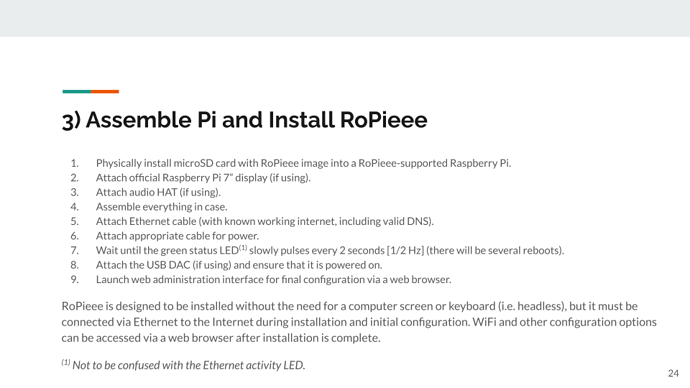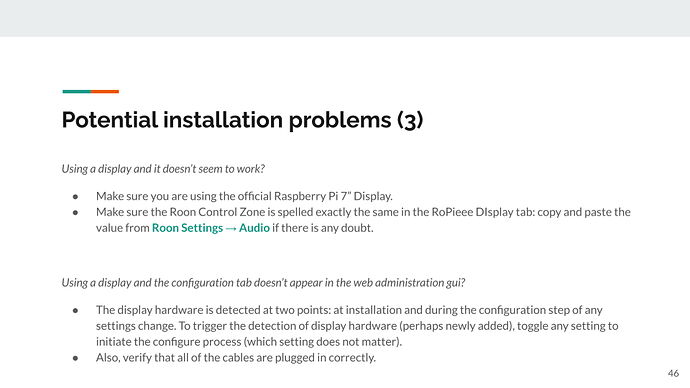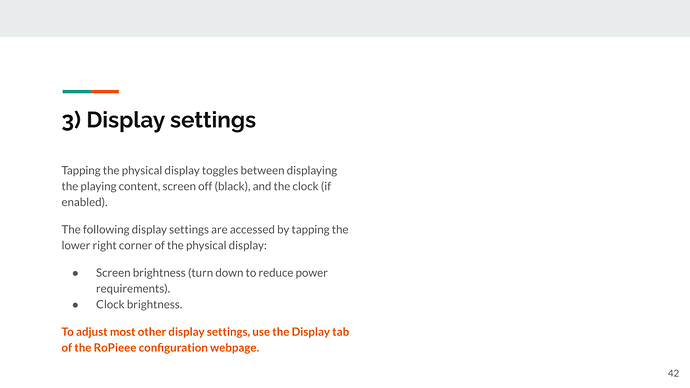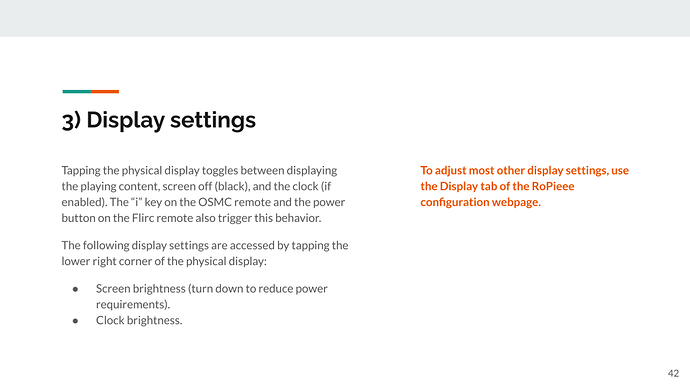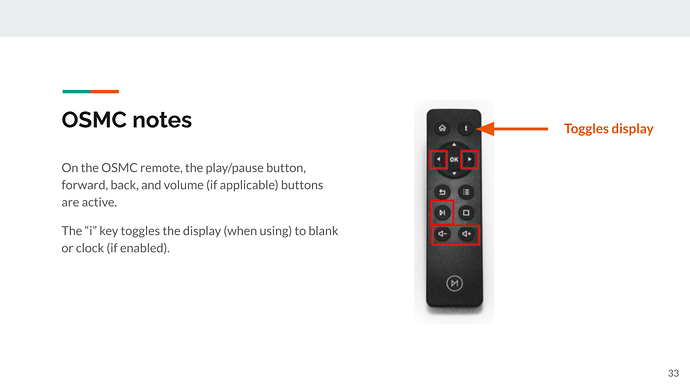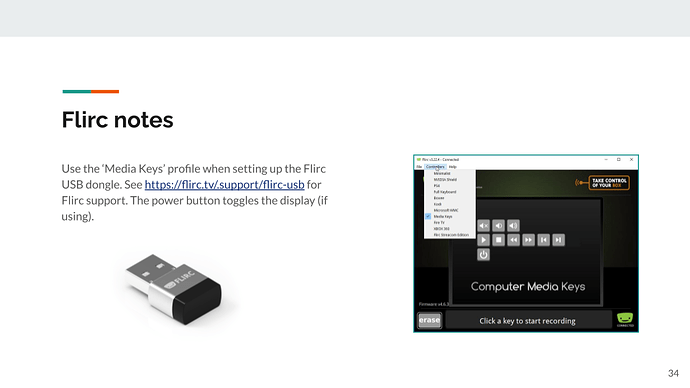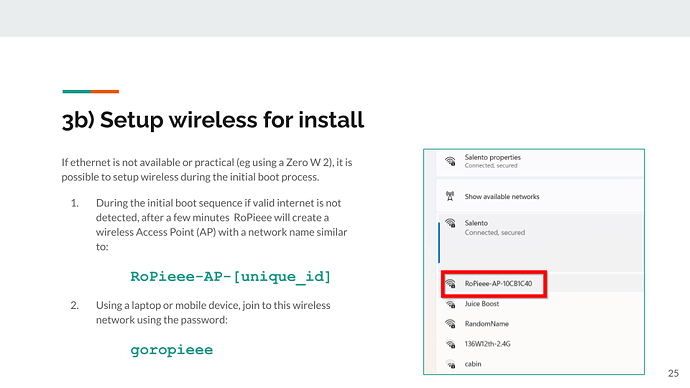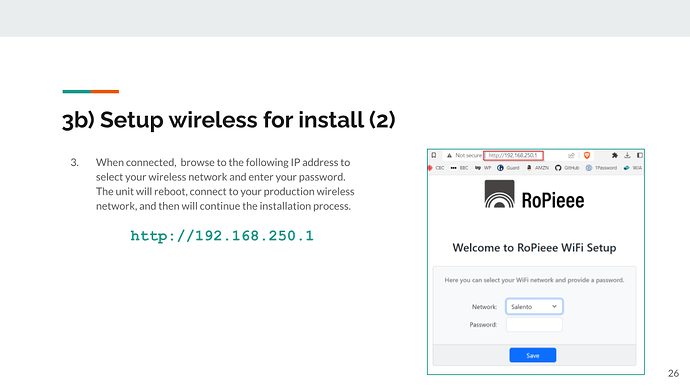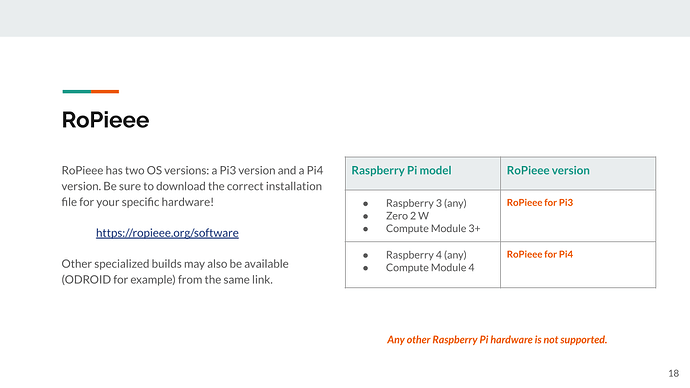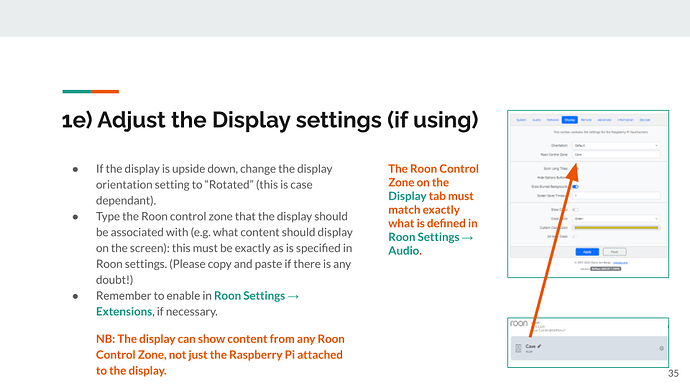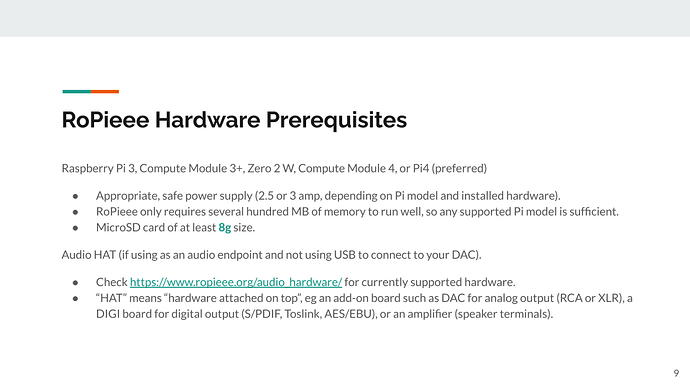Half Hz is one flash every 2 seconds.
You’re right … a bit of confusion …corrected above
@Nathan_Wilkes
Many thanks for the extremely good and detailed instructions.
I have a small correction suggestion for page 39 (devices tab):
This tab is also displayed if you only have one Ropieee in use.
That’s a regression then ![]()
Would “slowly pulses every 2 seconds [1/2 Hz]” be better?
Over the years I have edited for my perception of clarity, and sometimes this means adding text, and sometimes removing. I don’t always get this balance right. And, frankly, most people just wait for the device to show up — it isn’t usually a problem in practice.
That does sound better.
However, as you stated, once i checked the web link and saw that it lets you know when the device shows up, it really was no problem. Maybe the part about where to check to see if the device shows up yet could be more promptly displayed?
Larger print?
Overall, i found your guide to be of tremendous help.
I just kind of allowed myself to get hung up on that one small point.
I’ve done some teaching in the past, and have found that if it is possible for someone to misunderstand something, the odds are that they will.
. . . . and I guess I kind of proved that point!
2022-11-30 update
Added a sentence about tapping the display to change the mode (normal display, blank, clock if enabled) due to the recent RoPieee update (v2022.11.1).
2022-12-07 update
Updating due to the new remote functionality toggling the display (in addition to tap).
2023-04-30 update
Update due to web gui re-organization and the new wireless installation option. Other minor changes to align with Release RoPieee 2023.04.
Guide found here: https://ropieee.codexwilkes.com
2023-09-24
A maintenance update to update an out of date screenshot for the display configuration and as well removing the reference to the deprecated XL option in the introduction to RoPieee versions (Pi3 and Pi4).
If I missed anything else relating to XL, let me know, with thanks.
this is such a cool group.
2024-02-03
Updated minimum MicroSD card size to 8g.
Feedback is always welcome from new users of the guide.
In the beta and prod ultimately can we get a info stat on the SD card size please…most of my units I think are 8GB but they are mostly built into boxes that are non accessible to pull the cards easily