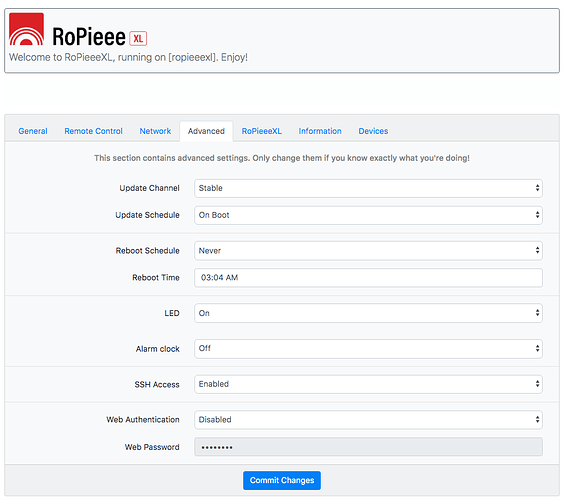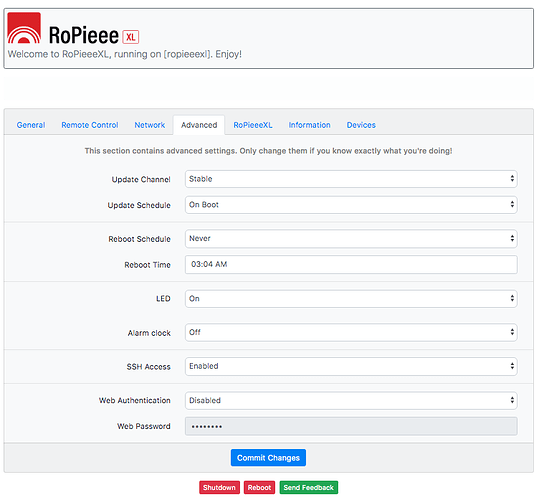I am trying to connect to my WiFi (either 2.4 or 5G, makes no difference) using the latest build and it will not connect. Works and can be seen when connected by Ethernet, but as soon as I enable WiFi and select my network and enter the password and reboot, then disconnect the Ethernet and reboot it disappears. Is the problem that Ropieee or Raspberry 4 does not support WPA2 with AES ( I will never run a less secure wireless network). Can a USB wireless dongle be used that supports WPA2 with AES? If so what is your recommendation? Thanks.
Hi Alan,
I run a WPA2 CCMP (AES) myself with no problems.
Can you try the following:
configure wifi, leave ethernet connected, reboot, and after a minute or 10 send me feedback (you can find it on the advanced tab).
Also here is the identifier: bf9aace5224d5551
hmmm…
the logs show that the authentication fails with a wrong key.
Your passphrase is also… unusually long. Are you sure you entered it correctly?
Regards
Yes, I have entered passphrase multiple times (even reburned the SD card many times) and I always double check passphrase before rebooting it. Yes, the passphrase is long but is all alpha/numeric but is needed in this world today. WPA2 with AES is not that secure anymore that is why WPA3 is coming. However, even if i use my guest WiFi that has a short passphrase (only 18 alpha/numeric characters), I still get the same result. I will go back and select the Guest SSID, and enter it’s password andreboot like i did above, then resend the information on the Advanced tab. Maybe something will show up there. Thank you for your help.
Alan
bba34ae6d9da7b11
I am now connected to the guest network, but I still can’t log into http://ropieeexl.local
Alan
Hi Alan,
This time you are actually connected.
I imagine the reason that you can’t reach the unit is because you’re on the guest network.
Yes, it is unusable on the guest network. Where I need to place this Raspberry is in an area where it is difficult to run an Ethernet cable. Would a WiFi via usb be something that would work with Ropieeexl? If not at some future date would your software be able to support longer paaphrases?
Thanks,
Alan
Hi Alan,
Obviously the long passwords should work. Would be great though if we can actually really confirm that this is the issue with your network…
Wrt dongles: yes they are supported. But if there’s a bug with long passwords then there is no difference in using the internal wifi vs an external dongle.
While in the past (“the pre 4 era”) an external dongle made sense because the internal wifi was crappy, with the Pi 4 this has been seriously improved. So I’m advising people to stay away from dongles (they have their own set of challenges  ), unless there is a ‘real life reason’.
), unless there is a ‘real life reason’.
Thanks
Oh. One more thing:
Is there anyone here willing to test a bit on their wifi network with long passwords like @Alan_Buckbee uses?
Currently I’ve got only one wifi setup, which is heavily used by the family. Me playing with internet connectivity is almost the same as playing with my life 
I really appreciate your help. I do have a Raspberry 4 (on ethernet), I will try the long password on it later today. I did a copy and paste the password so as to be sure the password was accurate, and it did not help. For me to change the password would be painful as I have 46 devices (63 if everything was connected) hooked up to the internet most of the time. That includes wired and wireless on regular and Guest between 2.4 and 5G. My router is a Netgear Nighthawk RP7960 if that helps.
Alan
I certainly won’t ask you to change the password for all those devices 
It’s just that right now it’s an assumption (mine) that this is the issue: RoPieee can’t handle long passwords. And ideally I want that assumption to become a ‘confirmed’ so I can pick it up.