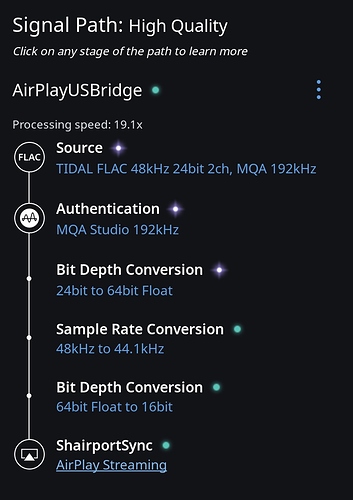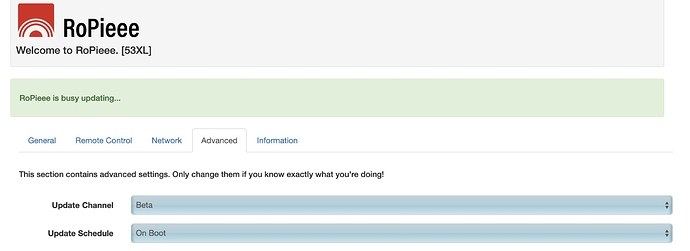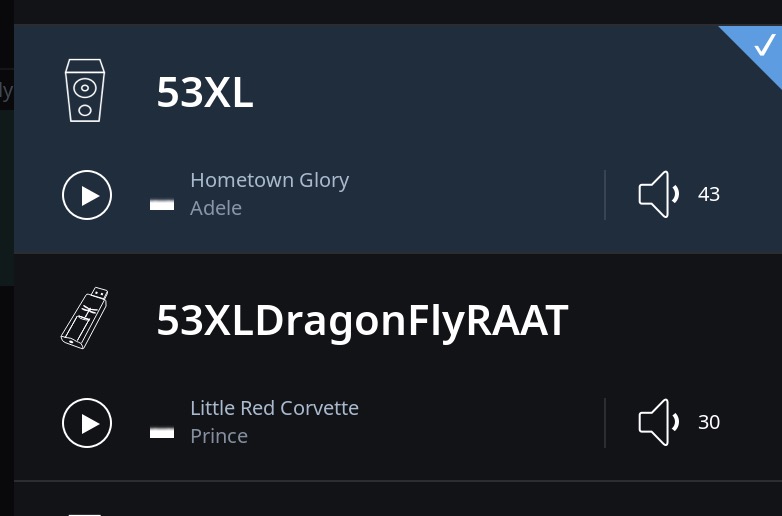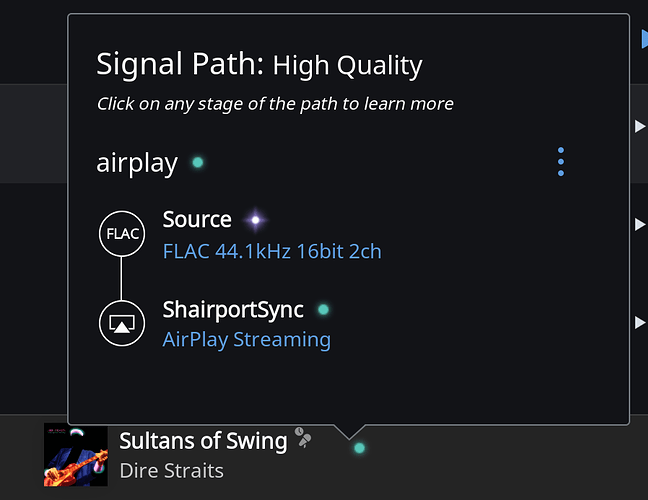Yes…I can try the iPhone too…have to restart the ropieee
NO it wont’ work. It reports an error that I first need to figure out why.
iPhone doesn’t see it…but it sees the 2 dietpi allo shairplay devices
yeah again: i first need to solve the reported issue.
won’t happen earlier than tonight.
No worries Harry…well this is beta testing  oh and the dietpi on sparky shairplay USBridge to my Khadas Tone Board works fine from iPhone and from Roon too - FYI
oh and the dietpi on sparky shairplay USBridge to my Khadas Tone Board works fine from iPhone and from Roon too - FYI
hmmm… managed to push out another update with a quick small test. final one for today 
this is black box, as I’m building from work. But can you give it another try?
Sure will do…hmm the dietpi shairplay just stopped for no reason…back to RAAT and all good
let me fire up the rope again
feedback same sort of action as before…play starts but no scale movement then stops…signal light comes on then off again in <1 sec B270 and restarted after update
42a5cb055f30939f
grrrrrrr… it keeps whining about the sample format 
need to wait until tonight so I can have a better look.
+1, if there is still need for beta testers
So… @wizardofoz …
Question is why this doesn’t work in your setup. As you can see the most trivial test: 44.1 PCM.
Did you tested that as well?
Yes there is! It’s sort of a party 
Joining the party. I did a fresh install. Changed timezone, hostname, checked beta / manual upgrade. Rebooted. Reboot was good then clicked “upgrade” and eventually the webpage crashed and would not return. Here is the cause and fix on my Pi. I’ll continue with enabling XL now…
[root@ropieeeXLbeta01 ~]# systemctl status ropieee-web.service
* ropieee-web.service - RoPieee Web Page
Loaded: loaded (/etc/systemd/system/ropieee-web.service; enabled; vendor preset: disabled)
Active: activating (auto-restart) (Result: exit-code) since Wed 2019-05-22 12:22:46 PDT; 9s ago
Process: 11938 ExecStart=/usr/bin/node /opt/RoPieee/webpage/app.js (code=exited, status=1/FAILURE)
Main PID: 11938 (code=exited, status=1/FAILURE)
May 22 12:21:47 ropieeeXLbeta01 ropieee-web[11716]: "rp_extension_alarm_clock": "0",
May 22 12:21:47 ropieeeXLbeta01 ropieee-web[11716]: "rp_this_is_xl": "0"
May 22 12:21:47 ropieeeXLbeta01 ropieee-web[11716]: }
May 22 12:21:47 ropieeeXLbeta01 ropieee-web[11716]: info: is_wifi_available() true
May 22 12:21:47 ropieeeXLbeta01 ropieee-web[11716]: internal/fs/watchers.js:167
May 22 12:21:47 ropieeeXLbeta01 ropieee-web[11716]: throw error;
May 22 12:21:47 ropieeeXLbeta01 ropieee-web[11716]: ^
May 22 12:21:47 ropieeeXLbeta01 ropieee-web[11716]: Error: ENOENT: no such file or directory, watch '/tmp/state'
May 22 12:21:47 ropieeeXLbeta01 ropieee-web[11716]: at FSWatcher.start (internal/fs/watchers.js:161:26)
May 22 12:21:47 ropieeeXLbeta01 ropieee-web[11716]: at Object.watch (fs.js:1218:11)
May 22 12:21:47 ropieeeXLbeta01 ropieee-web[11716]: at Object.init_updates (/opt/RoPieee/webpage/updater.js:99:10)
May 22 12:21:47 ropieeeXLbeta01 ropieee-web[11716]: at Object.<anonymous> (/opt/RoPieee/webpage/app.js:637:9)
May 22 12:21:47 ropieeeXLbeta01 ropieee-web[11716]: at Module._compile (internal/modules/cjs/loader.js:689:30)
May 22 12:21:47 ropieeeXLbeta01 ropieee-web[11716]: at Object.Module._extensions..js (internal/modules/cjs/loader.js:700:10)
May 22 12:21:47 ropieeeXLbeta01 ropieee-web[11716]: at Module.load (internal/modules/cjs/loader.js:599:32)
May 22 12:21:47 ropieeeXLbeta01 ropieee-web[11716]: at tryModuleLoad (internal/modules/cjs/loader.js:538:12)
May 22 12:21:47 ropieeeXLbeta01 ropieee-web[11716]: at Function.Module._load (internal/modules/cjs/loader.js:530:3)
May 22 12:21:47 ropieeeXLbeta01 ropieee-web[11716]: at Function.Module.runMain (internal/modules/cjs/loader.js:742:12)
May 22 12:21:47 ropieeeXLbeta01 systemd[1]: ropieee-web.service: Main process exited, code=exited, status=1/FAILURE
May 22 12:21:47 ropieeeXLbeta01 systemd[1]: ropieee-web.service: Failed with result 'exit-code'.
[root@ropieeeXLbeta01 ~]# touch /tmp/state
[root@ropieeeXLbeta01 ~]# systemctl status ropieee-web.service
* ropieee-web.service - RoPieee Web Page
Loaded: loaded (/etc/systemd/system/ropieee-web.service; enabled; vendor preset: disabled)
Active: activating (auto-restart) (Result: exit-code) since Wed 2019-05-22 12:22:46 PDT; 9s ago
Process: 11938 ExecStart=/usr/bin/node /opt/RoPieee/webpage/app.js (code=exited, status=1/FAILURE)
Main PID: 11938 (code=exited, status=1/FAILURE)
[root@ropieeeXLbeta01 ~]# systemctl start ropieee-web.service
[root@ropieeeXLbeta01 ~]# systemctl status ropieee-web.service
* ropieee-web.service - RoPieee Web Page
Loaded: loaded (/etc/systemd/system/ropieee-web.service; enabled; vendor preset: disabled)
Active: active (running) since Wed 2019-05-22 12:22:56 PDT; 5s ago
Main PID: 11984 (node)
Tasks: 6 (limit: 2219)
Memory: 20.6M
CGroup: /system.slice/ropieee-web.service
`-11984 /usr/bin/node /opt/RoPieee/webpage/app.js
May 22 12:22:58 ropieeeXLbeta01 ropieee-web[11984]: "rp_extension_alarm_clock": "0",
May 22 12:22:58 ropieeeXLbeta01 ropieee-web[11984]: "rp_this_is_xl": "0"
May 22 12:22:58 ropieeeXLbeta01 ropieee-web[11984]: }
May 22 12:22:58 ropieeeXLbeta01 ropieee-web[11984]: info: is_wifi_available() true
May 22 12:22:58 ropieeeXLbeta01 ropieee-web[11984]: info: update is *not* running...
May 22 12:22:58 ropieeeXLbeta01 ropieee-web[11984]: info: RoPieee version: 270
May 22 12:22:58 ropieeeXLbeta01 ropieee-web[11984]: info: detected hardware: rpi3
May 22 12:22:58 ropieeeXLbeta01 ropieee-web[11984]: info: RoPieee Web Server running at http://0.0.0.0:80/
May 22 12:22:58 ropieeeXLbeta01 ropieee-web[11984]: info: cb_bonjour_up(): RoPieee [Digi1SigMedia]
May 22 12:22:58 ropieeeXLbeta01 ropieee-web[11984]: info: cb_bonjour_up(): RoPieee [ropieeeXLbeta01]this crash only happens when updating. but thanks for finding the cause 
Yup… no worries.
Can you help define “waiting can take long”? Doesn’t show-up as Airplay endpoint yet (~30 min uptime) but I also don’t see it doing anything that would indicate it’s trying to pull additional software. Thanks
It won’t show up as airplay because you first need to enable RoPieeeXL.
Looking at your crash log it already updated, so please have a look at the advanced tab.
There should be an option ‘RoPieeeXL’.
Yup… I enabled that.
Crash, fix, reboot, enable RoPieeeXL, commit, reboot… now at wait.
yes. and now it can take long, because it only pulls in the additional software after enabling it…
OK… I will practice patience now.