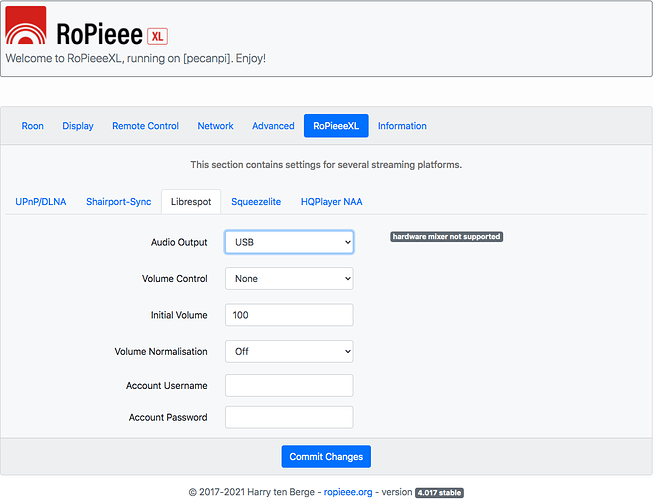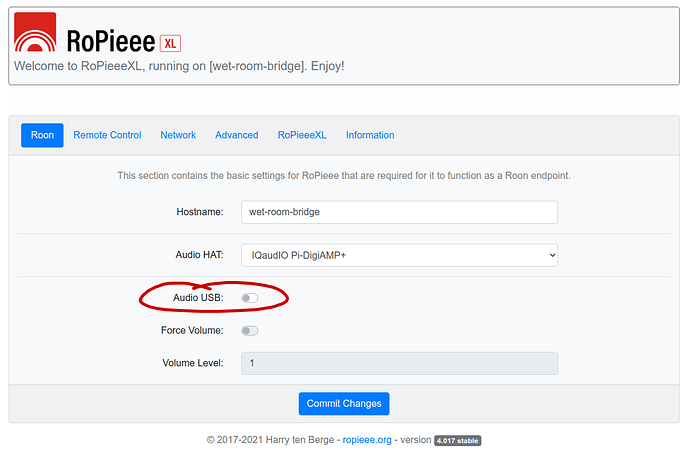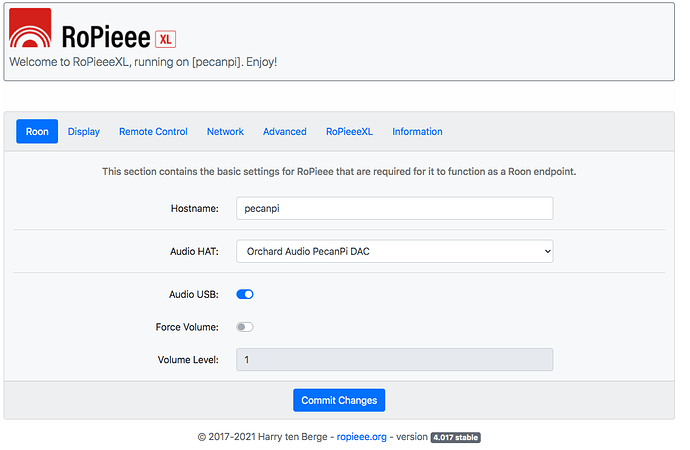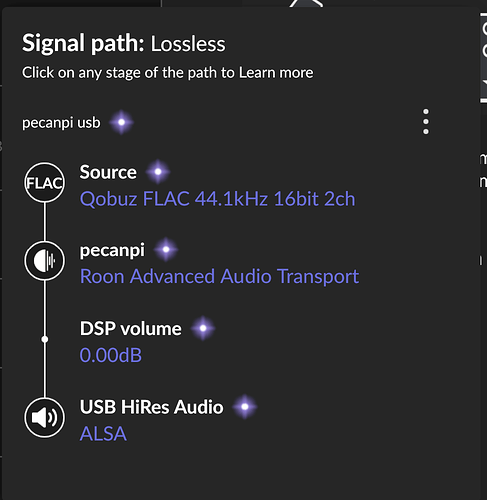Hi I have the Orchard audio Pecan Pi ultra streamer, upgraded to RopieeeXL. I am trying to get sound out of the USB output to my Denafrips Aries ii DAC with it’s USB input. no sound.
In the RopieeeXL web application, I’ve selected ‘Audio USB’ to be ‘On’ under the ‘Roon’ tab
Then in RopieeeXL tab when i switch the ‘Audio Output’ to USB, it says ‘hardware mixer not supported’
Can anyone help?
You are on the wrong screen. Go to the Roon tab and be sure to enable USB. Make sure you then follow the instructions to reboot RoPieee.
Are you talking about Spotify Connect/librespot or something else? … UPNP&DLNA or Squeezelite or …
Hardware mixer not supported means that you cannot control dac volume with sw, that’s to say that the volume will be at 100%, it doesn’t mean that it doesn’t work
Hi, i just didn’t screenshot the Roon tab but I do have Audio USB on as i mentioned in my post.
Gotcha, I am trying to get any sound out from Roon. Thanks for explaining, all the ‘Audio Outputs’ from the RopieeXL tab go back to ‘off’ after rebooting and committing ‘Audio USB’ on from Roon tab.
Does it matter if audio hat is set to something when USB audio is on?
Maybe it’s getting confused having two different outputs? I have typically seen only one or the other configured not both.
Have you enabled the DAC in Roon > Settings > Audio? When you connect the Aries to a different Core or Bridge, Roon will manage it as a separate audio device.
Good point, it did show up as another USB device under the PecanPi, which I enabled. I thought that was it for a moment as well, but still no sound.
Does Roon show music playing on the Aries? Can you share the signal path and device settings?
Try changing Volume control from DSP to Fixed volume or possibly Device volume.
Kept it at DSP; Being in IT I forgot the #2 rule, reboot everything, although I had to for the pecanpi; I rebooted my roon core which is a nuc. and now the sound comes out of the usb. Thanks all for working through this with me. Much appreciated!
2 Likes