DSP Sample Rate Conversion no longer seems to work for me. I turned it off troubleshooting some audio files and when I tried to re-enable it has no effect. Files play back in their native resolution. Previously I was up-sampling to DSD256. I’ve tried disabling/re-enabling, rebooting everything in the chain without success.
ROCK 1.3 build 241 > Netgear R9000
Win10 controller 1.3 b 241 > CAT6 1Gbe
Rpi3/Ropieee 4.9.36.1 Roon Bridge V1 b 102 > CAT6 1Gbe >USB2
Singxer SU1 > I2S
Gustard X20 Pro
Hi @J_William_Truett ----- Thank you for following up and providing the requested feedback!
Moving forward, can you please supply the following:
- Screenshots of…
- The signal path coming out of Roon when you notice this error.
- Your DSP engine settings.
- Logs:
- Very Important - Please replicate the issue and note the time when the observation was made.
"DSP Sample Rate Conversion no longer seems to work for me. I turned it off troubleshooting some audio files and when I tried to re-enable it has no effect. Files play back in their native resolution. "
- Once the issues has been replicated and the time noted, please follow the instructions found here and send us over a set of logs.
-Eric
Logs and screenshots sent. The problem is continuous, I turned off DSP to troubleshoot a problem and now no matter what I do I can’t re-enable it. Hopefully a simple fix.
Hi @J_William_Truett ----- Thank you for following up with me!
Confirming that all the requested materials have been received, very appreciated! Just to clarify, this issue you are experiencing is that not matter what you try, this switch can not be set to “enabled”, correct?
(from your screenshots)
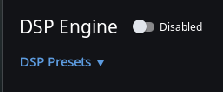
-Eric
Ok, I know at some point I turned it off, but after looking at it for hours trying to figure what was wrong I just didn’t see it. Sorry for my stupidity and wasting your valuable time. Problem Solved.
Thanks @Eric