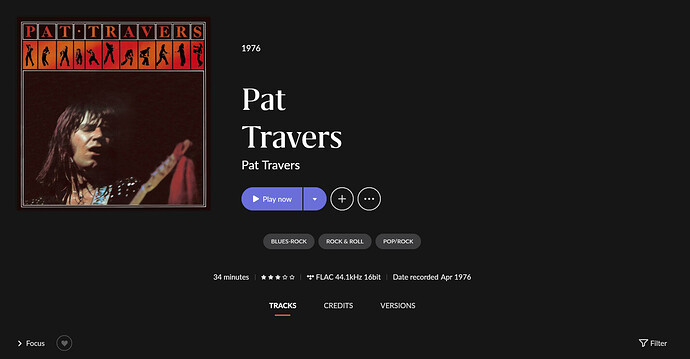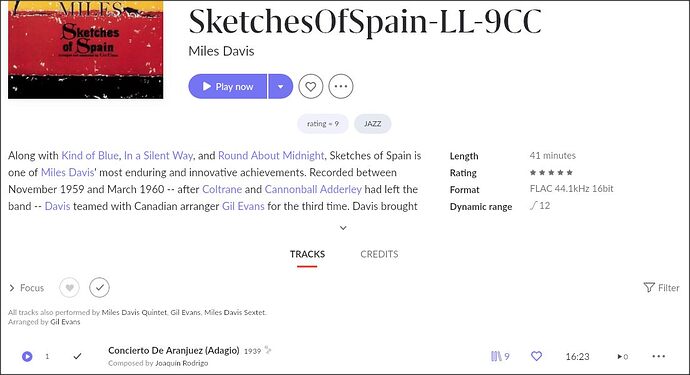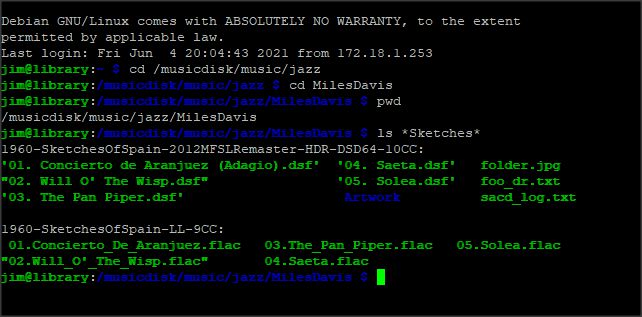Core Machine
Nucleus, irrelevant to problem.
Network Details
Switched 100/1000 ethernet, irrelevant.
Audio Devices
USB connected Benchmark DAC-3, irrelevant.
Library Size
220,000 tracks.Description of Issue
I have a specific, reproducible problem with scanning. As my library and equipment have grown over the years, I sometimes have the same album in multiple formats.
For example, I may have the same album as both FLAC and DSD64. Only one of these formats shows up in Roon. Sometimes it’s the DSD version, sometimes its FLAC.
If I am missing one of these formats, and I remove the other and rescan, the missing format shows up.
Specific example: Miles Davis, Sketches of Spain. I have my own FLAC 16/44 version, and converted SACD DSD 64. If I scan when both copies are in the library, only the FLAC version shows up. If I take the FLAC version out of the library, the DSD version shows up in Roon.
I have multiple reasons for keeping both versions. My big audiophile system would use the DSD version, of course, though sometimes with friends I want to listen to the difference between the versions on my system. My smaller rec room system also uses Roon and can’t do DSD, and sometimes I want to put a version on a portable device. So the use case of having both versions in my library is perfectly valid.
It’s certainly possible that I’m reporting a known issue, but my quick search of the knowledge base and community site didn’t turn it up.
@support: is this documented somewhere, is it a known problem, does it have a traceable ID in the system so it can be tracked and fixed?
Does Roon have a user-accessible, searchable index of known issues with tracking numbers? if not, this would be a huge improvement.
Trying to seach 5 years of archives for duplicate formats or missing albums is very difficult, since many of the posts are duplicate reports, missing information, or just plain user misunderstanding.