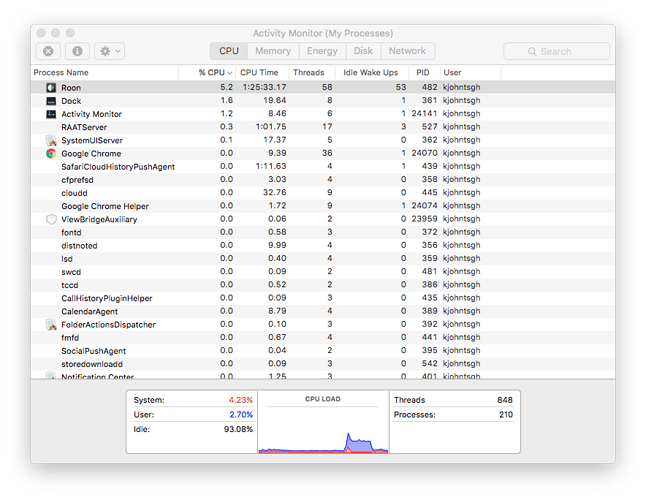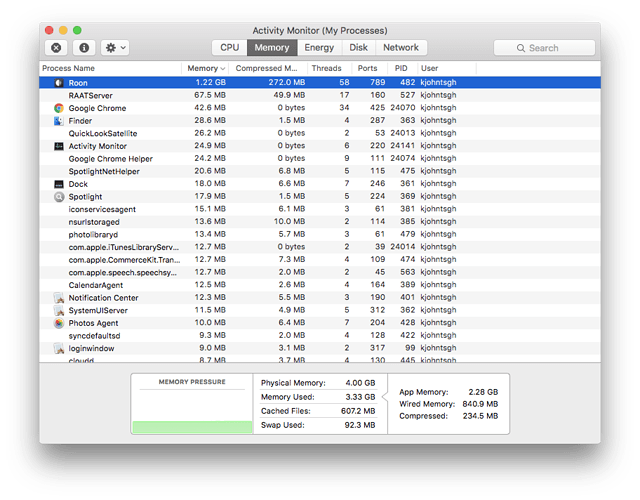Here are a couple of screenshots taken after some brief lags. The lags occurred when trying to forward through selections in a playlist. They were approximately a couple of seconds per track for each of four “forward” presses.
Hey @Kevin_Johnson - I have to say that a lot of this sounds like performance issues. Roon’s performance is closely tied to the size of your library, so if you have a lot of favorites in your TIDAL library that would explain why you’re taking a performance hit when logged in.
Can you tell us the size of your library in tracks, both with TIDAL logged in, and logged out?
With TIDAL logged in: 49,640 tracks.
Without TIDAL: 39,962 tracks.
Hrm, ok. Everything performs normally when you log out of TIDAL?
Still get the lag even when logged out of Tidal.
Hi @Kevin_Johnson ---- Thank you again for the feedback and more importantly, thank you for your patience here, my apologies for the wait.
Moving forward, I had a chance to catch up with our tech team concerning this “lag” you are experiencing while interacting with the application. We did some further research into your current setup to determine if there were any variables that could potentially having influence on this behavior and while the core machine is a touch under spec we are surprised that you are seeing lag, especially since your library isn’t huge.
The team has proposed temporarily hosting your Roon core on another device, just to confirm what the experience is like. Having this data point will help us determine what the next troubleshooting steps should be.
-Eric
How would I go about setting that up? Would I just need to have a spare machine that I could insert in place of the Mac Mini? I ask because the Mac Mini is the only Apple device that I have right now, and the music store that is relying on is all found on a directly-attached Promise Pegasus drive which communicates to the Mini through a Thunderbolt connection. Would that drive connect to a Windows laptop?
Thanks for touching base with me @Kevin_Johnson, very appreciated!
In regard to the proposed test from my previous post, here are the steps you are going to want to follow:
- Before anything please make a backup.
- Then you are going to want to log out of Roon on the MacMini.
- At this point you should plug the Pegasus drive into the windows machine, install Roon, log in, and watch the same content.
- On the MAC choose to run as a remote.
-Eric