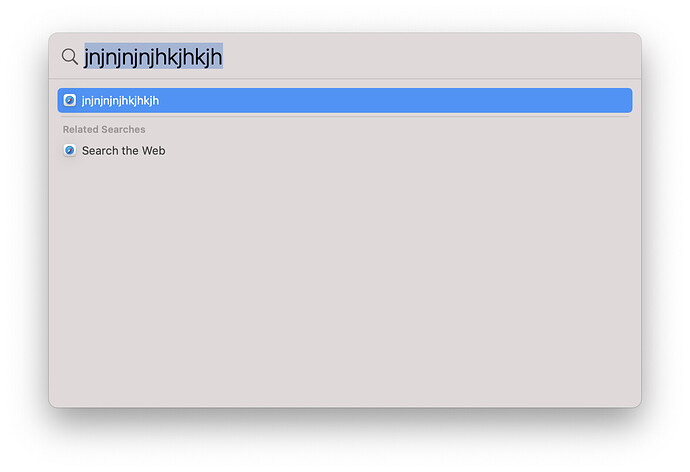For example, if I search for “Kings of Convenience”, my next search will have that text in the box and I cannot do a new search without holding down the backspace button for a few seconds whilst it clears all of the letters one by one.
On Windows 10 it highlights the text so that one back-space press deletes the whole phrase ready for a new search to be entered. Please could the ipad version do the same?
You don’t have to clear the search box for the second and subsequent searches. The previous content is highlighted, just start typing and it will overwrite.
I raised this as a bug. This behaviour on iOS is extremely odd and user unfriendly. No other search box on any UI behaves like this. The cross is supposed to clear the entered text but instead closes the search box.
You may see it as a bug but currently roon see it as designed.
They may change it obviously due to feature requests but they won’t under bug reports.
thanks for taking this up.
Well I’m finding navigation on iPad is pretty messed up, not helped by the lack of support for the Magic Keyboard. You would think that with everything vertically scrolling and made to be more like webpages, that basic navigation would be standardised with just about every other software made for it. IPad OS (recent updates with mouse/trackpad control) does not seem to be embraced at all in Roon.
I wish Roon would make a sticky that states the cross-platform development platform they use is non-native on all platforms. It would help with many peoples frustration, maybe. The frustration would still be there but an explanation is helpful nonetheless.
This is reason you don’t see native integration on iOS. It’s all dependent on what is supported by the dev platform on each OS.
No, you are wrong, or at least you are on my iPad. If you start typing it simply adds the letters to the end of the previous search. And if you press the ‘x’ which is the usual way to clear a box of text, it actually closes the search box completely.
On my iPad if I search for Bach, up comes Bach the composer. If I go into the search box again, Bach is still there and I have to backspace it out or tap it and Select all to get it highlighted. The ‘x’ just closes the window. This is not good. This must be a bug for @support. But if I click on any of the results of the search like Bach’s face, then go into search again, the search box is cleared. And while I was just fiddling with this, the whole magnifying glass/ tag/my icon top row just disappeared and I couldn’t get back to it without restarting the app. But I can’t repeat this.
If this is how its designed its a poor design choice honestly. As I have mentioned in my original post I have never come across any apps which exhibit this behaviour with a search box.
I also got the disappearing magnifying glass and search box. I had to restart app to bring it back. This has happened a few times. I think it has to be a bug.
Or to make it short: Its a „one-size-fits-all“ product.
Jack of all, master of none.
This is incorrect. There are examples including Apple’s Spotlight Search.
This is incorrect. Spotlight does not have an „X“ pretending to clear the box.
Spotlight search in MacOS or iOS? In Mac OS there is no cross in the search box at all. So the argument does not apply.
In iOS it behaves as it should. The cross clears the text and does not close the search. Not sure which iOS version has the behaviour you refer to.
You said “on any UI”. This is incorrect.
Regarding iOS, you only need to use delete if you typed an incorrect search; that is what I would expect. When clicking on a search result the search box is cleared.
It‘s really UX Design 1.0.1. Suprised we need to discuss this for ages. It just needs fixing either way. Either have it auto clear and get rid of the „X“ or have the „X“ behave the way an „X“ behaves anywhere in the software world (and in Roon btw).
I also think it is a bug
There are advantages in leaving the search text in the box, you might want to make it more or less restrictive, depending on the results, or edit a typo. But an X that doesn’t X is just not right.
And I’d also like to see a much longer search box. I can’t be the only person left who can type several whole words.