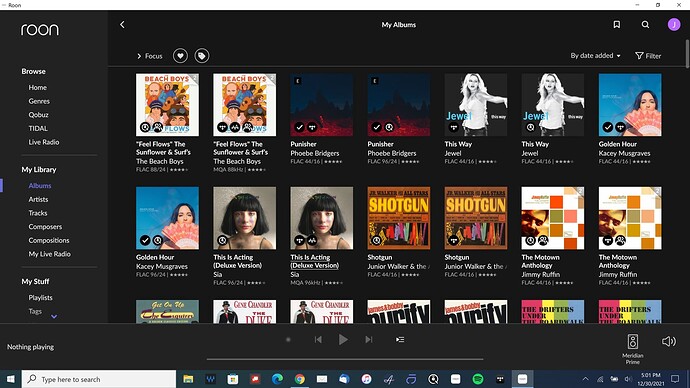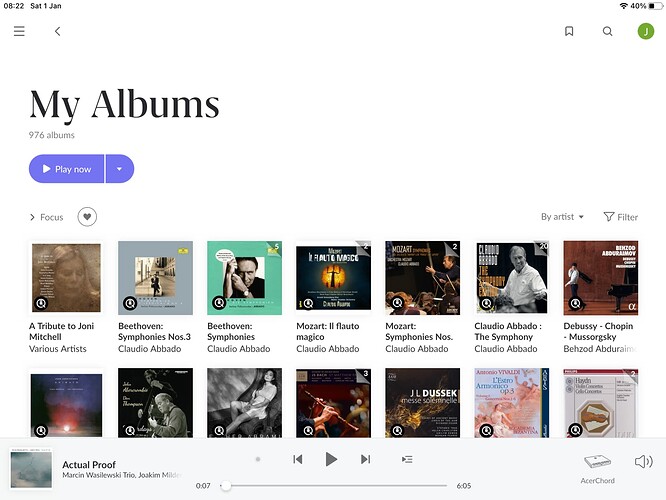I just started Roon after being gone for a while.
Definitely no reason to be embarrassed and indeed it seems simple ……
But also for me the setting is not sticky. Although my NUC is on 24/7.
As others noted and I also seem to remember, this is something that is going on for some time, pre 1.8
Sorry I have no clear solution, tried a lot of things, Roon staff or forum might be able to help. Good luck
Intel NUC running ROCK, always on. Endpoints are varied…Sonos and Apple TV are never “turned off”. Chord Mojo is turned off often. My main endpoint is a an Allo Sig on top of a Raspi…only turned off once a week or so to change batteries. But my issue is daily not weekly.
Also all software (with the exception of RoPieee on the Allo) is up to date.
On iOS mine seemingly randomly reverts to By Artist, sometimes multiple times in a session / evening and at least once a day. I always switch it back to by Date Added.
Seems to be sticky 100% of the time on Mac desktop.
Maybe it a memory thing on iOS. My phone is semi-old: iPhone SE (second generation)
Sorry Jim, that’s not true about stickiness. I have had the same problem as Stephen.
However, if Roon will not pick up the baton and run with it, there is little anyone can do.
Thanks @Geoff_Coupe for making an intellectual attempt at trying to figure out possible root causes.
It’s not true for some people. I can only attest to my Roon. It works as I said. See the screen shot I posted above.
Sorry Jim, but when you traffic in absolutes, you’re likely to be called on it.
Roon remembers where you left it. Evidently, for some people, they have an issue that prevents it from working properly.
And again, you are incorrect. Not all people experience Roon’s supposedly infallible memory, and now we wander into the “it must be the users’ fault” territory.
My Core runs on a Mac Mini, rebooting clears caches and memory. I run maintenance scripts then it reboots, all automated. Pretty routine.
It seems it depends the platform used. Here it works at it is supposed to be.
Core runs on Win10Pro on a headless Dell sff pc.
Clients on iphone 12 mini, Samsung S10, Samsung Tab7+.
Roon remember were you left. Also after a complete cold reboot of the core pc.
for me, it remembers where I left it when I access roon from my computer (Mac)
But from iPhone, not so much. Seems to forget throughout the day, so not related to reboot of core. (For me.)
From what I have read here and my own experience it does not look like anyone can make a definitive statement on this action.
For myself on any platform it stays where I leave it always unless I do a major build update…and that is kind of understandable action there.
For others it appears not too.
Now the most intriguing aspect would be to figure out the why!
Without upsetting anyone……
We better all keep really, really quiet then ![]()
No, maybe giving concise info on OS used would make statistics easier…
WIN10 Roon-server with parallel Roon installed as UI is sticky
WIN10 Roon remote is sticky
Android 11 Roon remote is sticky
Here we go, picked up my iPad this morning, went to Albums, and the sort order had changed from Date Added to Artist. I absolutely never changed it, there’s no reason why I would. No reboots, no new versions installed.
This is a kind of bug, and you can’t start it without a worse dead loop, just wait for the developer to fix it.
What is “Roon” in this context? Roon Core, or Roon Remote?
If you access Roon with multiple different Remotes (say, a desktop and a smartphone), you surely don’t claim that “Roon” remembers where you were on the desktop when you later access it on the phone (or vice versa).
I expect that it is the responsibility of the Roon Remote, not Roon Core, to remember where you were when you last accessed it from that Remote.
So whether you rebooted Roon Core, or what hardware Roon Core is running on, is likely completely irrelevant to the question at hand.
I would wager that the folks seeing this issue are using a phone as a Remote, and are seeing the effect of the phone’s OS killing (because it’s in the background and the OS wants to reclaim some memory) and then restarting Roon Remote.
Personally, I have not had this problem (with Roon Remote on an iPhone). But I don’t think your experience on a desktop is relevant.
Update: Most of the people complaining about this seem to be using Roon Remote on iOS (iPhone or iPad). For the purpose of discussion, it’s worth recalling how iOS manages Apps: when you switch Apps, the previous one isn’t (at first) killed; it just goes into the background. When you switch back, it comes back to the foreground. But (and this is the crucial “but”) if the OS needs to reclaim some memory, it will kill one or more background Apps. So, when you “switch back” to one of them, it’s actually being started afresh. The App is supposed to remember its previous state (so that you don’t notice that’s newly started, rather than merely brought to the foreground). But that can be (and sometimes is) glitchy. Presumably, that’s the source of the problem here …