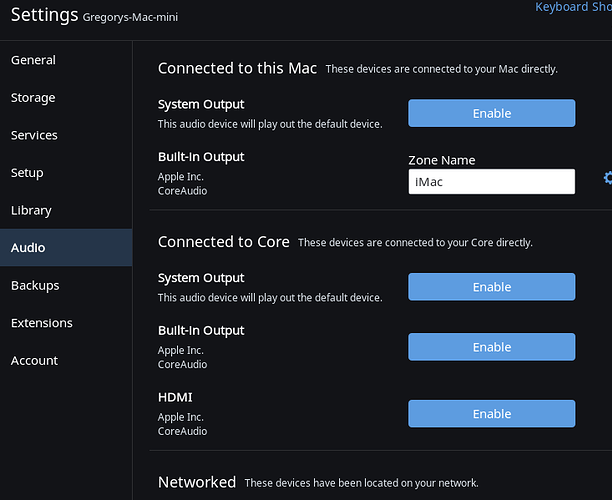I’m running Roon Server on a headless MacMini as my Core, with a wired connection to the Synology NAS where the music is stored. Occasionally I want to listen through the same MacMini as an endpoint, using the USB output and controlling it from a MacBookPro wirelessly connected to the LAN. So I have Roon Server and Roon both installed on the Mini. Am I doing this right?
Hi Tracy,
You don’t necessarily need to have Roon running on the Mini. As long as Roon Server is running, you can Enable the Output on the Mini from your MacBook Pro.
I have a Mac Mini running Roon Server. I also have Roon running as a remote on my iMac. This is what I see in Settings > Audio from the iMac. You just need to Enable the appropriate output under where it says “Connected To Core”.
Hope that helps.
Cheers, Greg
To expand on what has been said, on a headless machine you only need Roon Server running. However don’t go removing Roon until you know which instance of Roon you have got active. If it is server then go ahead and remove the other. If not you’ll need to archive, remove Roon and restore your settings to Server unless you are happy to start over…
He doesn’t have to go through all that to convert Roon to exclusively RoonServer. I’ve done it on Windows but it’s same procedure on Mac and Linux. If Roon is the active server (rather than RoonServer) he needs to shut down both and rename the folder Roon to RoonServer (delete the original Roonserver folder before renaming).
However, if the RoonServer is the core (active) that other remotes and endpoints are connected to, then all he needs to do is remove Roon from the MacMini and all is good.
Here, Read through this on how to locate your Roon folders and other info.