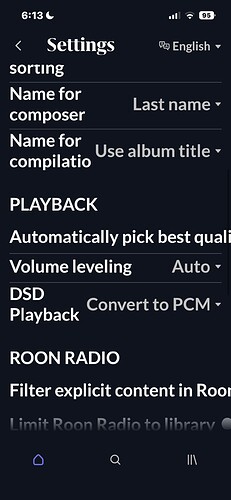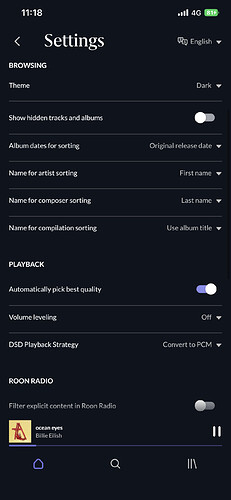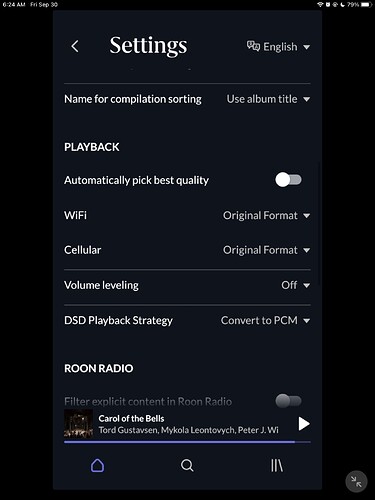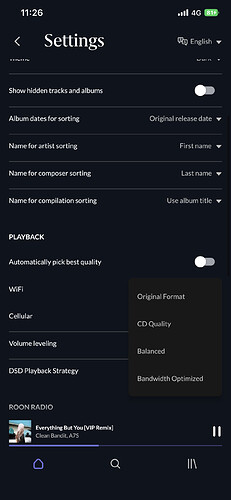I have an iPhone 13, the “Settings” screen for ARC is not displaying the drop down sub menus, for example under “Playback”, “Automatically pick best quality”, “WIFI”, “Cellular” are not available. Appreciate any assistance and help. Thanks!
iPhone 13 owner here and everything displays fine for me.
Make sure you have latest builds for everything and maybe delete ARC, power cycle phone and install again?
Thanks RBO, tried that with no luck.
Add a screenshot.
I think the settings are cut off due to the enlarged text. Would you be able to lower this to check?
Settings > Accessibility > Display & Text Size > Larger Text > adjust the slider to halfway, or to a size that’s still readable. And, then check your ARC settings.
It should look like this;
Thanks Formula that worked. Are the “WIFI” “Cellular” settings not available on the iPhone? See screen shot from my iPad.
If you have it ticked like mine, then no.
Untick the setting and then press that little arrow next to it and it will display a pop up.
Thanks! That worked! Appreciate your help.
Most welcome! ![]()
This topic was automatically closed 36 hours after the last reply. New replies are no longer allowed.