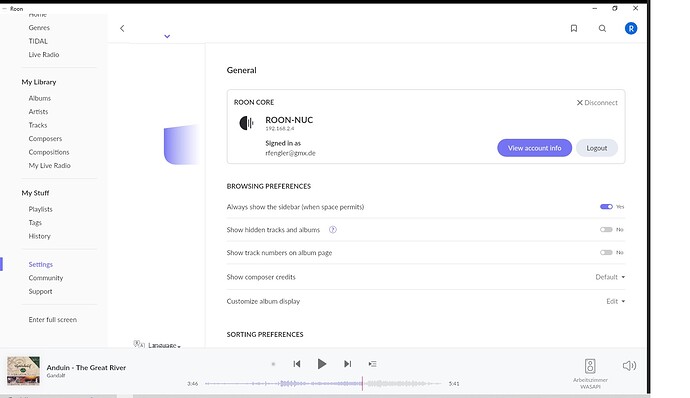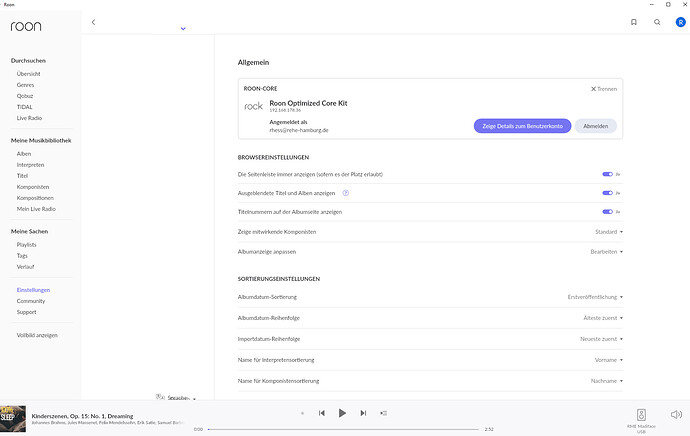Hi, i change the language to en, de, fr but nothing change. My OS is Windows 10 Pro 64 Bit italian
It could be. Yesterday, I had few time for testing, but I did not find any further issues with other albums.
In addition to all the above: has the missing “Discovery” in the menu on left side been mentioned (Win 10)? I can see it in “Overview” after scrolling down quite a bit which is laborious to my taste. Thanks
Same issue here with Italian language setting on iPad, changing to English works fine. IPhone 11 works quite fine in Italian language excepts ‘display’ in settings menu
Warning: do not change language in Roon, but change the language of the operating system !!!
What can i do when i first updated the Core? I did because i didn´t know that i have to update the Roon-remote first. Now i have Problems and the Remote always close when i tip “settings” and i can´t open it again. I have tot delete the App and load it again… after tip to “settings” it closes again and i have to delete and load the App and so on.
thanks mario
This sounds as if you have updated successfully but are experiencing a known issue about settings causing a crash.
I’ll move your post there.
Same here…
Hi Mario,
If you have installed CORE on a PC or Mac, try close Roon Core and the computer. After that delete Roon Remote. Then go to the (App) store and choose Roon Remote and installments and open it.
Remote must tell you that you have to install the new Roon or RoonServer 1.8. Start the computer and open Roon or install RoonServer. I use only RoonServer.
When Roon all your music files has imported and is ready, open on your iPad or tablet Roon Remote. Perhaps it ask you to choose another Core. When you do so, you can next choose for the Core that is on your computer.
Succes, Michel G.
This indeed fixes the issue. though it’s not a fix for me as I need it to be a different language
This fixed it for me, but it is bloody shame I have to install a new language package to a Dutch W10 install.
Core Machine (Operating system/System info/Roon build number)
Windows 10 / Intel Nuc 5 i3/ Roon Build 1.8
Network Details (Including networking gear model/manufacturer and if on WiFi/Ethernet)
some UNIFI Switches and Wlan Routers, using mainly LAN only the iPad is connect with WLAN
Audio Devices (Specify what device you’re using and its connection type - USB/HDMI/etc.)
Gato Audio DIA-400S NPM using LAN
Arcam AVR-550 using HDMI
Yamaha RX-A3020 using HDMI and somtimes LAN with Airplay
3 x Sonos 1:play
1 x Sonos one
1 x Sonso connect
Description Of Issue
Sinse the update to Roon 1.8 the Settings dialog is frozen on the General “Tab”. Its not possible to go back or switch to an other tab, like Audio, because its not visible.
Same here. Had to change the other settings from the Android App. Disappointing.
When I try to open Settings Roon on my iPad there is a crash and Roon is gone. Waiting for a fix…
There is a workaround for this. it worked on my ipad AIR
Reinstall the app
Keep language on English from ROON
Keep system ipadOS language on English
Problem solved
In version 1.8 the Settings tab shows only one “handle” when you click on it, it takes you to “https://help.roonlabs.com/portal/en/kb/articles/translation-instructions”… so, basically the whole “Settings” tab is stuck in the “General” sub-tab… have uninstalled the update and reinstalled from scratch, same situation… please, do fix
Core Machine (Operating system/System info/Roon build number) Roon Nucleus MK2 (updated to V1.8)
TEXT GOES HERE
Network Details (Including networking gear model/manufacturer and if on WiFi/Ethernet) Ethernet
TEXT GOES HERE
Audio Devices (Specify what device you’re using and its connection type - USB/HDMI/etc.) Melco N1A + MA9000
TEXT GOES HERE
Description Of IssueAfter update of the system to V1.8 the Roon remote app on my iPad crashes, when I try to go to settings so I caanot use this task. New installation did not help.
TEXT GOES HERE
Core Machine (Operating system/System info/Roon build number)
When i select settings in the new roon 1.8 iOS app it just crashes and restart.
Network Details (Including networking gear model/manufacturer and if on WiFi/Ethernet)
TEXT GOES HERE
Audio Devices (Specify what device you’re using and its connection type - USB/HDMI/etc.)
TEXT GOES HERE
Description Of Issue
TEXT GOES HERE