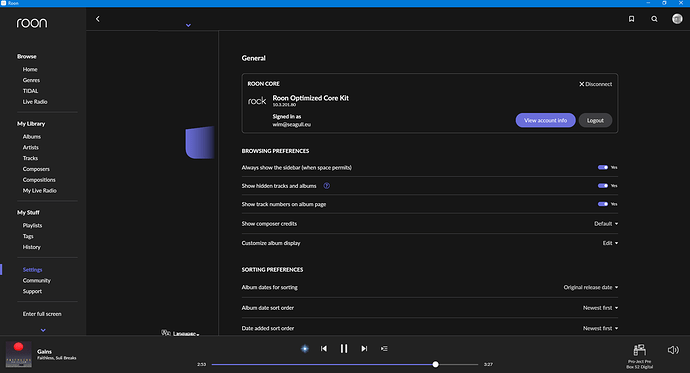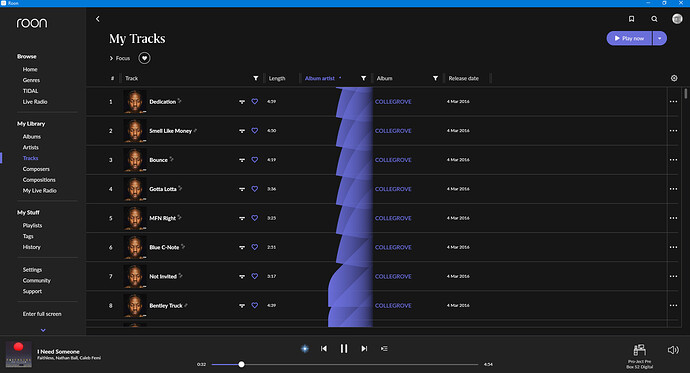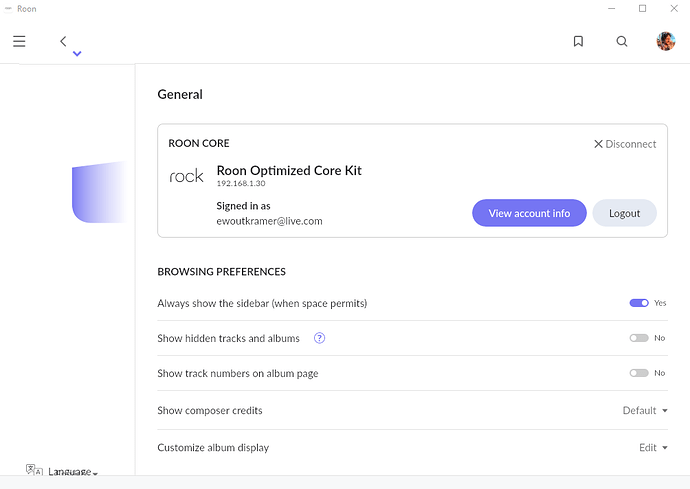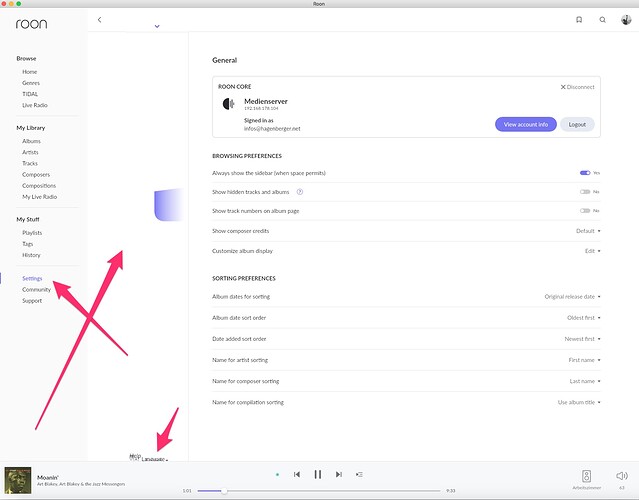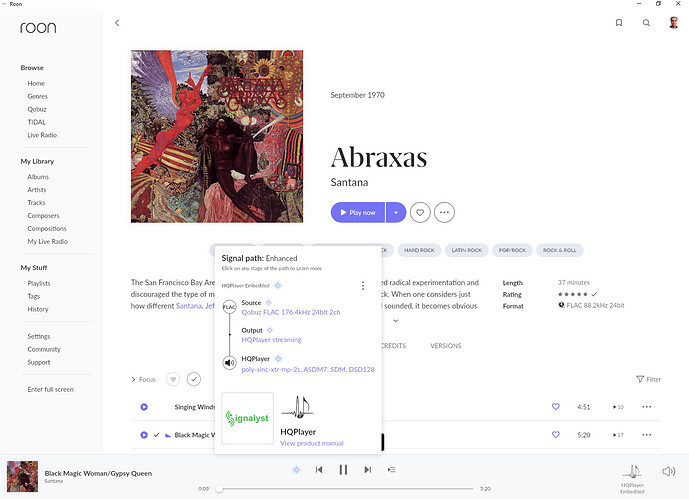Same here, settings not showing up 
Same behaviour here. On my devices, using German language setting, more specifically:
Using iPadOS 14.3 (18C66), Roon Remote 1.8.00748 always crashes when entering the app settings.
Using iOS 14.4 (18D52), the same app version does not crash when entering the app settings, but only for the following three setting subentries: Web-Anzeigen, Erweiterungen, Info
All other subentries work fine.
Also no crashes when trying to access the Profile.
I am not experiencing the aforementioned language issues; however, when I click on say an artist ‘s name i get their picture, but the rest takes forever to load. I can only see a Roon logo flashing (thinking). I am experiencing the same behavior on Ipad OS, IOs and MacOs.
I run my core using ROCK in a NUC. As suggested I updated all the remotes prior to updating the core.
Not sure what is wrong but hoping it can get sorted soon.
PS. I have rebooted the core twice, but nothing changes.
Cheers
Xavier
Core Machine (Operating system/System info/Roon build number)
TEXT GOES HERE
Network Details (Including networking gear model/manufacturer and if on WiFi/Ethernet)
TEXT GOES HERE
Audio Devices (Specify what device you’re using and its connection type - USB/HDMI/etc.)
TEXT GOES HERE
Description Of Issue
Once you get into General Settings you cannot go back
Same here. There is a half-tab in purple where I think the other tabs should have been? Also, the language selection menu is garbled on the bottom.
Core Machine (Mac OS High Siërra Roon 1.8)
After update to 1.8 selecting the tab Didplays in Settings the Roon app crashes as well as on a iPhone 12 Pro iOS 14.2 and iPad Air iOS 12
Network Details (WiFi 2.4-5GHz Mesh from tp-link DHCP)
TEXT GOES HERE
Audio Devices (Specify what device you’re using and its connection type - USB/HDMI/etc.)
TEXT GOES HERE
Description Of Issue
TEXT GOES HERE
**Core Machine **
Gigabyte brix (nuc) i5 8250u windows 10 20H2
Network Details (WiFi 2.4-5GHz Mesh from tp-link DHCP)
ethernet plugged cable.
Audio Devices (Specify what device you’re using and its connection type - USB/HDMI/etc.)
usb out
Description Of Issue
I have quite the same problem on my windows 10 20H2 version, Nuc . When click settings roon 1.8 shutdowns. Also when i click on manage profile in the right corner, shutdowns roon…
Core Machine (Operating system/System info/Roon build number)
Nucleus 1.8
Network Details (Including networking gear model/manufacturer and if on WiFi/Ethernet)
Ethernet, Apple Time Capsule
Audio Devices (Specify what device you’re using and its connection type - USB/HDMI/etc.)
Mytek Brooklyn Bridge via Ethernet
Description Of Issue
When I click History, Settings etc. ipad app crashes (1.8 latest version) constantly, not able to use it (ios 14.4)
Same issue on my iPad with iOS 14.4, works fine on android phone though
Roon Core on win 10 pc
+1 crashing on ipad 14.4
The same in “tracks” IPad Pro 11’
Also not able to login to Tidal (Qobuz is normal)
I have the same problem with settings on Windows. The settings are fine on macOS.
Selecting Settings on the menu crashes Roon 1.8 on my iPad running iOS 14.4 which is very annoying. Please fix that bug ASAP. Thank you.
I also have noticed that there is a mismatch between sample rate in what Qobuz says and what the Signal Path says. I have not found it in other albums, but it happened with Santana’s Abraxas (Qobuz version).
Look at the capture:
There is a workaround for this. it worked on my ipad AIR
Reinstall the app
Keep language on English from ROON
Keep system ipadOS language on English
Problem solved
The issue is with a Windows computer, I barely use the app on my smartphone. Besides, I still could change settings from my macOS device if I would need it 
Thanks anyway, pal!!
Hi there,
I have the same issue on Windows 10 (19042.276). Surface laptop 3. I am looking forward to a fix.
I am using both Tidal and Qubuz. Artist pages are sometimes slow getting all the information. For example: Testament
Edit: for a positive note. I like the new GUI and the recommendations are far better!
P.S. For the ones that posted screenshots, beware that your account/e-mail address is visible.