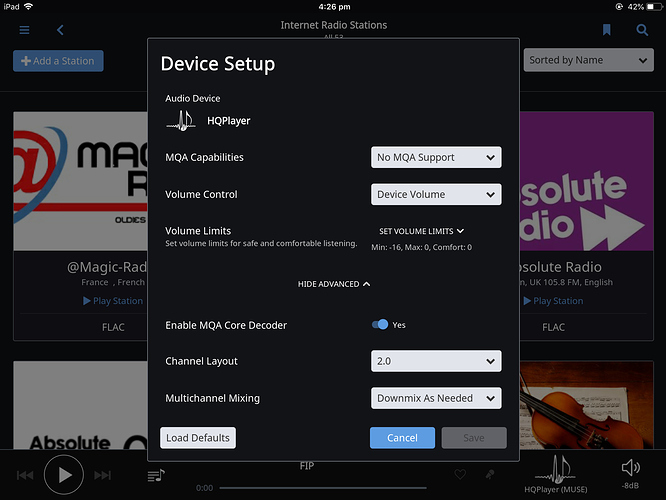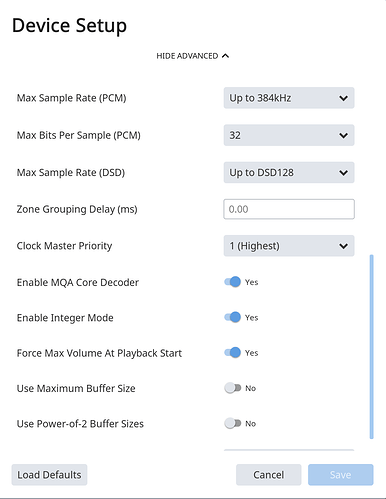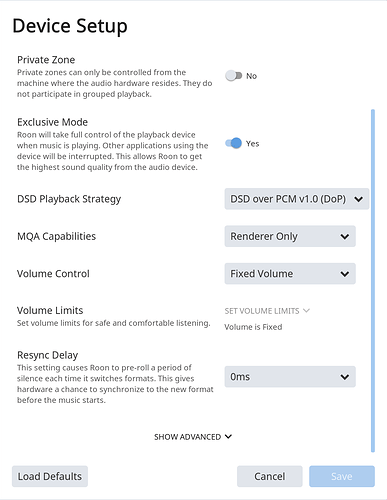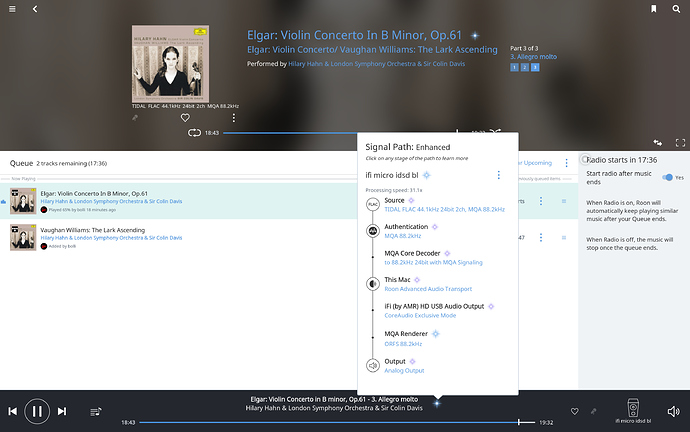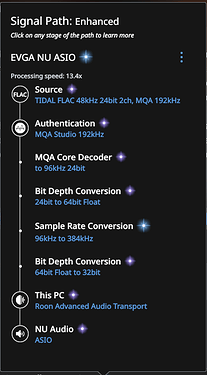Full MQA Decoder is “Decoder and Renderer”. If it has a firmware bug that prevents it from handling MQA Core signal (as a Renderer) properly, then set it to “Decoder only”.
Thank you very much for the detailed answer!
So we should only care about “decoder and renderer” and “Renderer only”.
I am using the iFi xDSD DAC/Amp, which is fully MQA capable. The “Renderer Only” setting in Roon is the only one that shows the MQA light on the DAC.
MQA and it’s settings in Roon are a disaster…you should. you shouldn’t, this should be on, maybe off etc etc etc.
MQA is a disaster and its implementation in Roon is also…
Can we get a Roon version with no MQA anything in it? Maybe a selection window in the next update so we can chose what features we want or don’t want before the update is installed. Like DSP, MQA, headphones, HQPlayer, Linn, etc. That would be awesome!
I agree with you that the whole MQA thing can be quite complicated in implementation and settings. But nobody is forcing you to use it if you don’t like it. Just let your settings to default and/or use only the non-MQA version of whatever music you are listening to, problem solved.
That is correct, because iFi DAC is a MQA Renderer, not a MQA Full Decoder.
You can turn off Roon MQA Core Decoder.
You can disable the MQA Core Decoder in Device Settings:
I thought myself that the MQA implementation was brilliant. Most people need do nothing. Roon identifies devices and sets itself up to suit the device MQA capability. If you don’t want the default settings you can change them. If you don’t want MQA at all you can turn it off.
I’m not going to say the devs will never branch Roon versions. But if they did I’d want to call 911 to check if they were being held at gunpoint.
HI @joel, on a related notes, it also begs the question why the Mytek DSD192, which is not an MQA DAC, is listed among the Roon Find your device list (which is absolutely great), while the Mytek Brooklyn, which IS an MQA DAC, is missing in action. 
Hello @Raymond_Ho,
The presence of a device in our device identification engine is not related to MQA functionality. We’re working with our partners to add all of our Roon Tested DACs to the device identification engine, so stay tuned on that front. Auto-detection of MQA capabilities is done with a combination of device probing, heuristics, as well as device identification.
-John
Hi
I am using the Meridian Explorer2 (fully MQA compatible) DAC. USB out from my Win 7 desktop.
Playing Otis Redding’ Dock of the Bay (Tidal MASTER version).
Playing in Tidal, the DAC shows Blue/White/White (i.e MQA Studio/192 Hz).
In Roon, I set up as follows:
MQA DAC Capability = Decoder & Renderer
Enable MQA Decoder = Yes
The Explorer2 LEDS show White/White/Off. This indicates no MQA input only 96Hz audio.
No matter what combination I try, I cannot get Roon to pass through the raw MQA signal to the Explorer2 like Tidal does.
Suggestions?
MQA throughput
Hello @Peter_Invan,
- Make sure you have “Exclusive Mode” enabled in Device Setup.
- Make sure you do are not applying DSP operations to the signal. This includes volume leveling, DSP Engine, and DSP volume control.
-John
Turning off DSP fixed my issues. Many thanks.
Peter
Hi @john - I have a support thread elsewhere talking about how one of my devices that has chromecast built-in doesn’t seem to have MQA Core fire on roon prior to having any output sent it’s way - i.e MQA authenticate is in the pipeline but no MQA Core and then signal seems to go straight to the device which does not have MQA support so I guess it gets the 16-bit-padded-to-24 tidal mqa flac track ? (I can work around by grouping this device with another CC btw in which case the MQA Core fires 
Here’s the thread : CC Built-In Device / MQA Core not triggering prior to transport
I mention this here because this device does not even have a toggle for Enable MQA Core Decoder on it’s Device Setup page. What does that mean ? As I say, it’s a CC device that when grouped with another the decoder will fire. It has MQA Capabilities set to No MQA Support. So there seems to be no way to either a) have it handle and MQA Core decoded stream, or b) skip getting the MQA data at all. Quite bizarre. (As a last bit of data btw - no chromecast audio device seems to have the “Enable MQA Decoder” toggle on their settings page - although all my other CC’s actually do fire MQA Core under Roon, I am curious why the omissions. Thanks! and sorry if I am hijacking thread I don’t mean to)
I just listened to Hilary Hahn on Tidal MQA through ROON and it sounded sublime. How I got here? I pretty much stopped googling Roon / HQPlayer setting suggestions and started using my ears. To me, this sounds awesome. But please share with me your thoughts.
Please note, my DAC in this case, is an ifi Micro iDSD BL. It’s connected to my ifi Pro iCAN amp (pic included) and is fully MQA capable.
- Forget HQPlayer. Just use Roon and set the DSP and all the DSP settings to ‘Off’.
- On the Micro iDSD BL, set the Power Mode on the Micro iDSD to 'Normal, Filter to ‘Standard’ (no doubt there will be further improvement once ifi rolls out GTO-filter firmware for MAC).
- Flick on both the xBASS and 3D.
(This is the first time have ever enjoyed 3D on and it was exceptional) - Other ROON settings pictured.
I might add, the Micro’s MQA capabilities have me pining for ifi to release the Pro iDSD MQA-enabled firmware. I own both units and I’m just about holding my breath with anticipation knowing what it’s little brother just delivered!
When I select my DAC (Chord Qutest) in the set up, the default setting comes with “exclusive mode” off, and there is no selection available for MQA capabilities. If I turn on “exclusive mode”, “MQA capabilities” show up, and “Renderer only” is the default value. However, Chord Qutest is not an MQA DAC. What should be the correct setup?
Also, if this is a mistake, can you please confirm whether other default values are correct for Chord Qutest (such as integer mode, buffer size, etc) ?
If your DAC does not support MQA then it’s doesn’t matter unless you want Roon to still perform the first unfold to 96khz or 88.2khz. if you do ensure Roons MQA Core Decoder is set to on for the zone and you can have either the Chords MQA capabilities off or set to renderer it won’t make a difference. Only if you have this setting as decoder and renderer will it change as that will bypass Roons Core MQA Decoder and just send it as the base rate of 44.1khz or 48kHz. Its up to you to decide which you prefer. If you dont have Roons MQA Core Decoder on then it doesn’t matter at all what you choose for the device settings unless you have a full MQA DAC or just and MQA rendering DAC.
You always want exclusive on for the DAC if you want Roon to override the internal control of the operating system.
Recent changes have made “Renderer Only” the default mode even for DACs which do not do MQA. The thinking is that for non-MQA DACs the setting is ignored, but, for those with Renderer only DACs, the setting will be there and they won’t have to worry about it how to set it.
I don’t agree with that, you should the capabilities to “No MQA Support”. All the other info should be correct, as Roon sets that according to the responses it gets from the DAC itself.
Not true. Setting a non-MQA DAC to “Renderer Only” prevents you from using Roon’s up-sampling with MQA material.
Example, I want to upsample all my music to 384. If I set my non-MQA DAC to “No MQA Support” then I get the following signal path:
Notice, Roon is doing the first decode and then, it is upsampling to the target Sample Rate: 384.
If, I then do nothing else but switch the MQA capabilities to Renderer Only, you get this:
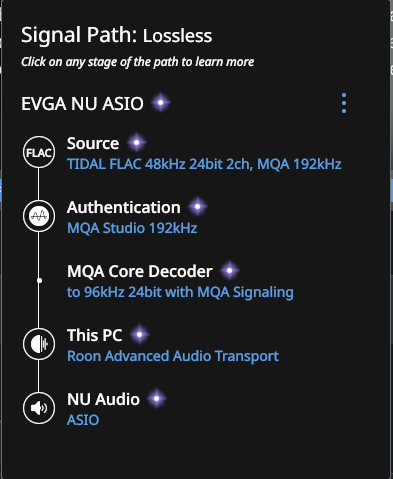
Notice that it is only doing the first decode and NOT the upsampling. That is because telling Roon “Renderer Only” means you have to preserve the MQA Signaling, even if in this case you cannot use it.
In fact, now that I’ve taken the time to write it out, I think I"m going to discuss it in its own thread.
Never use upsampling so I guess thats why its never made a difference to my system or thought it made no difference. I only have used DSP convolution and that worked the same in both settings. Consider me educated.