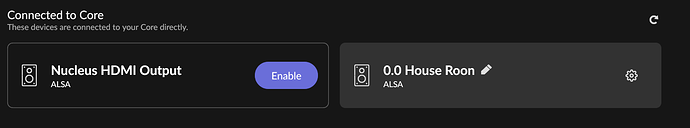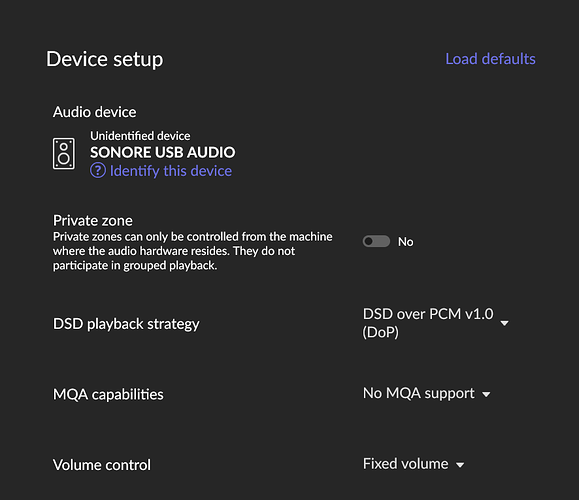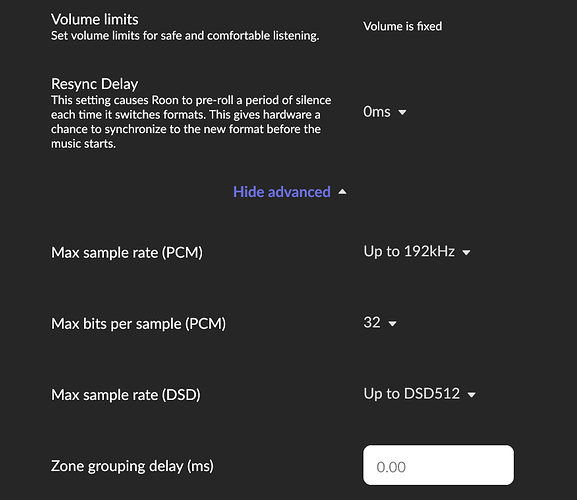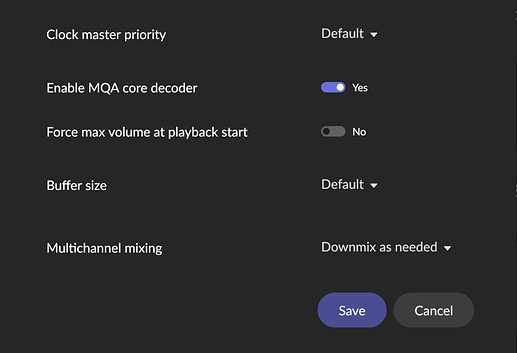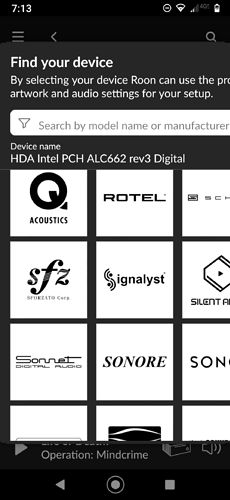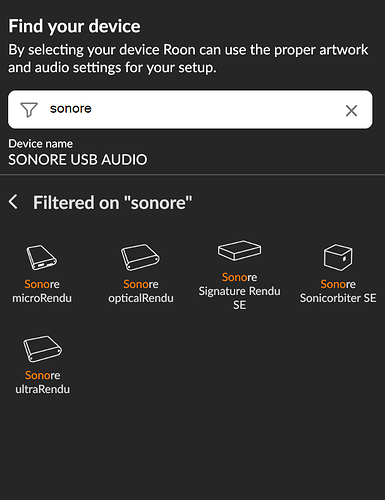Greetings. I am new to the forum. Been using Roon for a while now, but am taking some time to validate that my setup and configurations are optimized. I used 6 endpoints in my system, so - unless I find specific answers elsewhere on the forum - I will probably create topics for each endpoint.
Today, I am focused on the endpoint we use for distributed audio around the house. We have a Crestron SWAMP DSP amplifier (along with 2 SWAMPE ‘extension’ amplifiers) powering “architectural” speakers (ceiling, outdoor, etc.) around the house.
This amp has built-in DSP and also sends digital audio signal (via ethernet) to the ‘extension’ amps around the building. Clearly, it is not “Hi Fi.” Given this digital architecture, I saw no reason to use an upstream, external DAC to feed it an analog signal since it would be converted back to digital (ADC) and then back to analog (DAC) within the amp.
Conversion specs on the SWAMP amplifier:
- Analog-To-Digital Conversion 24-bit 48 kHz
- Digital-To-Analog Conversion 24-bit 48 kHz
SO, I am feeding it digital audio from my Nucleus+. Signal path:
- Nucleus + (HDMI Out) >
- SONORE ultraDigital (SPDIF Out) >
- Crestron SWAMP DSP Amp
My questions today are about optimizing setup and config within Roon.
1. Which endpoint to use?
Interestingly, in Roon Settings > Audio > Connected to Core, I see two options:
The Nucleus HDMI Output is just that. The “0.0 House Roon” is the SONORE ultraDigital. Obviously, I am using the SONORE for now. I guess question #1 is which of these should I enable and use?
2. If I stick with the SONORE as endpoint, how to optimize setup?
Here is the setup screen. NOTE: Clicking “Identify this device” is not helpful. It does not identify.
These setup options really get into the meat of the coconut. A lot of this is cryptic to me.
Any feedback or guidance would be appreciated.
Thanks,
Bart