Bonjour,
I have some albums in many editions.
When I want to read one of them, I have three times the same song … 
How to read only one album ?
See attached file for having an example.
Kind regards
Thierry
Bonjour,
I have some albums in many editions.
When I want to read one of them, I have three times the same song … 
How to read only one album ?
See attached file for having an example.
Kind regards
Thierry
On “Settings>General”, how do you have the “Show hidden tracks and albums” toggle set? If it is set to yes, try setting it to no.
It is interesting that the second and third songs are the actual track length, and the first song listed is twice as long. It looks like it is considering the second and third songs as parts of a longer composition.
Thanks for your hemp
Done but for the same result.
Really strange
What is he folder structure that these albums are stored in?
I found that if they all reside in the same album folder, they will be grouped together. If you have different versions reside in their own album folder with the (original album) as part of the name of the specific album folder, Roon will separate them out.
Do you use a good tag editor to make sure all the relevant information is embedded into the track names, for example Psychocandy (Disc 1) needs to embedded into each individual track for that album and so on. I have been adding a lot of mp3 albums into Roon and iTunes in the past few days, and a few minutes spent checking each albums tag info and correcting if necessary can save a lot of headaches in the long run. iTunes in particular can get confused and will show up all sort of weird results if the tags are not right. simply naming each folder correctly only lets you know what’s in that folder. Also do not assume any albums purchased on line will have the correct metadata!. Apologies if you already do so.
You do not need to edit tags or your files. This is expected behaviour as they are not the same version. Roon will only do this if they are not the same release of an album so you can identify say a deluxe version over original version over a remastered version. You can group them together manually so they appear as one entry and they will be presented as versions of the same album if you wish. I have done this for my collections.
Go in to album view and select the version you want to make the primary one and hold it until the display menus change. Then select all the other versions with one click. Go up to the three dots menu next to Play and choose Edit , in this menu you have group alternative verisons option choose this and they will be grouped.
Bonjour,
I am permitting to revert about this problem in my collection.
Ripped in Flac via dBpoweramp.
Tags added when it is necessary with MP3Tag
I fail to understand which tag isn’t correct for Roon application.
No problem with other player like JRiver Media for example.
Thanks for your precious help.
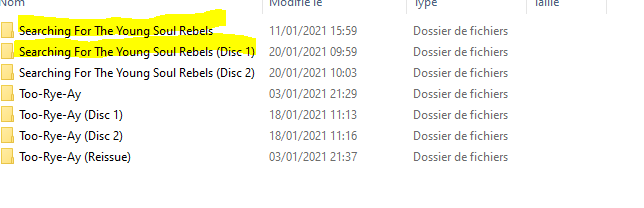
I would have 2 folders
Thanks for your prompt answer
And verify that under the two disk version, the files meta-data are correctly marked disk 1 of 2 and 2 of 2.
IIt is correctly tagged as per joined pictures here above
DISCNUMBER : 1
DISCTOTAL : 2
Perhaps Roon needs another tag to separate the two albums ?
BTW, I am not official support. But, in my usage, i put my multi disk sets under a grouping folder.
— [album title]
------------------[album title, Disk1] meta data disk 1 of 2
------------------[album title, Disk2] meta data disk 2 of 2
Do you have the same issue with Too-Rya-Ay?
You also might try to unmerge the albums, if you go to the Album, choose Edit, then Fix Track Groupings. This will allow you to split off tracks into a new album.