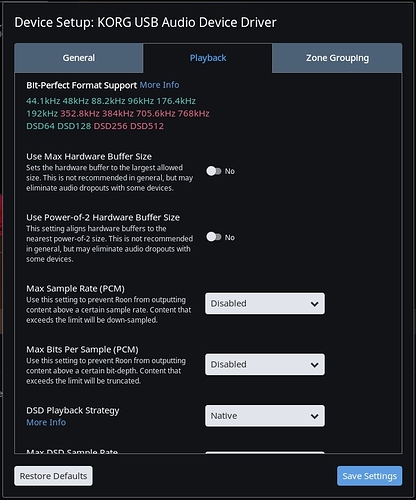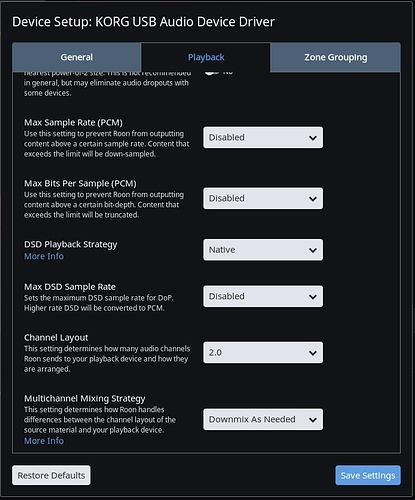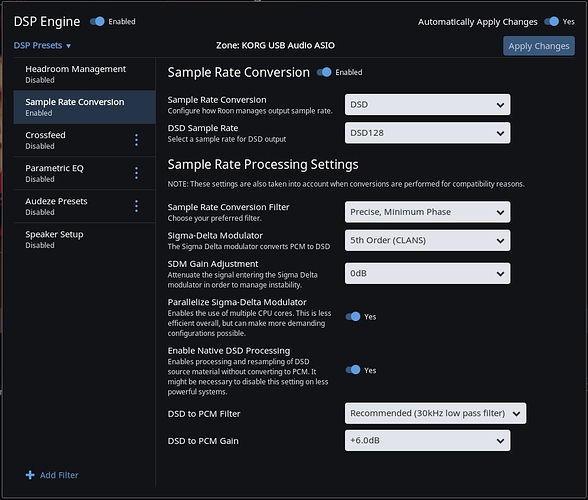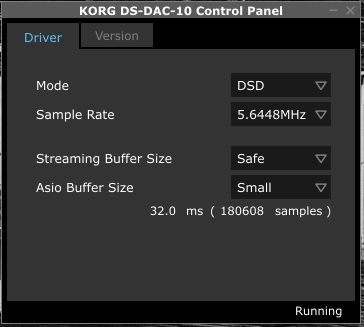Hey guys,
In case you’re suffering from getting native DSD playback with KORG DACs, please try with the following steps, works on Roon 1.4 with my DS-DAC-100 in Win10:
-
Install “ASIO driver” from KORG official website
-
In Roon, launch “device setup” and set everything with default value and “set DSD playback strategy” to “Native”
-
Then launch “DSP Engine”, in “Sample Rate Conversion”, choose “DSD” in sample rate conversion, and set “DSD 128” for DSD sample rate (Depending on DAC spec, DS-DAC-100 can only support DS 128 at its best)
-
Don’t forget to check KORG Control Panel for output setup since it changes by itself when adjusting settings in Roon, set “Mode” to “DSD” and “Sample Rate” to “5.6448MHz”
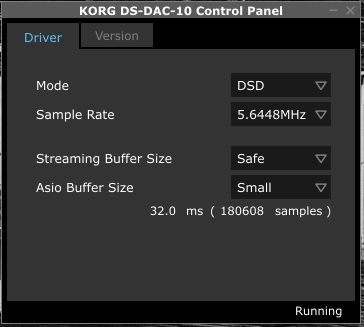
-
Lay back and enjoy the bit-perfect DSD playback from KORG & Roon!
This method works for Win10, and I hope that for Mac users, you can see the “Native” option in “DSD playback strategy”
Also I hope this helps those who use “DS-DAC-10”, “DS-DAC-100m” and “DS-DAC-10R”
Cheers!