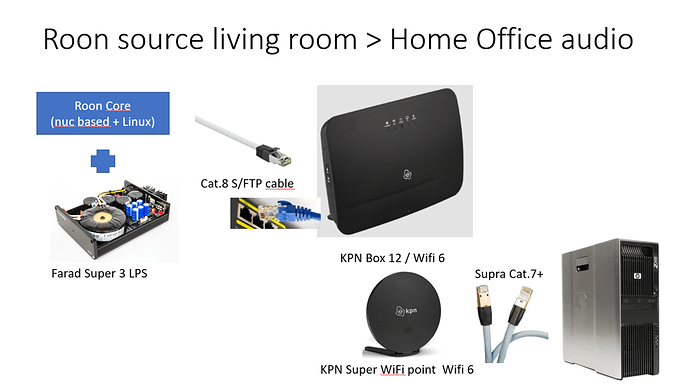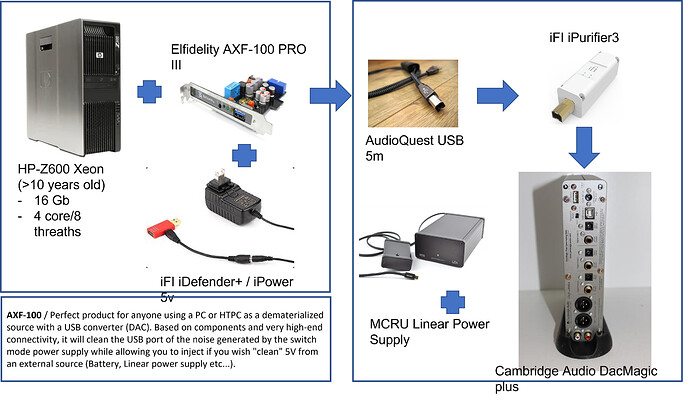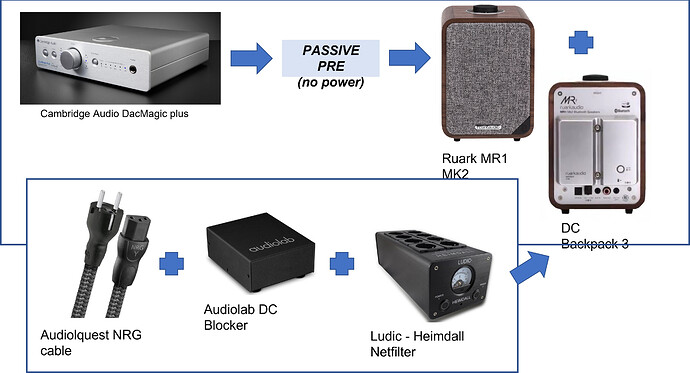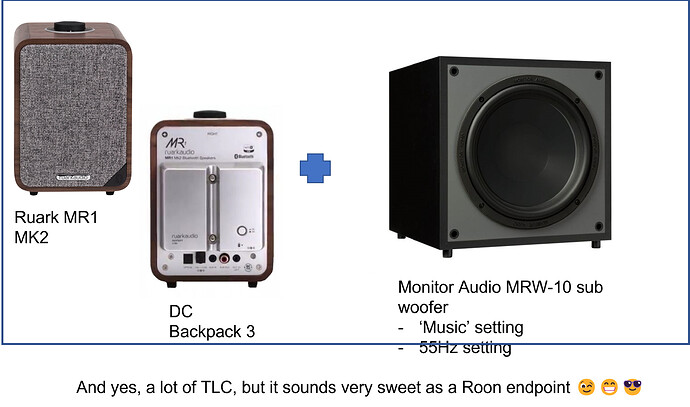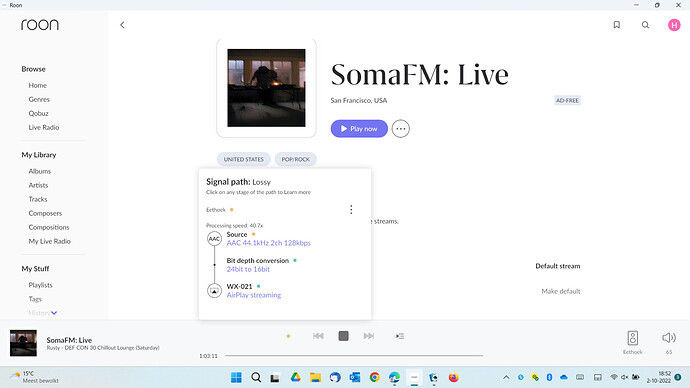Hi All,
After seeing anything from simple to (at least for me) unaffordable audio setups more expensive than my appartment in [“Showing (off) your Roon setup - description and photos”] it is time to see what any of you have achieved at a much lower budget.
Still audiophile enough to truly enjoy Roon, but meant for smaller spaces like your/my home office.
All my life I have been studying/working while listening to music. This is my Home Office Roon endpoint setup…
Hans
HAHA!
So mine is an iPhone connected to a Marshall bluetooth speaker. Long live Roon ARC!
I sometimes also use my smartphone with USB audio player pro + THX Onyx headphone dongle + Sennheiser 560s. Is Qobuz compatible up to 24bit 192Khz. ![]()
In this category anyone’s shoestring counts!
Always looks a mess!
Roon Core is another room on NUC with files on QNAP NAS. Main system taps into that as does my office. Here we have an AURALiC ARIES Mini with linear power supply and Dynaudio XEO 2 active speakers on ISOAcoustics stands.
.
There were tons of desk systems posted earlier this year:
Mine’s pretty simple, two Sonos Ones in a stereo pair sitting either side of my PC monitor. Technically one speaker is a Sonos One and the other one is a Sonos One SL. The SL is the version without microphones; no point in having mics in both speakers so getting the SL for the second speaker saved £20. For the one with mics I have Google Assistant enabled so I get smart speaker functionality in my office as part of the package.
Edit to add connection info…
Roon sees Sonos speakers via either Airplay or Sonos protocols so I enable the L/R pair (which Roon sees as a single device) using Airplay since that is a slightly higher bit rate than the native Sonos protocol 16/48 vs 16/44.1 I think). The Sonos speakers connect to my home WiFi. My Roon core actually runs on my desktop PC (Windows 11) and I control it using the Roon Windows 11 Remote also running on the PC.
And how do you play music? What’s the source and how is it transmitted?
I’ll go back and edit that info into my original post.
Roon remote can see Sonos (I guess, but Julian just shared those details), or in my case Yamaha Musiccast 20, speakers and cast music to them with Apple Airplay 2 (part of the Roon protocols). I use these @ my dining table/open kitchen. Nothing fancy here because the cooker extraction hood is running there most times.
I just activate this speaker set in Roon remote/settings/audio. They are then an endpoint.
I use my laptop in that corner.
I love your passion and dedication Hans! Very interesting.
TNX, my greatest challenge is still, how to turn my coffee mug into a Roon endpoint. ![]()
Roon Core - Intel NUC11PAHi5
Media - Synology DS918+
Transport - Apple AirPort Express
Speakers - Bose Companion 2 Series III
Since moving a few months ago, I haven’t been forced to work from home, so this has just been used as my audio workstation to rip and manage my files. My Core is on a Nucleus+ located in my main system in a different room, but the local files themselves reside on external HDDs connected here and go to the Nucleus+ via WiFi:
Mac Mini M1 (as remote and w/ all local files connected to WD 14TB HDDs) and Samsung 32” monitor
Schiit Modi 3+
Schiit Loki+ mini
Schiit Magni
Schiit Pyst interconnects
Audioengine A5+ speakers
Meze Liric headphones
I need a barstool in case I get COVID-19 and need to work from home. Right now it is just a standing only workstation. It feels good to no longer call this my home office and refer to this room as my music library once again, which I haven’t done for most of the pandemic.
Hi-
I have a question for all you home office Rooners. How do you listen to Roon and do zoom/Facetime/Teams/phone/etc? Right now, I have a dedicated Ropieee->DAC->headphone amp->headphones / poweramp → speakers, and then I have a totally separate Mac/Webcam/desktop speakers for my computer. It means I have to turn off Roon every time I get on a call, take off the headphones, and then switch setups. It has the advantage of purity of sound path. Am I being too much of a purist? Should I instead just use Roon on my Macbook Air directly into the DAC as my endpoint, and then I can use the the same headphones. I still have to pause Roon before zoom can grab access to the headphones, but it is one step easier.
Thoughts?
My setup was Roon → Ropieee with display → Schitt Modius/Magnius → Headphones. I had a cheap 3.5mm to RCA cable for calls and would switch between the dac and my laptop when I had a call.
Then I got tired of switching so I purchased a cheap sound mixer from aliexpress for less than $40. I have the DAC go to the RCA input on the sound board and the headphone goes to an XLR mic input.
At first it sounded like trash, so what I did was plug the DAC and the mixer into different inputs on the amp, then fiddle with mixer EQ settings until I couldn’t tell the difference.
Then I set the volume on the dac to be software controlled, so now I can listen to music while on calls. If I need to pay close attention then I turn the music down. If it’s a mindless call I crank the music. Either way, I can now listen to music all day without interruptions.
@Hans_Van_den_Bent - Thanks for sharing. A small question: Are you satisfied with the audiolab DC Blocker?
Hi Rick,
Yes, I am happy with the Audiolab DC blocker. Good value for the price.
However, I did swap the provided cables with shielded ones. Nothing fancy, but from an online cable shop. Cost me an extra 25 euros, but the DC blocker was on special offer. Later put in an AQ power cable I had left from another setup I stopped using.
Regards,
Hans
P.s. I noticed that you are ‘a Dane living in Hamburg’. From 6 1/2 till 8 years old I lived in Fredericia, and Hamburg is my favourite German city ![]()