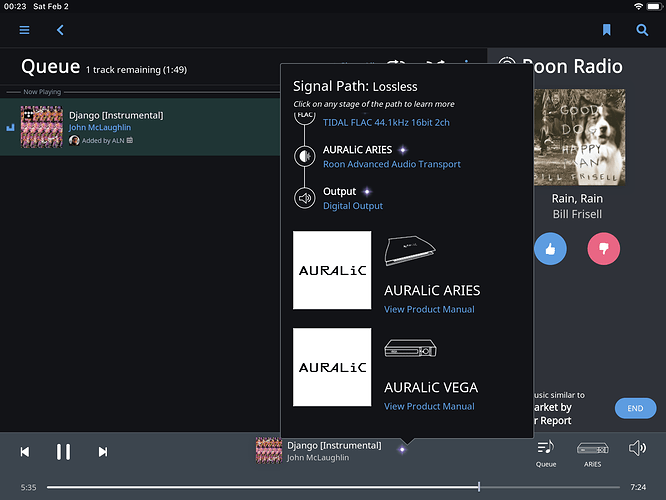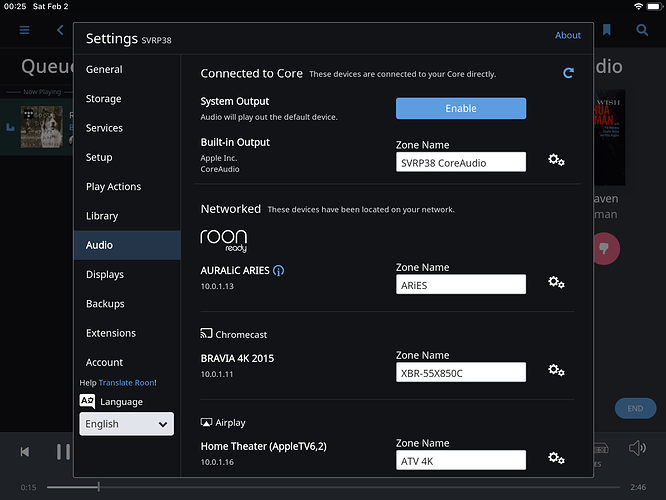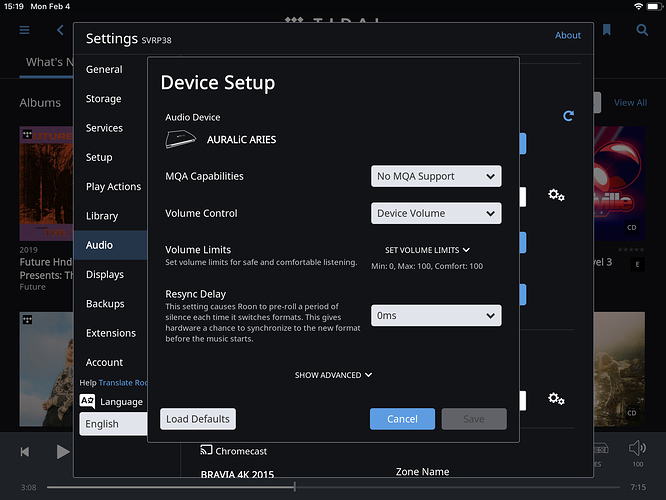Recently signal path was Mac Mini core Ethernet to switch to Ethernet to AURALiC Aries to S/PDIF to AURALiC VEGA, etc. VEGA has been replaced by Classe AVP with internal DAC. Still connected via S/PDIF. Functions perfectly. Sounds great. However Signal Path display still shows VEGA as output. Can this be changed? Thanks.
If I’m reading this correctly, can’t you just go to Roon Settings > Audio and change the name where it says Vega and type in Classe instead?
Cheers, Greg
Hi Greg. Thanks for the advice. Unfortunately the Vega appears nowhere under Audio settings
It may be the Airies. Can you post a screenshot of the Audio window?
Cheers, Greg
I’m not familiar with the Airies. Perhaps it’s a setting inside the Airies itself?
Cheers, Greg
Hi Greg.
Unfortunately that’s not it either.
The Aries and Vega are 2 separate devices.
Aries is a Roon Ready network player.
Vega is a Roon Tested DAC.
Somehow Roon still thinks the Vega is in the Signal Path.
It is not.
There is now a different DAC - one that is not Roon certified.
Would be interested to know how to reset Roon’s Signal Path.
Do not believe it is an internal Auralic setting - Aries or Vega.
Thanks for helping.
Hello @ALN,
Go to Settings > Audio screen in Roon and locate your AURALiC ARIES zone. Tap on the “gear” icon next to the zone name, and then tap “Device Setup”. You should see two devices on the screen, one labeled “Bridge Device” and the other “Audio Device”. Under the audio device, which should be showing as the VEGA, tap the “Not Your Device?” button. The VEGA icon should turn into the generic speaker icon. Once this has happened, click the “Save” button. This should fix the issue.
-John
Hi John,
Thank you for helping.
As you can see the Aries’s identified as the Audio Device - not the Bridge Device.
Interestingly while the Device Setup screen shows the line art for Aries, the main screen and all others for this zone show the line art for Vega.
Please see first attached screenshot.
Hello @ALN,
We were able to reproduce the behavior you are seeing in our QA lab. We have filled a ticket for further investigation. I will be sure to keep you updated on our findings.
-John