Admittedly a silly ““issue”” but any ideas why I don’t see the pretty Signalyst and HQPlayer logos?
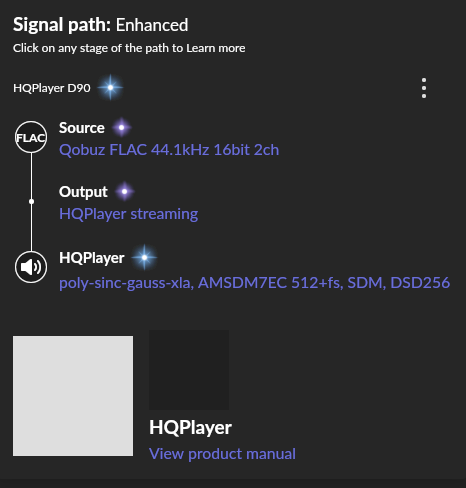
If I go to edit HQPlayer settings there is another blank square which I assume is also missing the logo image for some reason.
Admittedly a silly ““issue”” but any ideas why I don’t see the pretty Signalyst and HQPlayer logos?
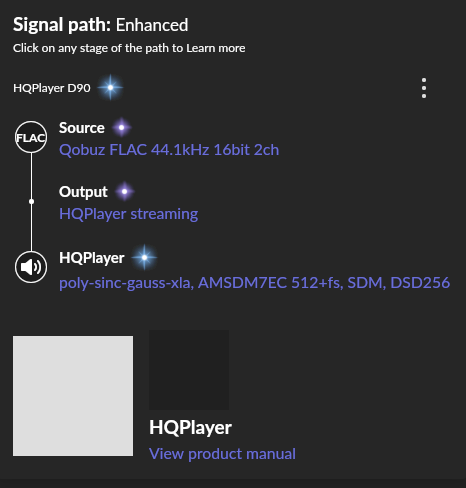
If I go to edit HQPlayer settings there is another blank square which I assume is also missing the logo image for some reason.
Hey @arrrgh,
When using HQ Player with Roon, HQPlayer filter settings can be adjusted from within HQPlayer (not Roon), More details on this integration can be found here:
Hallo
I think he’s reporting an issue with this, not audio performance
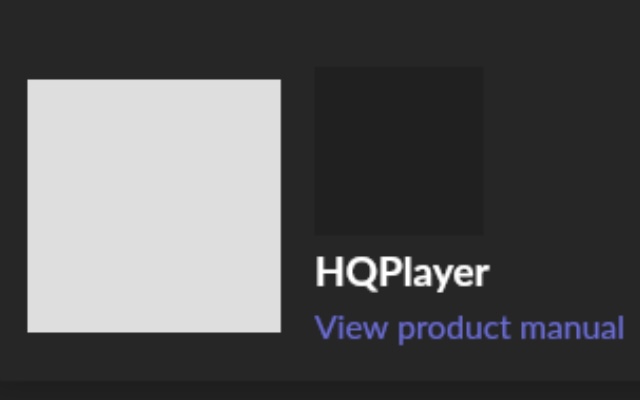
Yup! Based on screenshots I should see some pretty logos there instead of blank squares 
I tried clearing the image cache through Roon settings which forces the logos to reload (I see the color change slightly the first time I open the flyout) but still no logos for me.
I think you’re right on the spot, @dabassgoesboomboom - thanks!
I appreciate you following up to confirm, @arrrgh. I’m taking this to our technical team, but, since they’re only returning to work on Monday, I was wondering if you could try disabling the HQ player, rebooting your Roon Core and enabling it again 