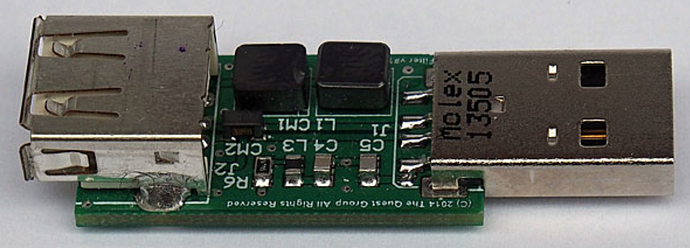I’m also curious.
That’s not terribly surprising. Connecting a DAC to a laptop running Roon Bridge is only slightly better than to a PC running Roon Server. Depending on the laptop, it might even be worse. 
I don’t put much faith in blind tests (my aural memory is not the best), but I could probably pick out a laptop vs. VitOS RPi4 playing out to the same DAC if I got to pick the music. When I’ve don extended listening over several days or weeks, I’ve found that systems that are configured contrary to Roon Labs’ recommendations for sound quality usually fail to deliver consistently engaging listening sessions. Instead of being able to relax and enjoy entire albums from start to finish, I find myself skipping around a lot and not able to give what I’m hearing my full attention. I call this “Audiophile A.D.D.”; it indicates that the latest system change has taken things in the wrong direction.
If you have wired networking available where your RME DAC is located, it would only cost you about $75 to give VitOS a try for a few weeks to see what impact, if any, it has on your listening habits. Here are the parts that I’m using at the moment:
- https://www.pishop.us/product/raspberry-pi-4-model-b-2gb/ ($35)
- https://www.pishop.us/product/flirc-raspberry-pi-4-case/ ($15.95)
- https://www.pishop.us/product/raspberry-pi-15w-power-supply-us-black/ ($8)
- https://www.pishop.us/product/microsd-card-32-gb-class-10-blank/ ($8.45)
Worst case, you’ll have a RPi that you can re-deploy to run Pi-hole or use for other experiments.
Hi David,
I have a Rpi4 connected to my RME adi2, via USB.
It’s powered by an ifi power x SMPS.
It currently runs Ropieee.
I’m very happy with the device, it’s silent running and sound.
If VitOS and Ropieee are both bit perfect, I don’t understand why latency improvements in VitOS would help improve its sound quality.
Maybe the software author could chime in to provide insight.
Easy enough to try, but I like my combined Roon/Spotify connect functionality.
I also don’t feel comfortable with installing Chinese software on personal computer devices.
Cool. If you’re curious, I’d suggest just picking up another microSD card for VitOS. You can swap cards to compare, but I’d suggest listening via VitOS full-time for several weeks. At the end, swap microSD cards and see if you feel any differently about what you’re hearing.
For me it seems that the Pi with VitOS sounds better than a 1 week before after installing. It is curious, I know, but I am hearing it for myself.
It looks like music sounds more open and rounded…very slight difference, but this is my feeling.
I’m not going into technical territories here since I don’t have any knowledge and honestly I’m not really interested in it…if you have a Rpi try it out yourself and enjoy the music 
Hi @David_Snyder that is a beautiful looking DAC.
Are you running anything like a Jitterbug out of the Pi or letting the ADI2 handle everything in terms of any potential noise filtering
Regards
Mike
Agreed. If I want to hard wire it. I can… but using Ropieeexl or similar, I have a choice. I can sit in a room without ethernet drop and listen while I read by the fireplace etc. I have had great quality using pi4, Ropieeexl connected to Chord Mojo via USB… very clean.
Damon I think that is one advantage of Ropiee or DietPi as they both support WiFi whereas VitOS only supports Ethernet. That is fine for my study, where I prefer not to have Roon bridge running off my PC, but a small portable listening setup would be nice to have and not need Ethernet. So I think I will probably build a Ropiee device as to go with the VitOS and DietPi ones.
Regards
Mike
Thanks, but that’s @grizaudio’s DAC. 
Perhaps he can comment. For a well-designed, self-powered DAC, like the RME, I usually don’t do anything special. I might try adding the iPurifer3 from iFi Audio.
However, the Raspberry Pi by itself is not a great solution for USB bus powered DACs. The design loading of each USB port is only 100 mA. Up to 500 mA from a single port is possible (with a good power supply), but stable operation is not guaranteed. So, for DACs that are not separately powered, I generally insert a device that can inject clean 5V power with plenty of current so that the RPi only has to provide a USB data signal. Examples include the iFi iDefender+ and 5V iPower or the iFi iUSB3.0.
Thanks David for that information (and sorry for mixing up the DAC owners).
I have a couple of FIIO headphone amp Dacs, the main one is powered and the other more portable, and was thinking of how to power it and supply Ethernet (for VitOs) and I think the answer is probably not too. I have music in most rooms so it should not be an issue.
I have just purchased a second iFi power supply for the Pi so I might look at the Purifier a look, but I guess it is very similar to the Audioquest jitterbug which I also have on my main headphones.
Regards
Mike
Yes, I’m the lucky owner. ![]() Very happy with it too.
Very happy with it too.
Many modern dacs use excellent clocks, which reject USB noise and jitter to well below inaudible levels. I.e. Fermento clocks, or in the case of the RME DAC, ‘Steadyclock’.
You can read about it here: RME: Support
You wont need USB de-crapifiers/filters, which in many cases have been measured to actually add noise to the signal. The jitter bug for instance, must only be a few dollars of components. But many users (Inc Stereophile) do report hearing benefits with Dacs with older USB implementations.
If you are interested, you can find measurements of the DAC here:
and the pro version (same dac chips) here:
Measurements are great, but more importantly the Dac sounds excellent.
The onboard DSP, independent channel PEQ, headphone amp, preamp, DSD capability, and monitoring make it a very unique device.
I would still pay attention to power for your RPI, even with a good DAC.
For me, in my system the ifi power x made a good improvement.
I don’t want to use clichés, but it improved background, detail & instrument separation, but more importantly it gave the music a greater sense of ease.
I’m looking to add super capacitor filtering next:
I’ll probably order in the next few days.
Thanks. Appreciate that.
Thanks for an informative response and I will take a closer look.
Regards
Mike
What MQA settings is everyone using with VitOS. I have it going to a Schiiit BiFrost and wondering if VitOS is able to Decode and Render MQA?
My understanding is that MQA Rendering requires a hardware implementation that’s internal and specific to the DAC being used.
First unfold (MQA Core Decoding) is done on Roon Core (if enabled), and this works great. Roon Bridge on VitOS has no idea if the stream is MQA encoded or not. It just passes what it receives along to the USB DAC.
For your Schiit BiFrost, I’d go to Device Setup and choose “No MQA Support” for “MQA Capabilities”. Then, make sure that “Enable MQA Core Decoder” is enabled under “Advanced”.
Hi @David_Snyder what’s the benefit of turning off MQA at the Audio settings side?
I have tried most options and not really noticed any real difference, so my headphone amp is now set to Decoder and Renderer, but always interested in the different options. I never tried the No MQA option as I knew it had MQA capabilities so it never occurred to set it that way.
Regards
Mike
Thanks @Matte_Rocks that does exactly the opposite of what I expected. I had not seen this document before.
Back to play with the settings later.
Regards
Mike
It may not make a difference when you have Roon’s MQA Core Decoder enabled, but I think it’s best to not lie to Roon about the capabilities of your DAC. 
None of the Schiit Audio DACs support MQA, so it’s best to tell Roon that your DAC does not support MQA.