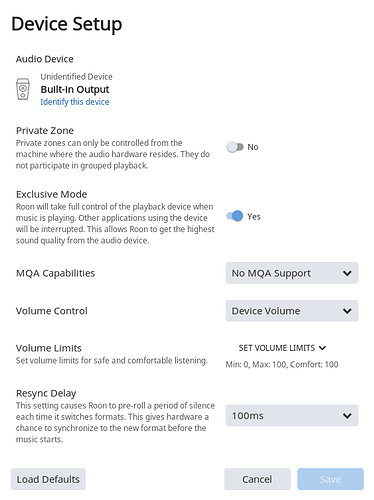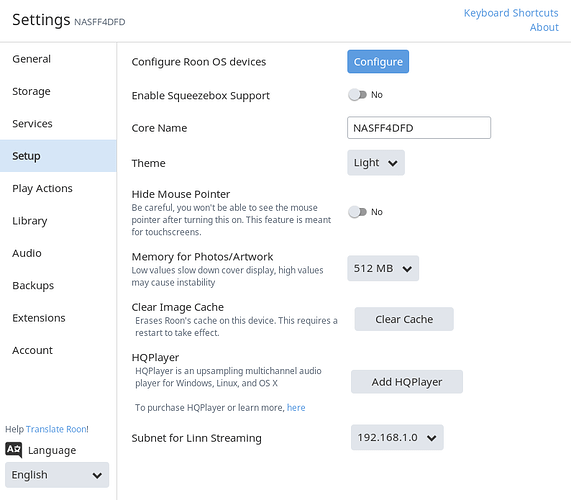During playback from my NAS to my hifi system (via Apple TV) I get occasional silent sections of a few seconds on different tracks. The time indicator stays at the same count but the track when it returns has moved on a few seconds in the music. Anything I can change to prevent this happening it is quite annoying.
Hi @Radji_Gadji ---- Thank you for the report and sharing this observation you have made with us. The feedback is appreciated!
Moving forward, based on your description of the issue it sounds like you are experiencing audio dropouts during playback. Our knowledge base has good documentation on how to troubleshoot dropouts and as such may I kindly ask you to please give the provided article a read to see if any of the suggestions help with this behavior.
Let us know how you make out and if further assistance is required please just drop support a flag (@support) and a team member will be glad to assist.
-Eric
Hi Eric,
After reading the knowledge base it suggested that the Roon database should only be installed on an SSD. I have added an external usb 3.0 SSD to my QNAP TS251+ NAS and moved the Roon database to the SSD. The server software as far as I can see can only be installed on the main drives (spinning).
Unfortunately the dropouts when streaming to my Naim Muso via AirPlay are still there and if anything are a little more frequent now.
Where do I go from here as it is really spoiling my enjoyment of the Roon software.
Regards
Radji
Hi @Radji_Gadji ---- Thank you for getting touch with me and sorry to hear of the troubles.
Moving forward, help aide in our understanding of why you may be experiencing this issue may I very kindly ask you to please provide me with the following information:
-
Please expand on the description of your current setup using this link as a guide.
-
Please describe your network configuration/topology being sure to provide insight into any networking hardware you are currently implementing. I want to have a clear understanding as to how your devices are communicating and all the tools involved with making those connection possible.
-
Besides the Muso are other endpoints displaying this same behavior? Furthermore how do your endpoints function outside of Roon?
-Eric
Hi Eric,
My set up is as follows:-
Roon server is installed on a Qnap NAS TS251+, Version : 1.5 (build 339) stable, QPKG-Version : 2018-06-14, Process ID : 13553
The roon database is installed on a Lacie USB 3.0 SSD externally attached to the Qnap NAS.
The Wifi Router set up is an RBK50 (AC3000 Wifi) Netgear Orbi system of mesh RBR50 router and RBS50 satellite. The system is running on the latest firmware V2.1.4.16.
The router has direct wired connections to it of a late 2013 27" iMac 3.5 GHz Intel Core i7, the Qnap NAS, A Xerox Phaser 6600 laser printer, and a Philips Hue Hub. All other network connections iPhones, iPads etc are all connected to the network via WiFi.
Roon endpoints are a Naim Muso, Apple HomePod and an Apple TV connected to my Pioneer AV Amp and HiFi speakers. All are connected in Roon via Airplay.
Drop outs have occurred on all three endpoints. These occur whether playing mp3, ALAC or FLAC files. All files have been ripped by me and I have copied some of the later rips in ALAC and FLAC onto a USB memory stick and played these directly from the MUSO with no dropouts, so I know the files to be ripped OK.
I have played Roon from the iMac, iPhone and iPad and the dropouts don’t appear to be coming from any one particular source. The iMac source in Roon is the Built-In Output Apple Inc Core Audio . All apple devices are running the latest software for the individual devices
Hope this gives you a clearer picture that will enable you to help eliminate these dropouts.
Regards
Radji
Thanks for the follow up and providing the requested information @Radji_Gadji. Very appreciated!
In your Orbi router settings, you should see a checkbox for Disable IGMP Proxying. Can you confirm what the current status of this checkbox is? If it is checked, does unchecking it change the behavior you’re seeing at all?
-Eric
Hi Eric,
Disable IGMP Proxying is TICKED
Support British Telecom (BT) IGMP Proxying is BLANK
I will UNTICK this and see if dropouts stop. Incidentally what is this doing?
Radji
Hi Eric,
After unticking the IGMP in the Orbi router I styled down to listen to my music on the Muso and unfortunately it has made no difference. The music still drops out for about 4/5 secs and then resumes playing the same track.
Any other suggestions? It is very annoying
Radji
Thanks for getting in touch @Radji_Gadji and sharing the results of the proposed troubleshooting exercise. Very appreciated!
Before we start trying to isolate some more variables here I have a question regarding the setup. Since noticing this behavior with the mentioned endpoints (Naim Muso, Apple HomePod and an Apple TV connected to my Pioneer AV Amp) have you been able to verify what the experience has been like using Airplay outside of Roon? I am curious to know if this behavior is isolated to Roon specifically OR if there is potentially a more general issue occurring here.
-Eric
Hi Eric,
I have not noticed any AirPlay issue outside of Roon, but what I have just found today is that whilst playing Roon from my iMac with the same NAS server I have not seen a drop out with 45mins of music. However when I played roon from my iphone (iOS device) to the same NAS server I DID get dropouts!!
The iMac is connected directly (ethernet cable) to the router as is the NAS server. The IOS device is using wifi.
Does this make the issue clearer to solving?
Radji
Thanks for the insight @Radji_Gadji! Appreciated!
In regard to the dropouts you are experiencing during playback, has 45minutes of playback been the longest time you have had NOT experiencing any dropouts since reporting this issue to us? I want to be certain that things are stable during playback with the iMac as the consistent variable here appears to be devices on Wifi.
If things do seem stable with the iMac on a hardwired connection to the router I would like you to please put the iMac on Wifi and verify what the experience is like. My guess is that you are going to start having dropouts and if you do please restore the connection between the iMac and the router then verify that the dropouts cease once the configuration is back in place.
-Eric