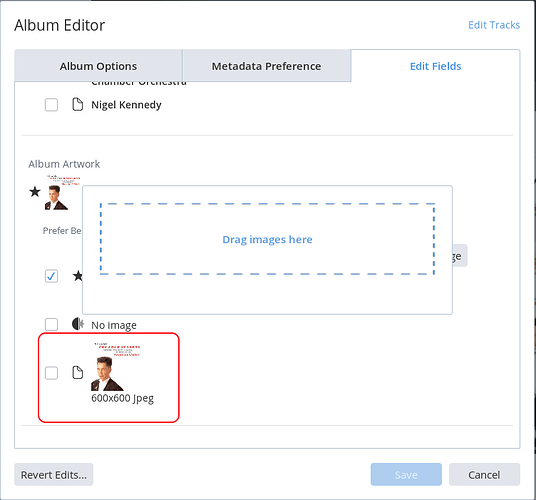If I manually want to add album art, I can do it with
“Edit -> Album Editor -> Edit Fields -> Album Artwork -> Add Image”
Now the “Drag images here” box appears, and the text is clickable. It would be good if, by clicking it, the album folder would appear. I could directly choose the image to add from the files in the album folder.
Er, it does just this on Windows. What OS/device are you using?
Edit: ah, I think you mean that you want it to open the folder where the tracks are held? That’s a bit trickier, Roon will open the folder that was last used.
Opening the folder where the tracks are held is somewhat irrelevant anyway if the track metadata has the Album art, because Roon displays this already:
Edit: ah, I think you mean that you want it to open the folder where the tracks are held?
Yes, exactly. I’m using Windows 7
Opening the folder where the tracks are held is somewhat irrelevant anyway if the track metadata has the Album art, because Roon displays this already:
Of course, but only if it is found, i. e. if the file is name “cover.jpg” or something like that. In my collection, I have many covers from websites, or scanned images with other names. Clicking on “Drag image here” and being in the right directory to select my file would be better than having to open the folder in a separate Explorer window.
Not a big thing, however. Don’t waste your time if it’s difficult to implement.
I can’t speak for Roon - I don’t work for them, but I suspect that they’ve got other stuff with higher priority to deal with first.
Just a thought, but if you have album art in the album folders, just make sure it uses the name “folder.jpg” - that’s what Windows Media Player always looked for, and I think Roon does the same.