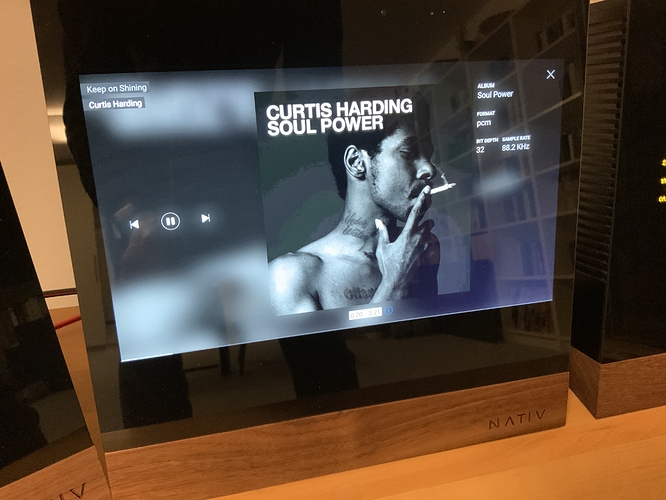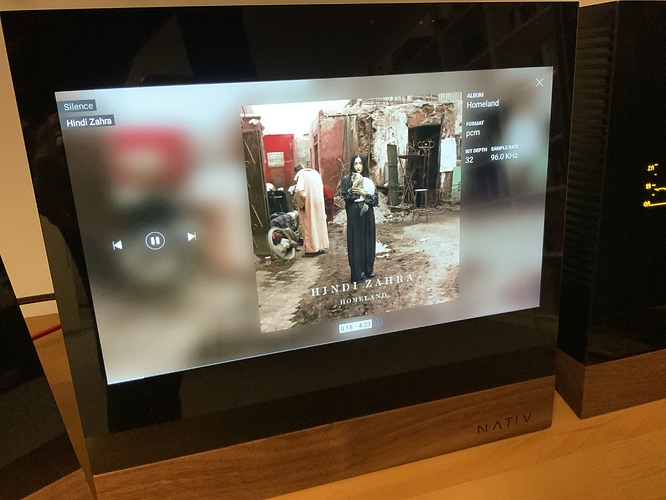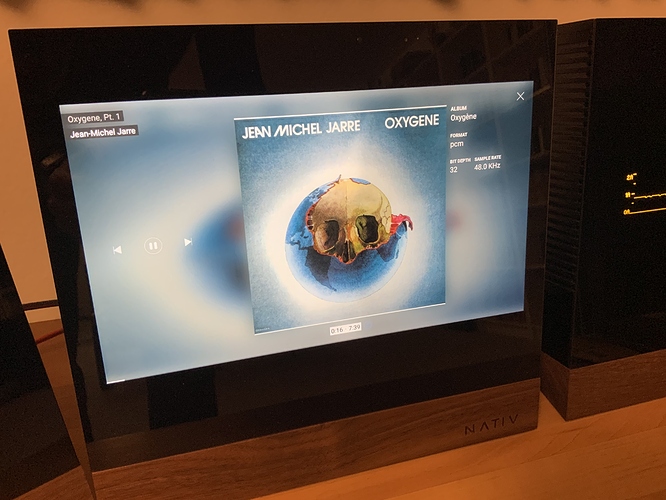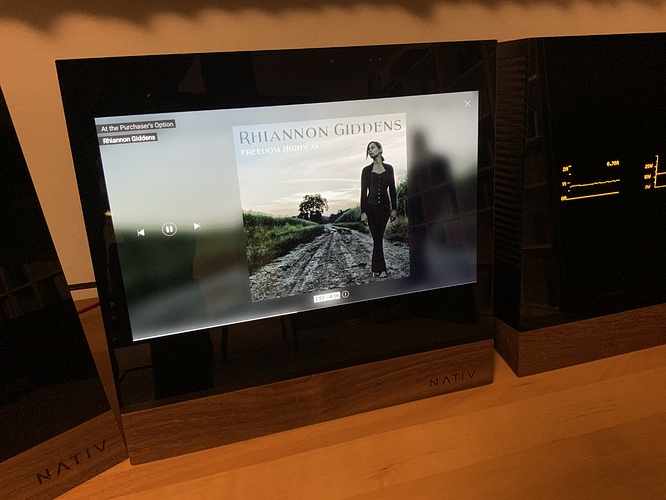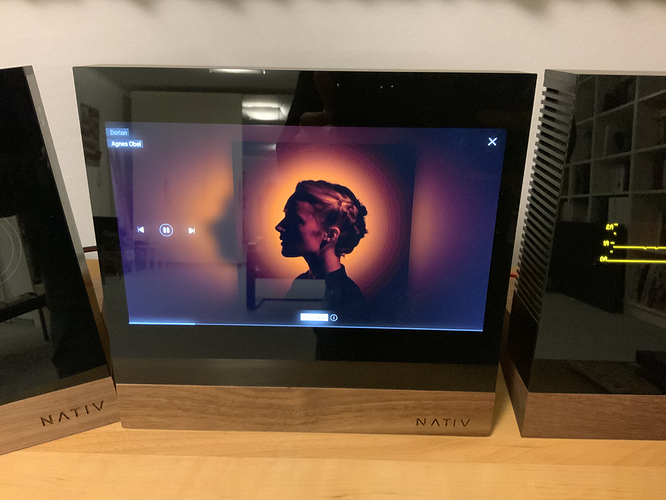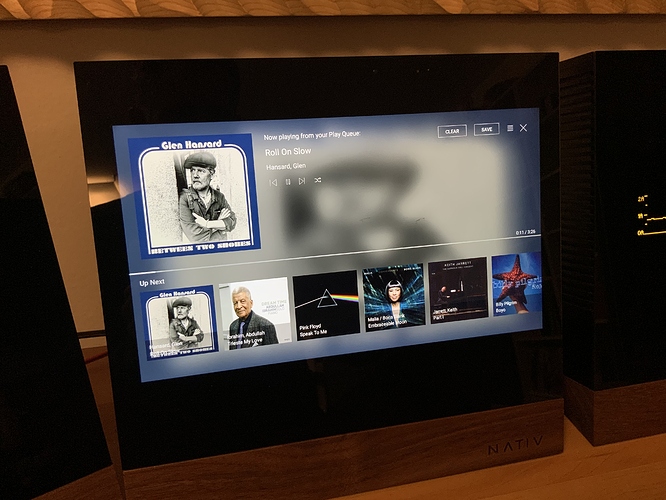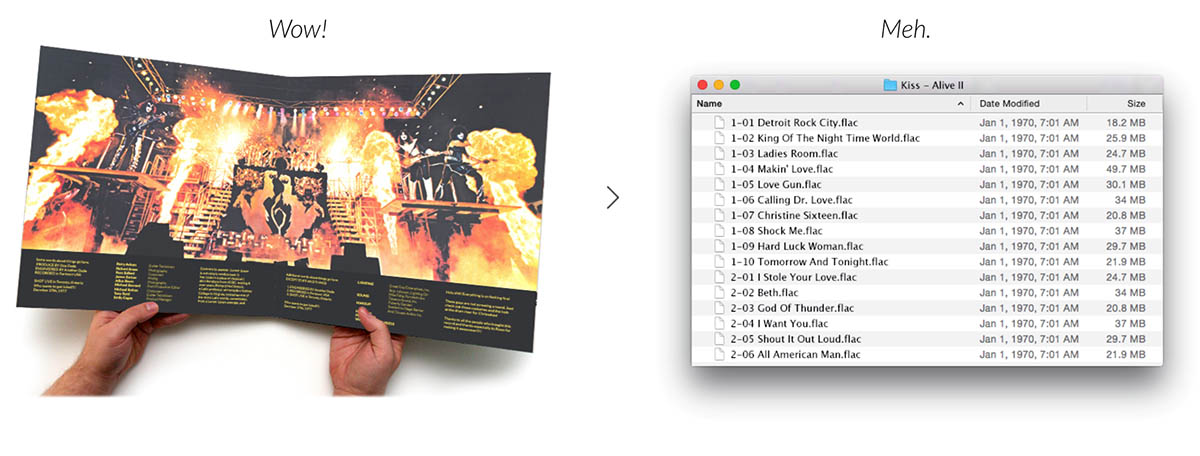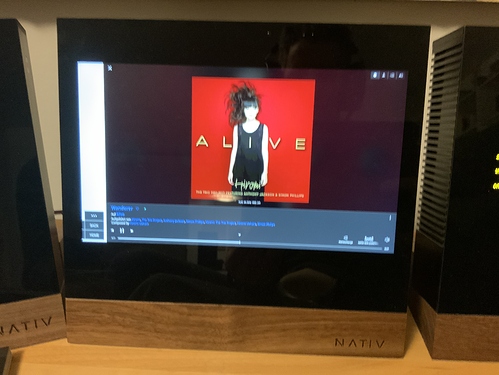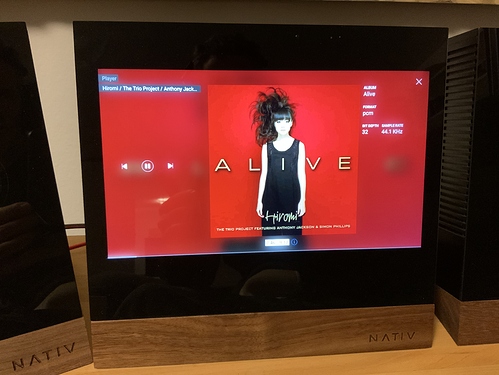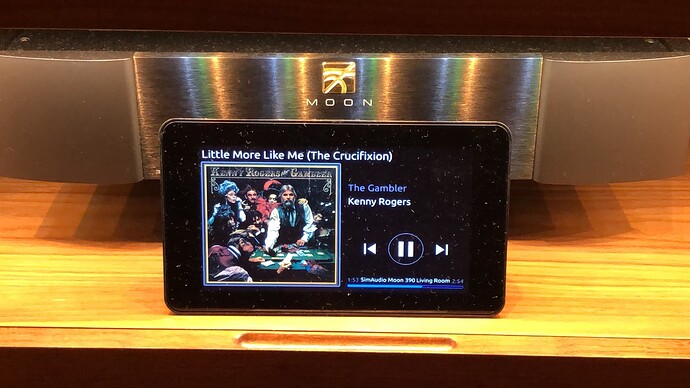Don’t work for Tidal or Qobuz, where there are no folders.
We need support for multiple images in the database.
Thanks
Still don’t know how to get the pictures in So they show up as slideshow
I took 2 photos off the internet and placed them in the folder of 1 record and now shows up as having PDF files which shows the photos if I click on them individually but no sign of movement
Ray
To enable the slideshow you need to go to the ‘Configure Now Playing Screen’ settings (which you can find by clicking the three dots on the right of the bottom panel), and then enable 'Album Art: Cycle Through Gallery".
Is this another feature that isn’t available to us Linux users because it doesn’t work on the Android app, or am I missing something here?
I agree with Nick.
I would also love to see Album Art (and additional Information like: Artist, Album, Title, Format/Resolution) being displayed in an appealing way (now playing AND web-Link). Maybe with the option to configure the layout ourselves …? The easiest way would be to output this via HDMI directly to a display/monitor.
Isńt hat, what we did in former times? we used to display the LP cover next to our system!
My Nativ Vita does this very well (with music coming from the VITA itself; but also with files streamed via Roon from my nucleus & from Qobuz/Tidal). Unfortunately Nativ seems to have gone out of business since Covid19. No software updates, no service. And what is even worse: The Roon Ready certification has been withdrawn. So once I delete my VITA from my RoonCore, I wont be able to get it back in! This is why I am thinking of getting something from DCS … But: Keeping VITA as a display (grouped/slave-zone) …
Please have a look at these gorgeous play-screens … and please agree/like, if you would like Roon to generate something similar:
And NO, no slide-show or anything fancy like Artist Photos.
Just the Cover Art displayed in a very stylish and appealing way!
You can only choose to display Album/Format Info on the right hand side.
Dont get me wrong: I am just addressing the playscreen(s) which I think Nativ has solved very well.
On everything else: Database & Content, Storage, RAAT, Navigation/Control, etc. … Roon is absolutely great! And I do not want to miss Roon for a minute. In fact I am using Roon/Nucleus for everything. Nativ Vita is just functioning as my (not very future proof) Roon-endpoint and display.
So for the future (maybe with a DCS-endpoint) I am looking for a similar display solution; ideally provided by Roon. Manufacurers of streaming endpoints & DACs up to now mostly use standard enclosures without or with very small displays (e.g. Auralic Vega). So this could be a feature for Roon/Nucleus; I think of it as an „cover art output“ from the database.
And that was part of the initial idea …
AND, you can set the Now Playing screen to cycle through the images available. Try clicking the “3 dots” menu on the Now Playing screen and choose “Configure Now Playing Screen”.
I know. This statement was referring to the VITA Playscreen.
Maybe I can clarify by comparing the two Playscreens.
-
Roon Playscreen showing CoverArt on VITAs display (while using the Roon Control App on the VITA; so VITA is functioning as a Control AND RAAT-Endpoint AND display; recieving the stream via ethernet from Roon Nucleus)
(Yes, there are some more possibilities; but none of them has really appealing looks regarding the CoverArt)
-
VITA Playscreen showing CoverArt on VITAs display (while using my iPad for Control and VITA functioning only as a RAAT-endpoint AND display, again recieving the stream via ethernet from Roon Nucleus)
See the difference in terms of „looks“?
My wish is to get a „VITA-like Playscreen presentation“ (maybe individually configurable) DIRECTLY from the ROON CORE. Either a) e.g. via the Roon Nucleus HDMI-Output e.g. to a simple monitor or b) the existing Web-Link to a small computer&display (RasPi).
Am I missing something here?
I can only get the slideshow to work in the Albums tab and even then it downscales the image so it is not full screen.
Also - the Chromecast display does not seem to use the pictures in the ‘gallery’, just the artist photo. The cycle option only seems to work in the album view which is not on the Chromecast display.
What am I doing wrong?
You’re not doing anything wrong. What you are seeing is how Roon currently works:
- the “Now Playing” screen will cycle through album art (if available), but not show it fullscreen.
- a Roon Display (including Chromecast devices) will only cycle through Artist images. It does not cycle through album art.
There may be redesigns in a future release, but nothing has been said about any plans for this (as usual for Roon Labs).
OK got it, so can new artist images be added (i.e. have more than 1 that could cycle through?)
Not sure about cycling through images of the same artist. What Roon does at the moment is for a given track/album cycle through the collection of artists’ images - one image per artist, AFAIK.
Try it?
Yes, I can see that it 1 is image per artist associated to the track.
Would like to be able to see various images of the same artist which seems not possible at the moment.
Yes you can - I use a Raspberry Pi 3b+ with official display and Ropieee installed only to display what is playing
Would still love a simple option to cycle through various art via display as an album is playing - and choose which images to use, like artists, concert pictures etc…
This topic was automatically closed 365 days after the last reply. New replies are no longer allowed.