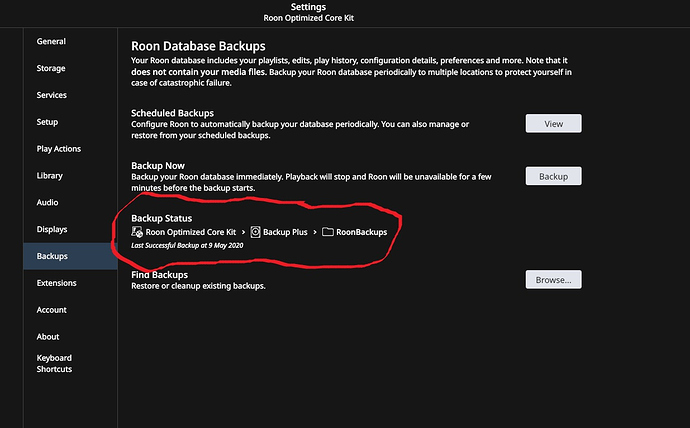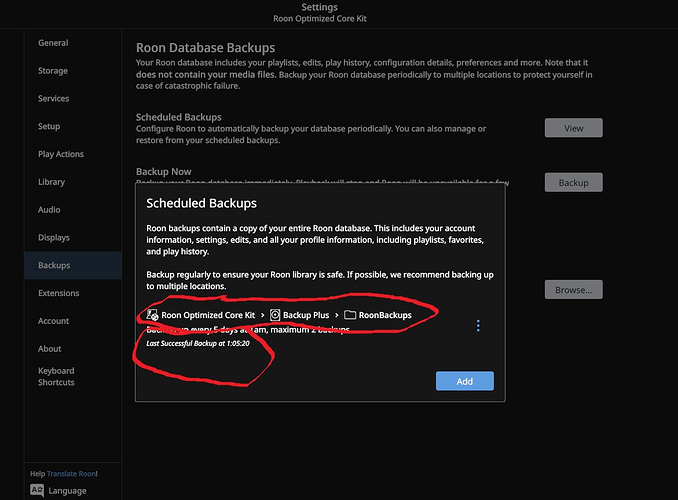Disclaimer: I’ve never done a backup by pressing on “Backup” on the “Backup Now” line. I only use the “Scheduled Backups”.
The line/entry you marked red here, doesn’t show up on my system. So I suspect that it’s related to the “Backup Now” functionality, correctly showing when you last pressed on “Backup” on the “Backup Now” line/entry.
You can see the corresponding backup confirmation for scheduled backups when you click on “View” for “Scheduled Backups” as seen on the screen you shared:
There is usually no need to mix these two backup strategies, at least not with the same backup folder. If you want to test “Scheduled Backups” or want to do an immediate backup into the same folder you can use the 3-dots menu on the corresponding scheduled backup and choose “Force Backup Now”.
The automatic creation of the RoonBackups folder seems to work only the first time when/if used on an empty folder. It’s possible to mess up here with the folder levels. See also previous discussion in: