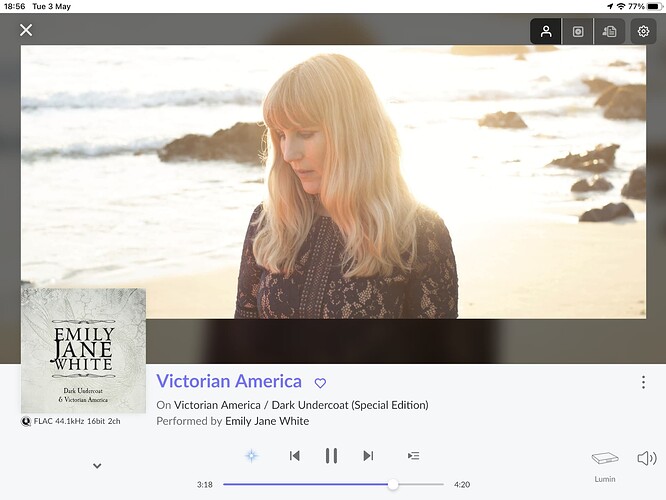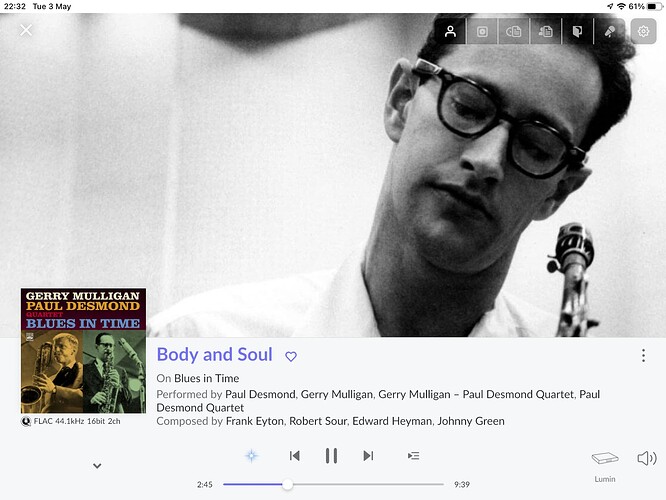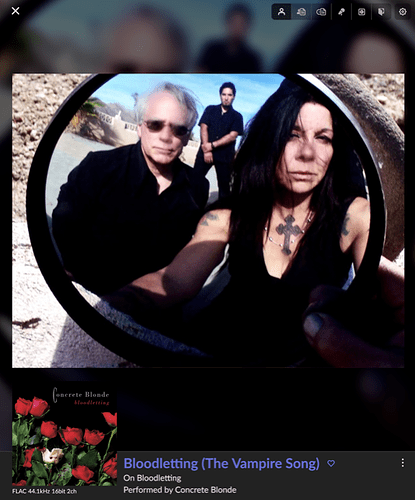I prefer to have the Artist Photo display in the Now Playing screen on my iPad. The photo displays in a smaller size over a blurred full size image. Is there a way to only display the full size image without the blurred background photo? Thanks.
I believe this happens when the resolution of the image is too low.
Thanks, now I know.
I’m getting this for every artist so either every one has a image too small to display fully or this is how Roon displays the artist image now? Must say I don’t like it and much prefer a full screen display…
I also see it with every artist.
I was really disappointed with the recent update for this reason. I loved having a full screen album cover; what you get now is just confused.
I wonder if this area of discussion is worth moving to a thread of its own @moderators? There may be an answer from Roon somewhere in the long thread on this particular release but if not I would like to see one?
Does no one else notice this change, perhaps because they have provided their own artist images that DO display full screen? It arrived when Roon said they had listened to users reports of the new ‘improve this image…’ features and wanted to make the software deal with the images chosen in a better way I think.
Anyway, its pretty naff this box within a box approach and I wonder if it is a transitionary stage and might improve over time or whether this is how things will be now? Could maybe someone closer to the devs let us know? @support maybe - I know you are massively busy but a comment would be great?
@jamie I am in agreement with the posters in this thread and have commented on this in other threads. This approach to displaying artist pictures is definitely a step backwards and with valance should not be necessary. Is there any input from the Roon team on this?
Hi @Tim_Woodward and @philr,
I’m happy to provide any helpful info that I can! Tim, could you post a screenshot of what you’re seeing, please? I’d be happy to take a look. ![]()
@Tim_Woodward Not sure if it is just the album cover you want or not. If it is…
If you click the gear in the top right of the screen you have screen shot, in customise, untick artist photo.
If it is just the artist photo you want then I have no solution.
I originally opened this topic as I would prefer to see the Artist Photo full size, not a smaller size photo over a blurred full size photo.
Yes, just to be clear as @Robosledger mentions, the problem is with the presentation of the artist image on the now playing screen, before the release in which this changed artists photos were mostly presented full screen, edge to edge. Only when there was a smaller lower resolution image did the photo get restricted to a box with a blurred background (actually the blurred background came in recently and was a blank shaded background before that). Just to show the issue I’m posting a now playing screen with a full screen image, an image I downloaded and installed myself…
As far as I can tell all Roon sourced artwork now displays in a box and doesn’t ever take up the full screen, even when it is plenty big enough to do so. Anyone can check this by selecting the ‘improve this image’ link and checking the dimensions of the image in Valence.
Also, in the valence engine I can see my uploaded suggestion for Paul Desmond that doesn’t seem to have worked it’s way into the system yet. In fact I can go back to when this image adjustment feature first arrived and none of my suggestions ever made it onto my screen - unless I install the actual file to my hard drive.
I personally think this is another example of Roon hoping to rely on valence to clean up things, which is no bad idea, but in this case it isn’t really working in a number of ways is it? I think instead of asking users to adjust and pick artists images and then use these to populate the now playing screen across the user base I have a different suggestion.
What about if the same engine was used to upload or pick your own artwork for your own installation only, displayed full screen. So when the process was done this image would be your image on your Roon installation. Then Roon could aggravate the most popular artwork chosen or uploaded by those who took the trouble and roll it out across the user base, providing that image to users who had not chosen their own file?
Same result, but at least those of us who bother to install full screen artwork would get what we actually wanted (waiting for a valence suggestion to appear on your own screen simply is a waste of time, it never happens!), and eventually our superior full screen uploads or choices would populate across the user base, so everyone else would benefit as well? ![]()
Discussed before and went nowhere ![]()
I’ve now merged into that topic and also pinged Roon for comment … I hope it’s on their backlog list.
Reassuring to see others are bothered by this
And it’s pretty disappointing that this is even an issue given the original value proposition of Roon was to try to make viewing music just as rich and beautiful an experience as opening an album cover/notes/etc.