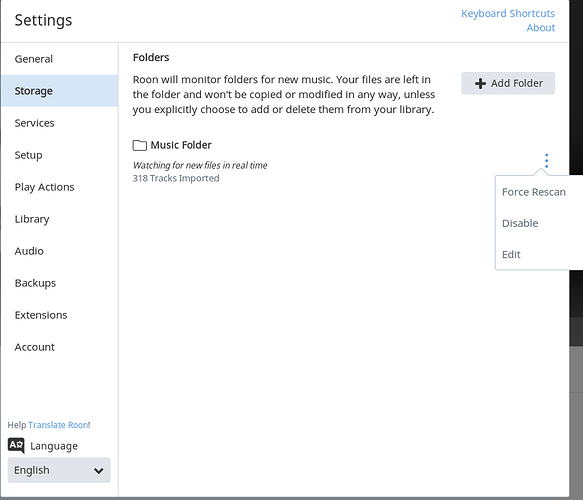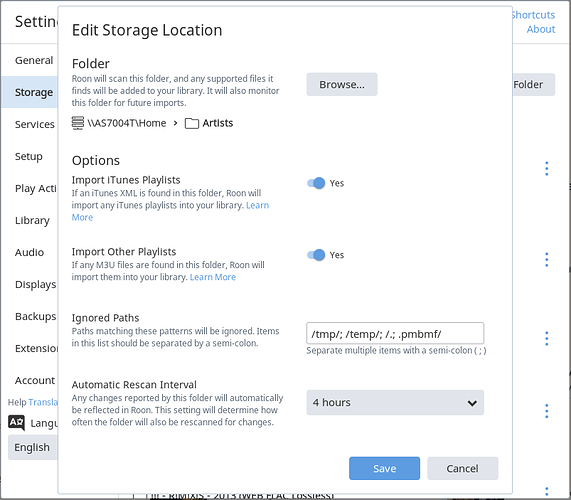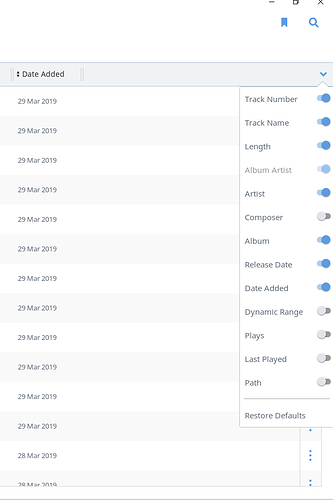Core Machine (Operating system/System info/Roon build number)
Fanless i7 32Gb RAM battery powered running latest version of Roon on Windows Server 2012 R2
Network Details (Including networking gear model/manufacturer and if on WiFi/Ethernet)
Hardwired Synology DS216 - latest Synology firmware, connected by WIFI to main household network
Audio Devices (Specify what device you’re using and its connection type - USB/HDMI/etc.)
MSB Renderer 2
Description Of Issue
I have three issues/feature requests - i.e. it’s possible that solutions already exist, but I simply haven’t found them.
SLOW LIBRARY UPDATE
I maintain a master music collection on my main computer, and play from a separate NAS, which I keep synchronised to the master collection. So every time I buy some more music, I first download or rip or digitise it to master collection, then synchronise that collection to the ‘playing’ collection on the NAS through wifi. I have around 50,000 tracks.
It often takes up to 3-4 days for new files to appear in ROON. I also use JRiver, and although it will also automatically update eventually, I can also force a library update in JRiver, and Hey Presto!, I have all my files. Is there any equivalent in Roon?
SMARTLISTS
JRiver also allows me to have smartlists - which enabled me to create smartlists which automatically update to show my most recent purchases - as well as many other dynamic playlists. Is there an equivalent in Roon?
At the moment I set up all my playlists in JRiver and then export them into Roon, as I find it much easier, but exporting smartlists seem to only export the current track listing at the moment of export.
TIDAL FAVOURITES
I use TIDAL to audition music I’m considering purchasing. Within the TIDAL app favourite albums can be listed in the order they’re added, so the most recent additions are always on top. However, when you open the same lists in Roon, they’re always ordered alphabetically. Is ti possible to order them by date/time added?
Thanks, and apologies if these issues all have solutions I’ve missed.