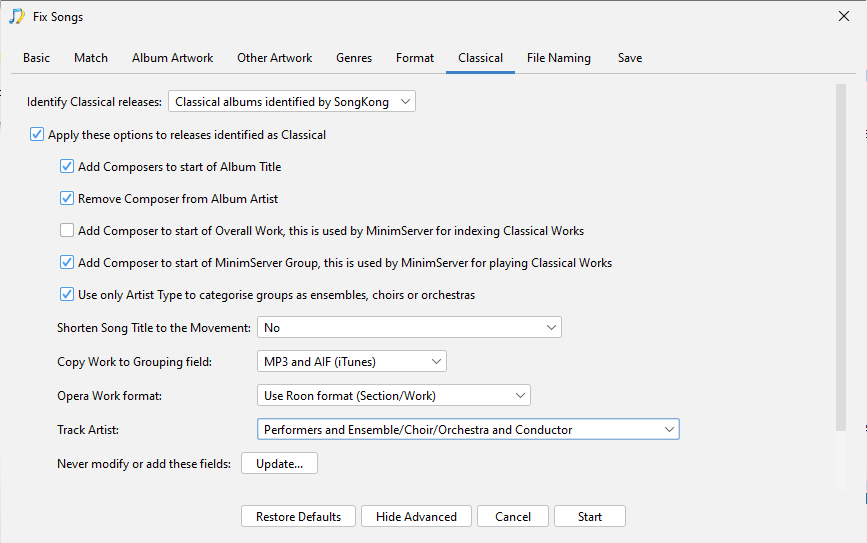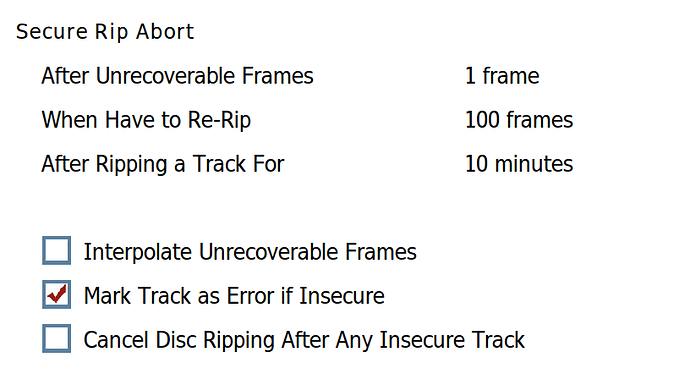Maybe worth a separate thread “What is your Ripping/Tagging Toolkit”
JRiver
Ripping & Tagging with basic db lookup It has many library management tools , file renaming, bulk tag adjustment , . This is my main tool for tagging anything prior to dropping into Roon. And of course playback
Tag & Rename
Standardization of tags , filenames , folder names .The ReName tool is highly configurable based on Tag Names . It was the only software I could find to resize album art to 500x500 which is what I wanted at the time. Its stuck, its so useful
It even filters Long Filenames that will trip up Windows and allows you to edit shorten and save
MusiCHI Tagger
Part of a bigger suite for playback which I don’t use
MusiClean is a lookup tool for Classical works (and Jazz I believe),
Text Processing allows splitting across a Delimiter say “;:” so you can split off Movement easily
Text Processing in general is great, find and replace, insert , even Movement Numbering to I … IV etc
Its still available but only just.
Only real drawback is the created Composition doesn’t match AllMusic or MusicBrainz but at least is standard across all recording. You could bulk rename in JRiver to match if needs be
eg
Piano Sonata No.4 in E flat Major K.282
but every time !!
CUETools
Splitting FLAC/CUE to tracks with Accurip confirmation
Stand alone Accurip checking
SongKong
This is a great lookup tool , accessing MusicBrainz and Discogs. It works fine for rock but sometimes gets tripped up by classical.
eg If a track is on several different albums with multiple re-releases, think original, small box, big box , SongKong has no way to differentiate and can assign the album to a mix of all 3
That snag aside the lookup is comprehensive including credits etc (not sure about lyrics)
My workflow (for Classical omit MusiCHI for Rock)
- Split if needs be to tracks
- Drop into MusiCHI get Composition and Movement standardize Composer
- Drop into JRiver for final clean up
Drop into Roon Watched Folder - DONE
In my experience tagging is not a one stop shop