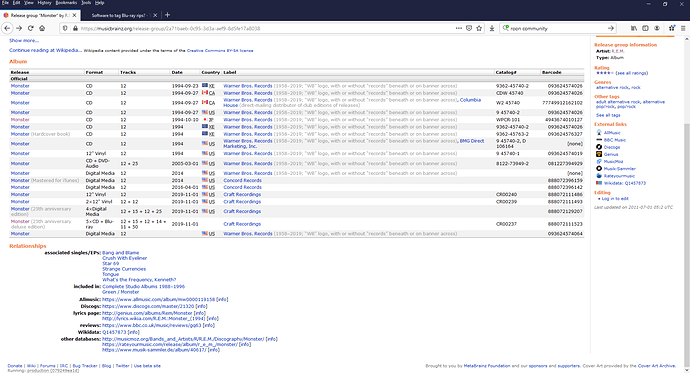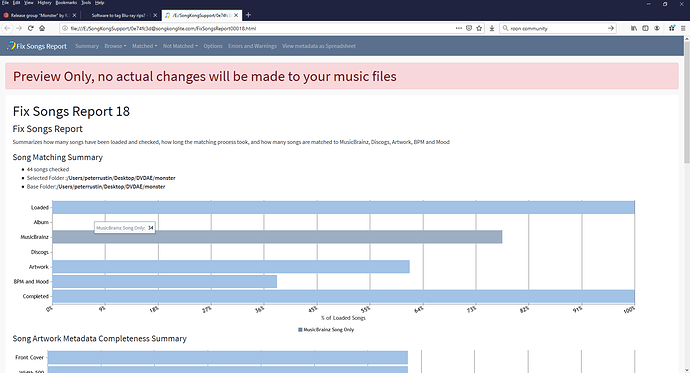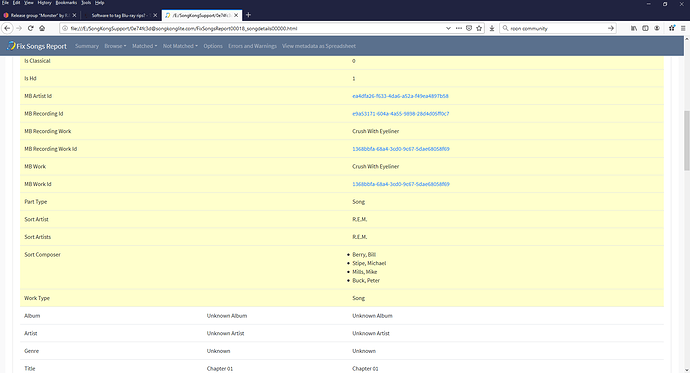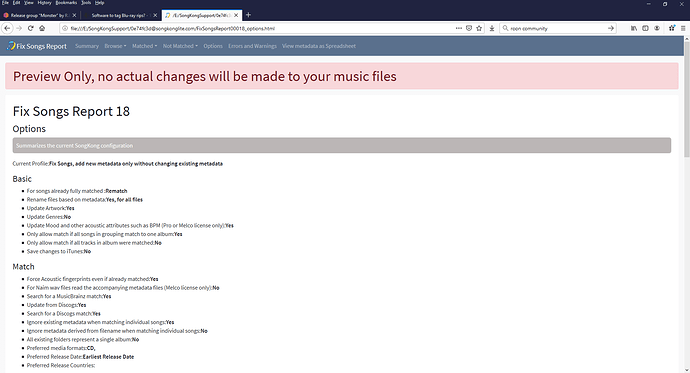I have ripped a few blus/dvd’s with DVDAE that are not in its database. I’d like to find a program for Mac that will identify the songs; tag them and save them. I tried music brain Picard but cannot for the life of me figure out how to use it, though it seems to find the songs.
Have you looked at SongKong it uses MusicBrainz but in a much friendly a manner than Picard
@paultaylor the author is a regular here
It has a lite version or a 30 day demo
Not so friendly, but oh so much more powerful and customizable, Yate. References MusicBrainz and Discogs; has powerful macro functions to make, for instance, batch processes a breeze. Once configured, it will auto-add all tags that Roon uses and will populate them from the metadata given.
What format are they in , I use it with Flac and MP3
They are in Apple lossless. Just cannot suss how to tag and save. Kong couldn’t id the songs.
Hi Peter, surprising, from SongKong could you please run Create Support Files and I can then take a look.
Paul, thank you. Very generous. I’ll do that. How do I send?
Just select the Create Support Files, add add your email address and a message then they are created and then automatically sent to the JThinkserver, you don’t have to do anything else.
@paultaylor Thansk! When I get home from being like the only person in my office, I’ll do that. I’m sure I’d doing something wrong, but would happily buy the program if it can tag bluray rips and I can learn how it works.
Ok, done. Thank you for any help!!
Okay so unfortunately this particular version of Monster with 44 tracks does not seem to be in MusicBrainz, they only have the following
We were able to match 34 of the 44 tracks song only
so for those 34 tracks we could add a wealth of songkong info (but not album info)
but because you have selected the Fix Songs, add new metadata only without changing existing metadata profile that prevents songKong correcting the existing wrong info such as as Artist = Unknown Artist
If you used the Default profile you would get better results but it still wouldn’t match the whole album, but it may do enough to help Roon.
Thanks so much. I’ll try and see. It is there though. Under 25th anniversary deluxe edition near the end, which references bluray…
I’m happy to try the default profile and see how that goes. Any tips as to how to do that?
Many thanks again!
Hi Peter
There are many more tracks on that album than the 44 songs you have. SongKong can certainly match albums when you only have part of an album, but is much harder when you matching to multi disc albums because then the matching is done per disc and harder to match.
Just select the Default profile from profiles list before you select Fix Songs to use that profile.
Thanks. I’ll give it a shot