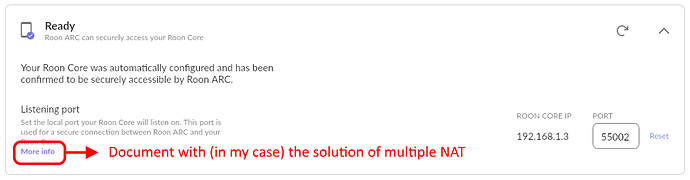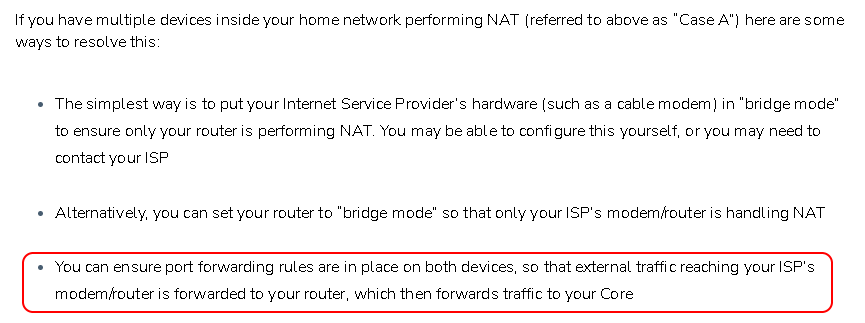The solution to my problem can be found in this document:
Open it up and at the bottom you will find this:
I found out that when you activate UPnP, I don’t have to do a Port Forwarding, but when you do, you have to deactivate UPnP… strange, but that’s how it now works here/
So, in my ISP Modem, I made port forwarding from the external ISP address to my ISP Modem IP address, AND I disabled UPnP in the ISP Modem (Enabling UPnP without the Port Forwarding didn’t work)
Then I simply activated UPnP in my own Asus Modem, without Port Forwarding. If I do a port forwarding to the Roon Core, it’s not working, so only activation of UPnP did the job.
Maybe others can benefit from what I found…![]() , it’s worth trying…
, it’s worth trying…