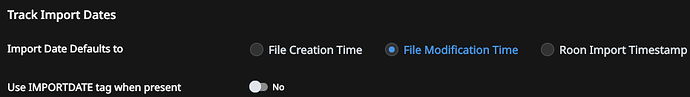I’m experimenting with moving my music files from a NAS to an SSD on my core machine. I rely on “Date Added” to remind me of recent additions to my library. Unfortunately, it seemed to be totally lost when I switched to the new copy of the music files. Is there a way to preserve the original import dates?
Note: The SSD copy of my music files was done with Synology USB Copy, which unfortunately does not preserve file creation date/time by default. I could redo the copy with something else that preserves creation dates (rsync if I can make it happen between Synology and an Ubuntu Server core without too much delay), but it would only make sense if Roon took note of those dates in setting “Date Added.”