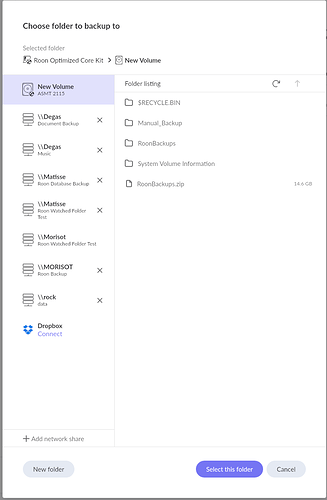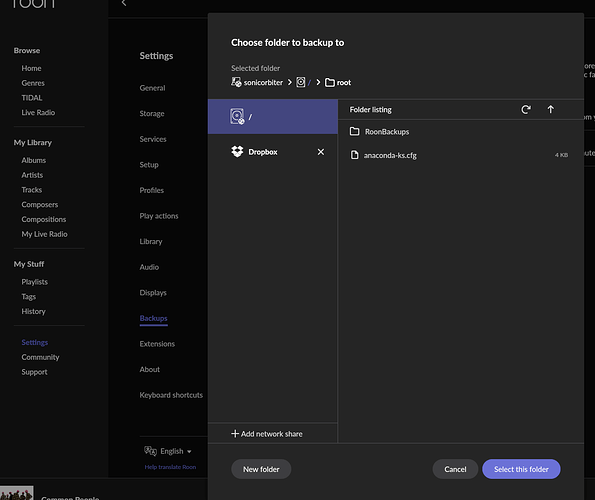I have a similar problem, the disc is formatted FAT but it is not visible on the Roon screen. I’ve tried different cables and USB ports
If indeed you have formatted the disc as simply FAT, then this is probably why it is not working. It should be formatted as exFAT or EXT4.
That may have been my inability to type, I will check
Having checked it was formatted to exFAT, but I still cant locate it in the Roon backup section
Have you gone through the steps to add it in the Backup function? You should reach Roon’s Folder and File browser where you can add a new Backup folder - similar to this screen on my ROCK/NUC system:
Can you post a screenshot of what you are seeing?
I think you can search the forum or contact SGC support. AFAIK it was always hard to impossible to do what you want because the firmware of your Core device comes with it’s own built-in backup solution and the OS/backup solution take control over connected storage devices/shares. So I think your issue is not related to Roon.
Can you say what the USB device is and whether it has any RAID type set up?
I have a terramaster that Roon/ROCK just would not /could not see based on some quirk of how the drive was being presented by the USB device. I had to reformat EXT4 whist connected to my Synology to get it to function correctly. Formatting on my PC didn’t work.
Essentially it was an issue with non-std stuff with the USB drive.
Er, you appear to have a Sonicorbiter, and not a Nucleus?
I have created a new topic as the one you posted in was not really correct for your problem.
Can you please provide full details of your system, equipment etc so the community can assist you better.
Thank you for your patience and understanding
Hi Geoff the disc simply does not show up in the lefthand list.
Hi the system comprises a SGC i7 server with 2TB of SS running HQPlayer and Roon. Music is via ripped CD’s stored on the hard drive an via Tidal. The SGC is linked to the system via Sonore OpticalRendu to a Mutec MC 3+USB SPDIF to a Naim NDac. Note the SGC server does not see my QNAP TS251 or my iMac either.
Have you contacted SGC at all yet to get their thoughts as to why the 2tb may have vanished from discovery?
I assume the SSD is internal.
And can you see the internal SSD via the SonicOrbiter app?
HiMr Hammer, it plays from the internal drive and Tidal absolutely fine, however, I cant backup to any external drives other than Dropbox, this is the problem
Got you.
So the internal SSD is visible to view and access your music library so seems to be working fine.
You just don’t see it as an option to select as a back up location?
Correct, other than Dropbox. I haven’t contacted SGC as I was hoping someone on here may have an easy solution (its a first world problem)!
In the screenshot you shared earlier it shows a folder called roonbackups under root.
Can you not select that as the backup destination?
I understand that is NOT the external 2tb music SSD but just curious if that works or not?
Yes I could but that’s on the internal disc with the saved music and worst case scenario that goes down and all is potentially lost
Just digging for clues here.
Has this external USB device ever been visible for backup previously or is this something you are just now trying to accomplish?
What else is on this external USB drive and I assume it’s directly connected to the SGC.
And can you see this external USB drive directly from the SonicOrbiter software.
That might be the major clue as to what is going on here.