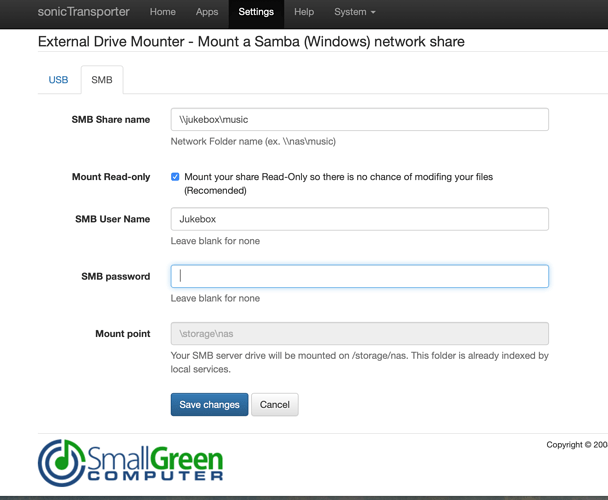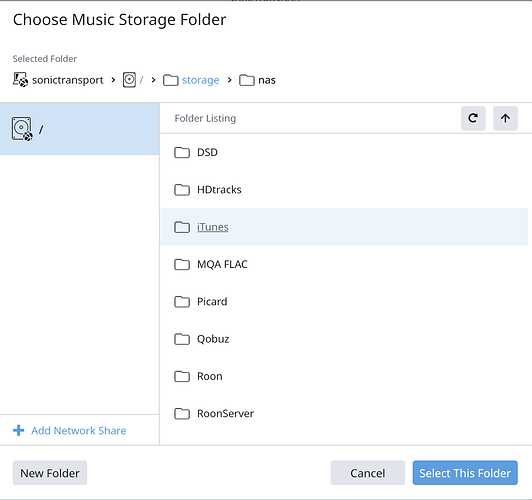Open the browser control for your sonicTransporter.
Go to “Settings”.
Then open “Drive Mounter”.
Select “SMB” (not “USB”) and fill in the form, then save it.
On my system, the form looks like this:
Once you’ve used that procedure to mount your shared drive to the sonicTransporter, then:
Go into Roon;
open Settings/Storage;
click the “Add Folder” button;
navigate to the “Music Storage Folder”;
click the “Select This Folder” button.
At this point you should be in a screen that looks something like this:
What I’m doing here is mirroring my Apple “Music” folder to the sonicTransporter. I can buy albums on the Qobuz Music Store site (for example), download them to my Mac, and they’ll be exposed to the sonicTransporter (and to Roon).
Hope this is clear! If there is a simpler/better way, I’d love to know.