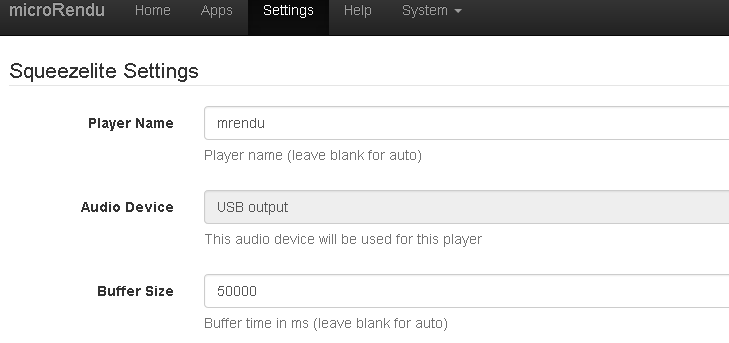No, it’s not finding any, but I only have some Chromecasts, a TV, my phone, a Bluesound Node 2 and three Win 10 computers connected to the network. I don’t know if the application is supposed to find them. I’m using a Google Wifi mesh network with three nodes and three unmanaged switches.
I have a TV, BlueRay player and my NT-505. It finds them immediately, and even when in standby for the first two.
Some more info. The MicroRendu isn’t discovered by sonicorbiter.com on my phone but it is available if I use the ip address directly. On my computer sonicorbiter.com discovers the device.
New update. After reinstalling the firmware on the MicroRendu it picks up the renderers and Roon sees the device as Squeezebox Lite. All good so far. When playing music from Tidal, Qobuz or local media the music stops after exactly 45 seconds, the player skips to the next one or two tracks in the playlist, and the stopped track is labeled as played 100%. The next track isn’t playing and I have to press play again, then it plays for 45 seconds and so it goes. Suggestions are most welcome.
Change the MicroRendu to Roon instead of Squeezebox.
The Devialet Phantom isn’t Roon Ready. Trying to find a workaround.
I guess what Daniel is suggesting is that you can use RAAT to the mR in stead of Squeezebox streaming and the mR will bridge to UPnP. I don’t have any UPnP players so I haven’t tried, but if that works RAAT is more stable and robust so maybe you can work around the 45s…
Thanks, Sonores receipt for UPnP Bridge doesn’t mention RAAT at all, it’s supposed to act as a Squeezebox Lite endpoint. I will try the suggested RAAT procedure when I get back from work. Maybe it will work?
I agree, it seems somewhat unlikely that RAAT can be bridged to UPnP. Only testing it will tell
Go into the Sonicorbiter apps manager and try restarting Bridge. I use Bridge to send Roon to my non-RAAT Naim Unitiqute and this sounds just like the behavior I get at times. Whenever doing anything to the network in regards to the mR or Roon (shutting down, changing cables etc), I almost always need to restart Bridge.
Thanks. Have restarted a couple of times, unfortunately it didn’t help much. Maybe @Jesus_Rodriguez has a solution?
Where does the device sit in your network.
It’s connected to the same unmanaged switch as the Dialog. The ROCK is connected to another unmanaged switch. @struts is experiencing the same issue. Could be a buffering problem?
Have now tried erasing and reconfiguring the Phantom setup, resinstalling the mR firmware and restarting Roon. No luck yet.
My mR is connected to the main switch (Unifi, managed), the dialog is connected to another switch hanging off the main switch (also Unifi, managed).
This ‘feels’ like a buffering problem, but there are no buffer settings in the SonoreUPnP Bridge Settings. Hmmmm…
Have you tried the pcm and wav settings?
Thanks for the suggestion. LPCM is just the same.
Squeezelite can work with quite large buffers. If you enter for example 50000 in the Buffer Size entry, does it make a difference?
Thanks Jesus. I tried LPCM with similar results. On “Take Me to the Alley” 24/96 (Qobuz) it plays 38s of track 1 then skips to track 2, plays 1:40 then skips to track 4(!), etc…
Tried installing the Bridge on my sonicTransporter instead. Similar results.
There is no such options when using the UPnP Bridge.
Hi ogs, We’re using the SonoreUPnP Bridge app, not the Squeezelite. The Squeezelite can only output to the USB port (greyed out), whereas the use case here is to forward to a UPnP endpoint. Unfortunately the Bridge app lacks a buffer size setting.