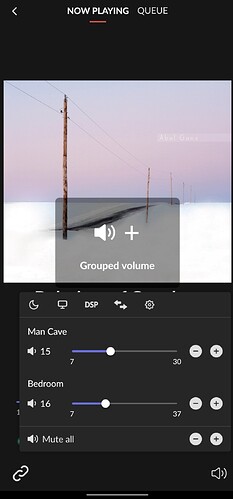Hi, I am playing to a Sonos Grouped Zone from Roon and it appears when I change the volume from Roon, only one of the Sonos devices is adjusted. Is there a way to force all Sonos devices in the Group to change like it does from the Sonos App? Thanks!
Ah…I see that volume is linked if I group the zones in Roon vs. in the Sonos App. Any way to add a slider for the Grouped Volume?
+1 for that
Revisiting this as I received my Sonos speakers today. Is there a slider for the group or another solution? Adjusting volume in macOS now requires me to click + and - buttons while there are sliders for the individual Sonos speakers.
Also, when I use the iPhone volume buttons in the Roon app it does not adjust the group but only one of the Sonos stereo pairs of the Roon group.
-edit-
I see I am not the only one requesting this feature.
Eric are you linking them in Sonos app or in Roon?
I’m pretty sure mine increases the volume for both, so doing some testing now and in Roon it increases all volumes when pressing the volume up in the Room App.
It is a Roon group.
So what happens in the iOS client is that only the first member of the group actually changes volume when using the iPhone hardware buttons.
Ah my iOS phone isn’t working at the moment (due to not being in early access) so I cannot test this.
Does this only happen when using the volume buttons? And does it happen if you are in Roon as well as outside Roon?
The iPhone buttons only affect Roon volume when the Roon app is in the foreground.
For now I can use the Sonos app if I’d like to use the physical buttons but it would be great if this would be possible directly from the Roon app. Especially since it already tells me I am adjusting the group volume. Seems like a bug.
A group volume slider in the desktop app (macOS in my case) would be really, really appreciated as well.
I will try it on one of my other android phones as well just to confirm it works there.
It’s a nice change to have something working on Android that doesn’t work on iOS ![]()