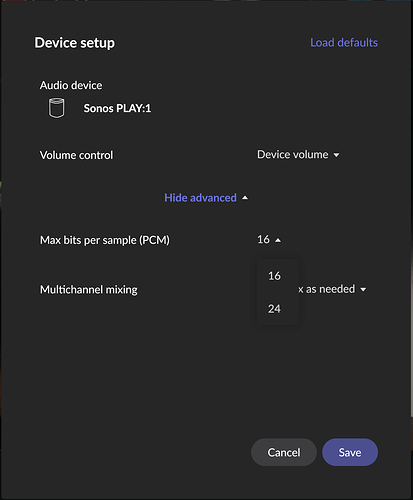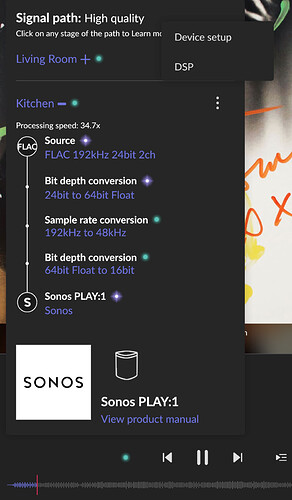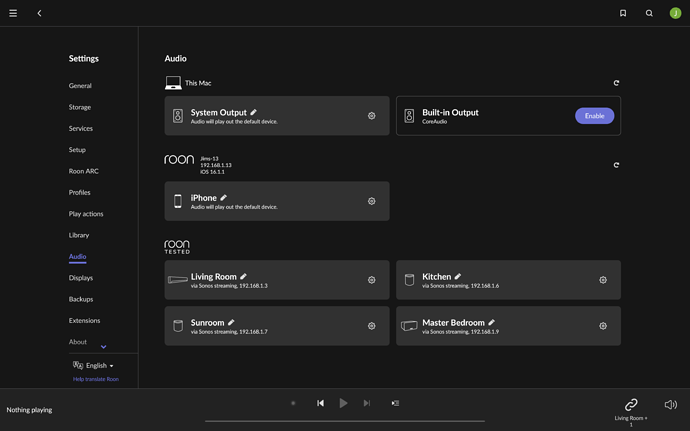Roon Core Machine
Windows 10, i5-6300U CPU @ 2.40 GHz, 8 GB RAM
Networking Gear & Setup Details
Mikrotik RB4011iGS+5HacQ2HnD (arm) running RouterOS 6.49.2 (stable)
Configured via CAPsMAN to 3 other satellite access points (2 Mikrotik Audiences - RBD25G-5HPacQD2HPnD, and one cAPac RBcAPGi-5acD2nD).
All APs are ethernet wired.
Connected Audio Devices
- iMac (13,2) i7 3.2 GHz 24 GB RAM MacOS 10.15.7 output via USB (via CAT5) to Peachtree DAC → power amp
- Sonos Play 1: wired
- Sonos Play 1 x 5: wifi connected to SonosNet
- Sonos Play 5 x 2: wifi connected to SonosNet
Number of Tracks in Library
13,000 tracks
Description of Issue
Am testing ROON in hopes to move to this. But, cannot get technical issues sorted. Peachtree (running RAAT) seems to be fine, although limited time on it as spent time troubleshooting the Sonos.
Sonos speakers are suffering from dropouts continually, especially when grouping together (using Roon), completely stopping, volume settings very delayed, etc. Variety of seemingly network issues. I’ve experimented with using TIDAL stream vs lower resolution sources residing on same machine as core, to same result.
Situation, can be improved by using ROON to send to only to Play 1 that is wired, then using SONOS app to group sonos together. But it still suffers similar issues, just less ‘drastic’ or as often.
I’ve spent most of trial period reading KB, Roon Community support articles and experimenting - but cannot resolve. My network was setup by an IT network specialist and has been rock solid for long time. Sonos work reliably since they’ve been moved to SonosNET vs regular wifi.
It just seems, it is very hard to get SONOS to play nicely with ROON or vice versa.